5 test mode details, Setup mode – FUJITSU IMAGE SCANNER FI-486PRRE User Manual
Page 242
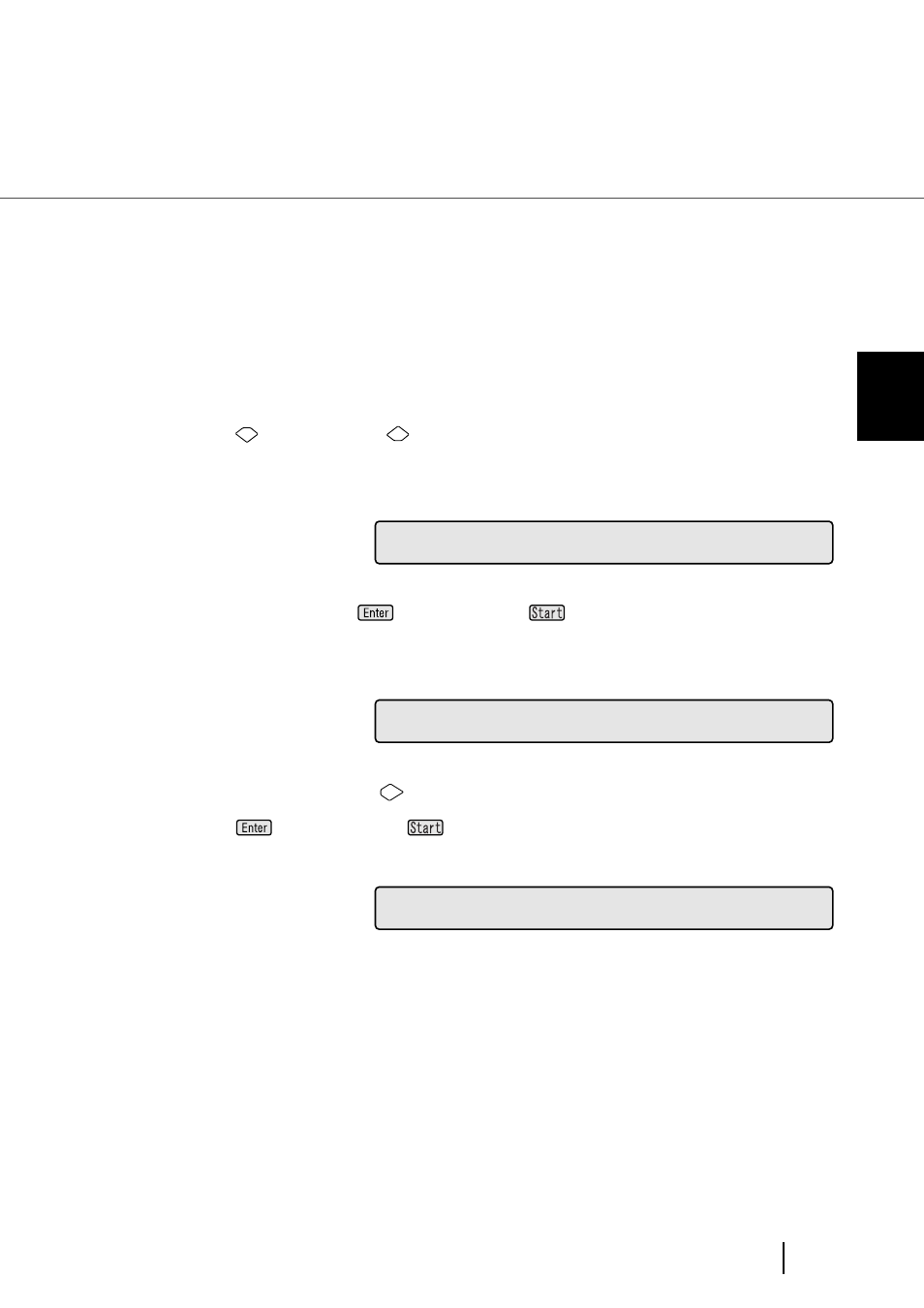
219
7.5 Test Mode Details
7
SETUP MODE
7.5 Test Mode Details
1. Single feed
Without connecting PC, the scanner's whole mechanism operation can be checked.
Only one sheet of document is fed with this test.
Scan parameters can be changed and used for scanning.
Imprinter test print can be performed at the same time.
1) Place the documents to scan on the hopper.
2) Press
(Next button) or
(Previous button) and let the LCD show
3) At
(Enter button) or
(Start button). Then
is displayed.
4) At
(Right arrow button) and select [Setup].
Press
(Enter button) or
(Start button). Then
T
0
1
S
i
n
g
l
e
f
e
e
d
S
A
4
P
W
2
B
0
0
T
T
S
A
R
e
p
S
t
u
e
t
S
A
4
P
W
2
B
0
0
This manual is related to the following products:
