3 setup mode details – FUJITSU IMAGE SCANNER FI-486PRRE User Manual
Page 197
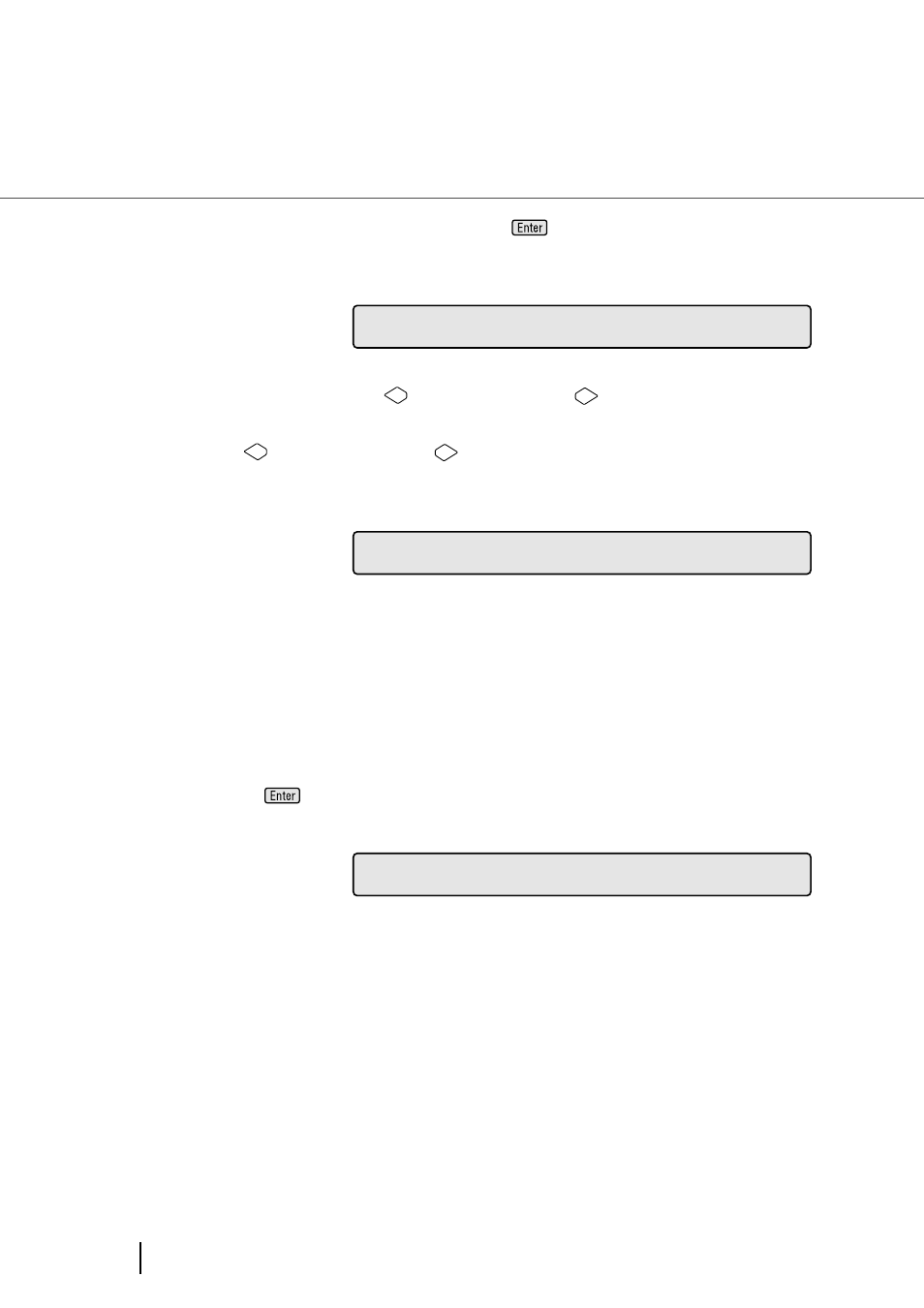
174
7.3 Setup Mode Details
3) When the LCD is showing (2) or (3), pressing
(Enter button) changes LCD
display to 4) At (Left arrow button) or (Right arrow button), you can select the detection mode. Each time (Left arrow button) or (Right arrow button) is pressed, LCD displays By pr essing (Enter button), LCD display changes to (1) [Thickness] is blinking: Double-feed is detected by through light (2) [Thickness & Roller] is blinking: Double-feed is detected based on the 0 4 F D ! o e M = 1 e n k i h c T s s - d 0 4 F D ! o e M 1 e n k i h c T s s - d r e l l o R 0 4 F D ! i i t 2 P / k i P c c i - m d e e F & g n
amount.
through light amount and Brake roller rota-
tion amount.
&
k
This manual is related to the following products:
