3 setup mode details – FUJITSU IMAGE SCANNER FI-486PRRE User Manual
Page 233
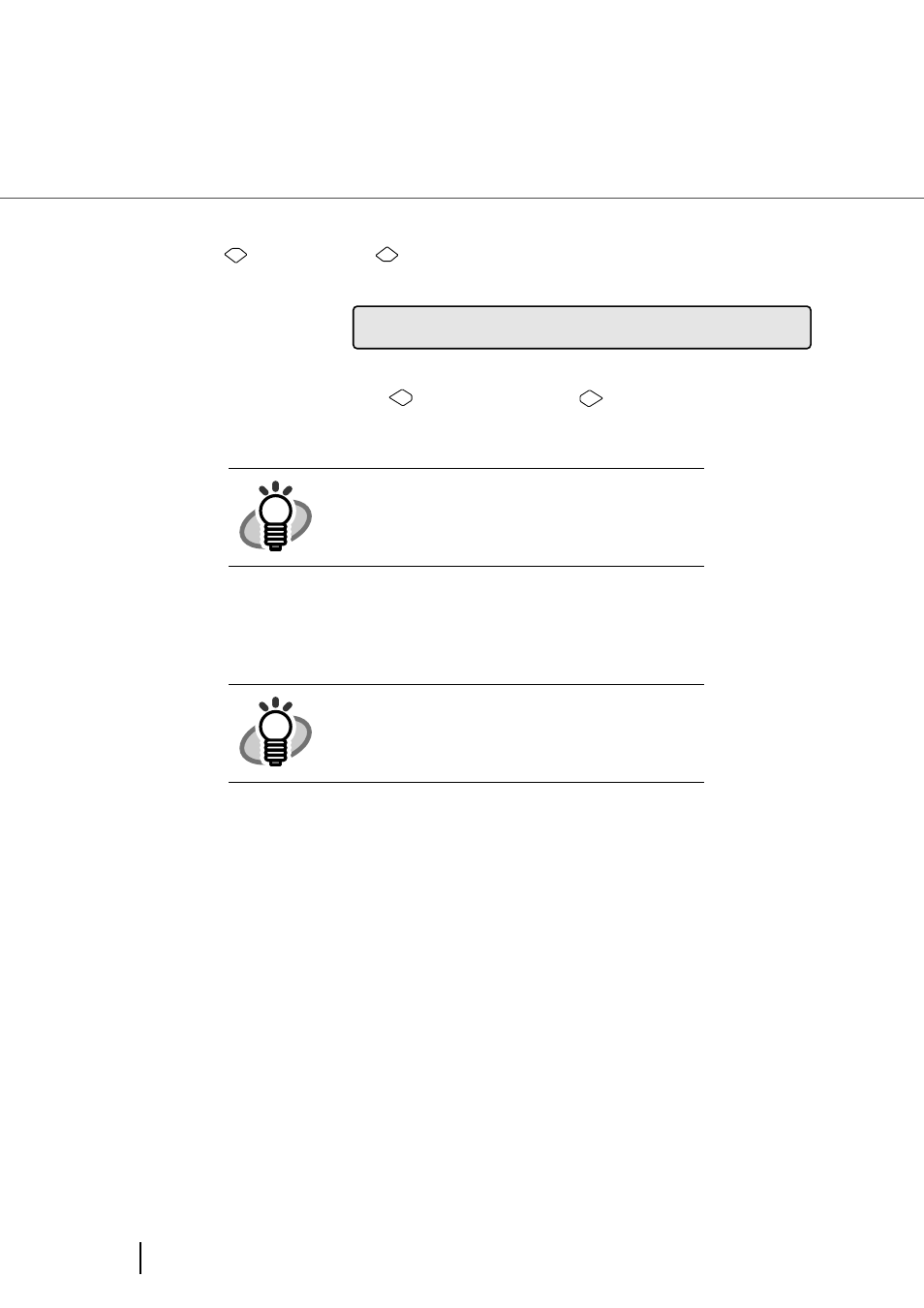
210
7.3 Setup Mode Details
27. Setting Power save mode
1) Press
(Next button) or
(Previous button) and let LCD display
2) At
(Left arrow button) or
(Right arrow button), select
the scanner wait idle time before entering power save mode.
A minimum of 5 minutes to the maximum of 60 minutes can be selected with 5
minutes increment.
HINT
The blinking item is the one selected.
HINT
The default time recommended by the ENERGY
STAR
®
program is 15 minutes.
2
7
S
o
!
a
2
5
P
r
w
e
=
1
1
0
0
v
e
m i
n
This manual is related to the following products:
