Setup mode – FUJITSU IMAGE SCANNER FI-486PRRE User Manual
Page 230
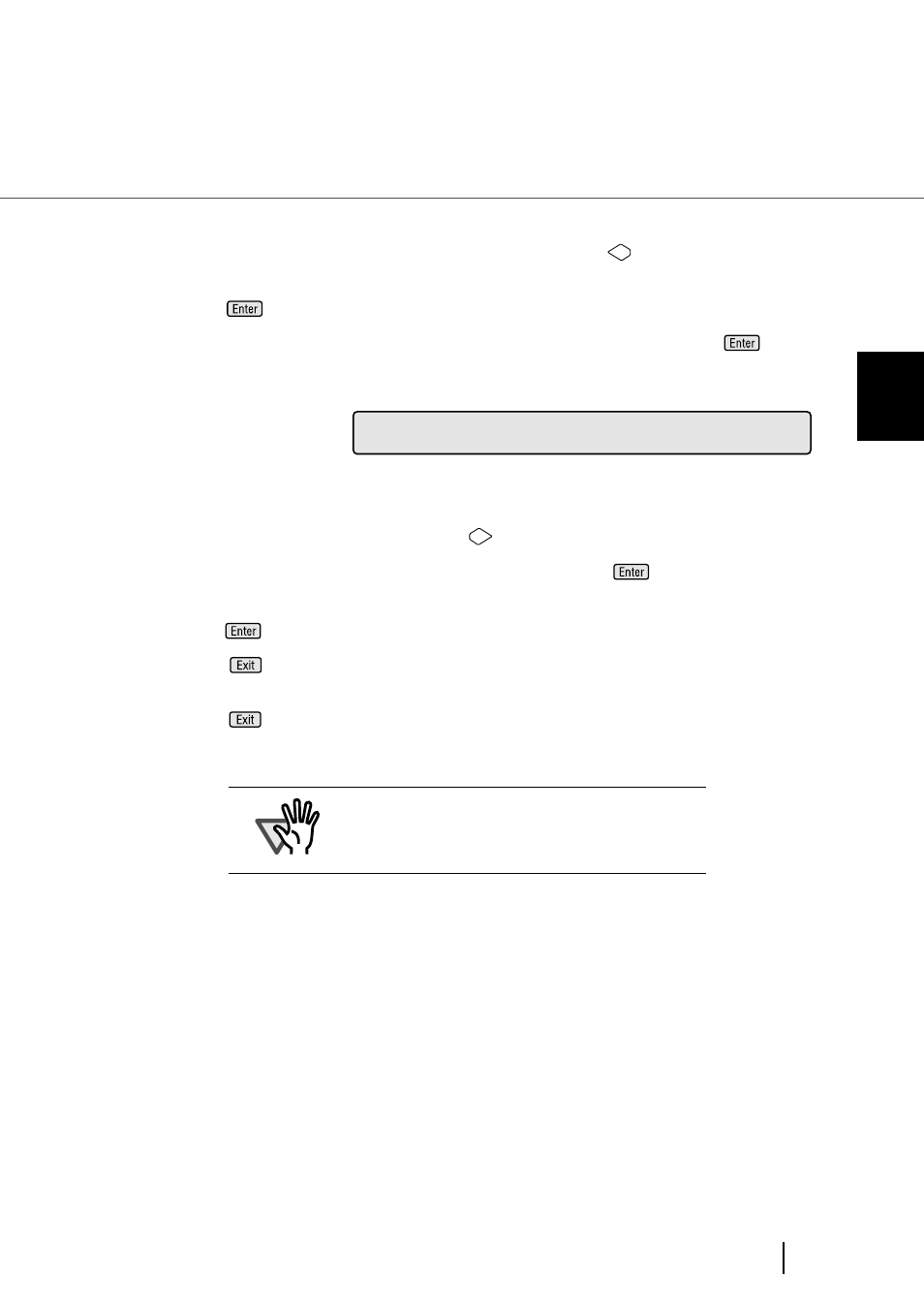
207
7.3 Setup Mode Details
7
SETUP MODE
5) At
To specify to reset the numbering at hopper empty, press
(Left arrow button) and
select [On].
Press
(Enter button) to confirm the selection. Then,
To specify not to reset the numbering at hopper empty, select [Off], press
(Enter
button) and then
6) At
To specify to reset immediately, press
(Right arrow button) and select [Yes].
To specify not to reset immediately, select [No] and press
(Enter button).
7) Press
(Enter button) and make the setting valid.
Press
(EXIT button) at
Press
(EXIT button) at
screen.
ATTENTION
Command from the PC overrides the setting from
the operator panel.
2
5
N
R
!
o
e
-
Y
4
e
t
e
s
=
N
/
o
s
w
