FUJITSU IMAGE SCANNER FI-486PRRE User Manual
Page 85
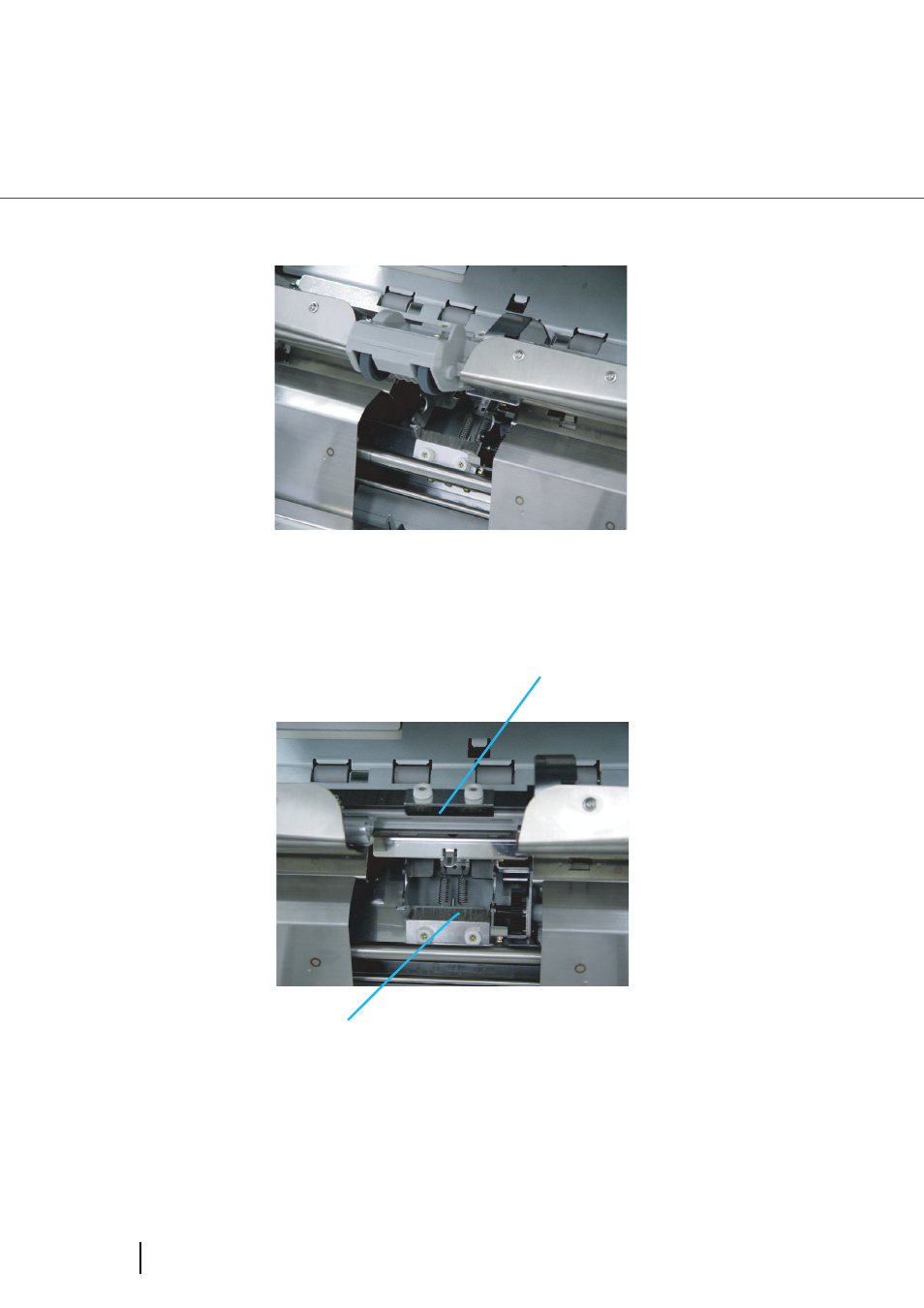
60
3.5 Cleaning the Discharge Brush
7. Pull the Brake roller unit toward you to remove it.
8. Wipe off the dust from the discharge brush. Make sure you clean the two discharge
brushes: one at the Pick roller side, the other at the Pick roller side.
Diselectric brush(for Pick roller unit)
Diselectric brush(for brakeroller)
This manual is related to the following products:
