4 test mode overview, Test mode, Outline – FUJITSU IMAGE SCANNER FI-486PRRE User Manual
Page 236: Setup mode
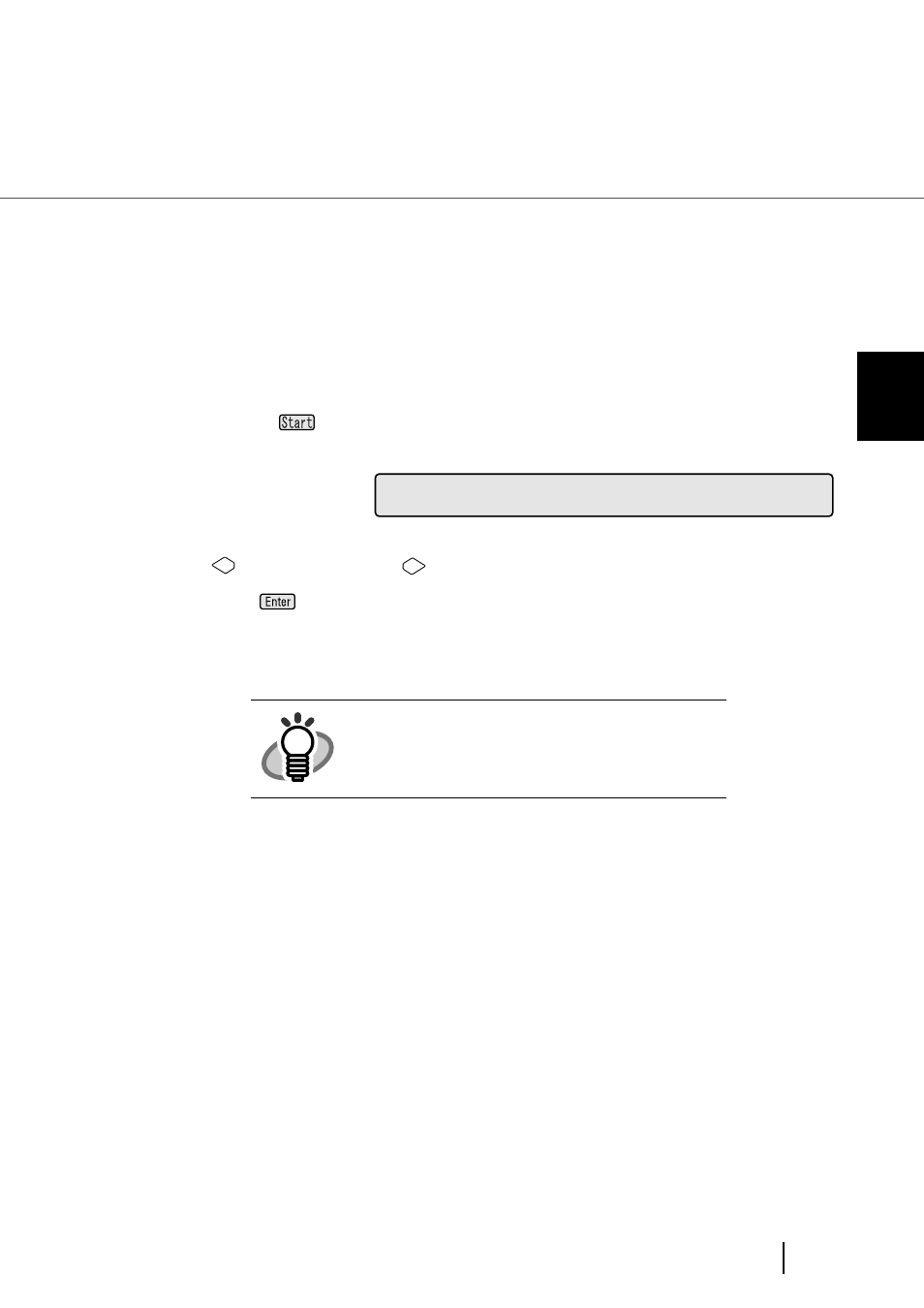
213
7.4 Test Mode Overview
7
SETUP MODE
7.4 Test Mode Overview
■ Outline
Scanner operation can be checked in offline test mode.
To enter the test mode, follow the procedures below.
- Test mode
Keep pressing
(Start button) and turn on the power.
Then the operator panel LCD displays the following message.
Press
(Left arrow button) or
(Right arrow button) and select [Reset].
By pressing
(Enter button), the scanner enters test mode.
To end the test mode, turn off the power.
HINT
The blinking item is the one selected.
E
D
O
S
E
L
E
<
M
C
E
S
E
T
T
S
U
P
>
T
T
This manual is related to the following products:
