Single undo/redo manual punch in/out recording – Fostex D1624 User Manual
Page 45
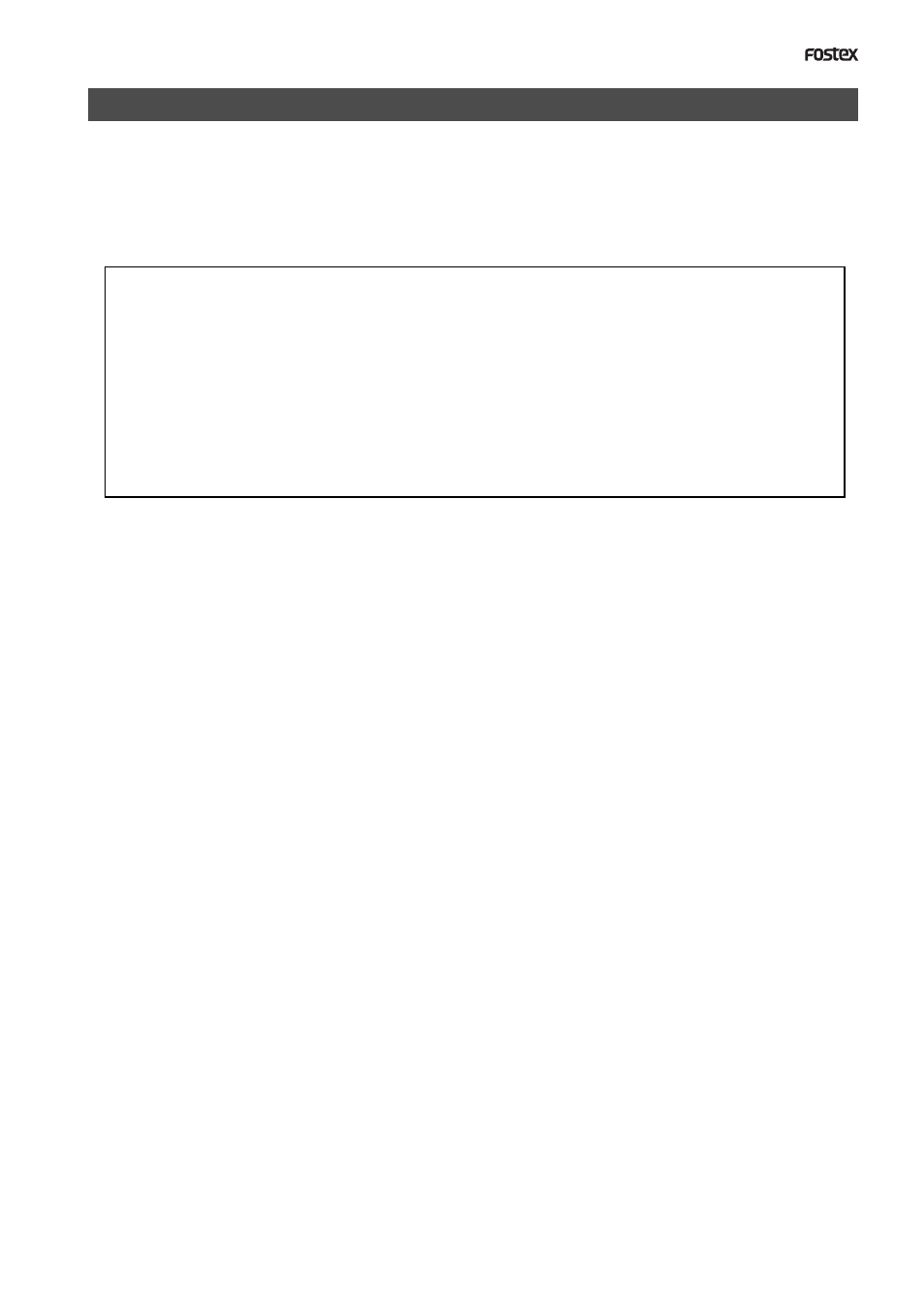
45
D824/D1624 Reference Manual (Punch In/Out)
Single Undo/Redo Manual Punch In/Out recording
You can single undo or redo Manual Punch In/Out recording.
Press the UNDO/REDO key after recording is complete to restore the conditions that existed prior to
the recording. Press the UNDO/REDO key again to restore the conditions that existed after the
recording. However, the procedures explained here is for Single Undo/Redo and there are limitations
as written in the Notes below. If the current drive was formatted with the multiple undo function
ON, Multiple Undo is also possible. Refer to page “
64
” for details on the Multiple Undo function.
Note-1
: This function only works when this recorder is in the stop mode.
Note-2
: After finishing manual punch in/out, please note that single Undo/Redo is not possible if
the following have been executed.
• If a new recording has been made.
• When a new editing job is executed (such as Copy & Paste, Move & Paste, or Erase).
• When in the AUTO PUNCH ON mode, when the AUTO PUNCH IN point is passed in the PLAY (or
RECORD) mode.
• If the power was switched off.
• If program select was executed.
• When multiple undo is executed.
