FOCUS Enhancements MR-HD100 User Manual
Page 87
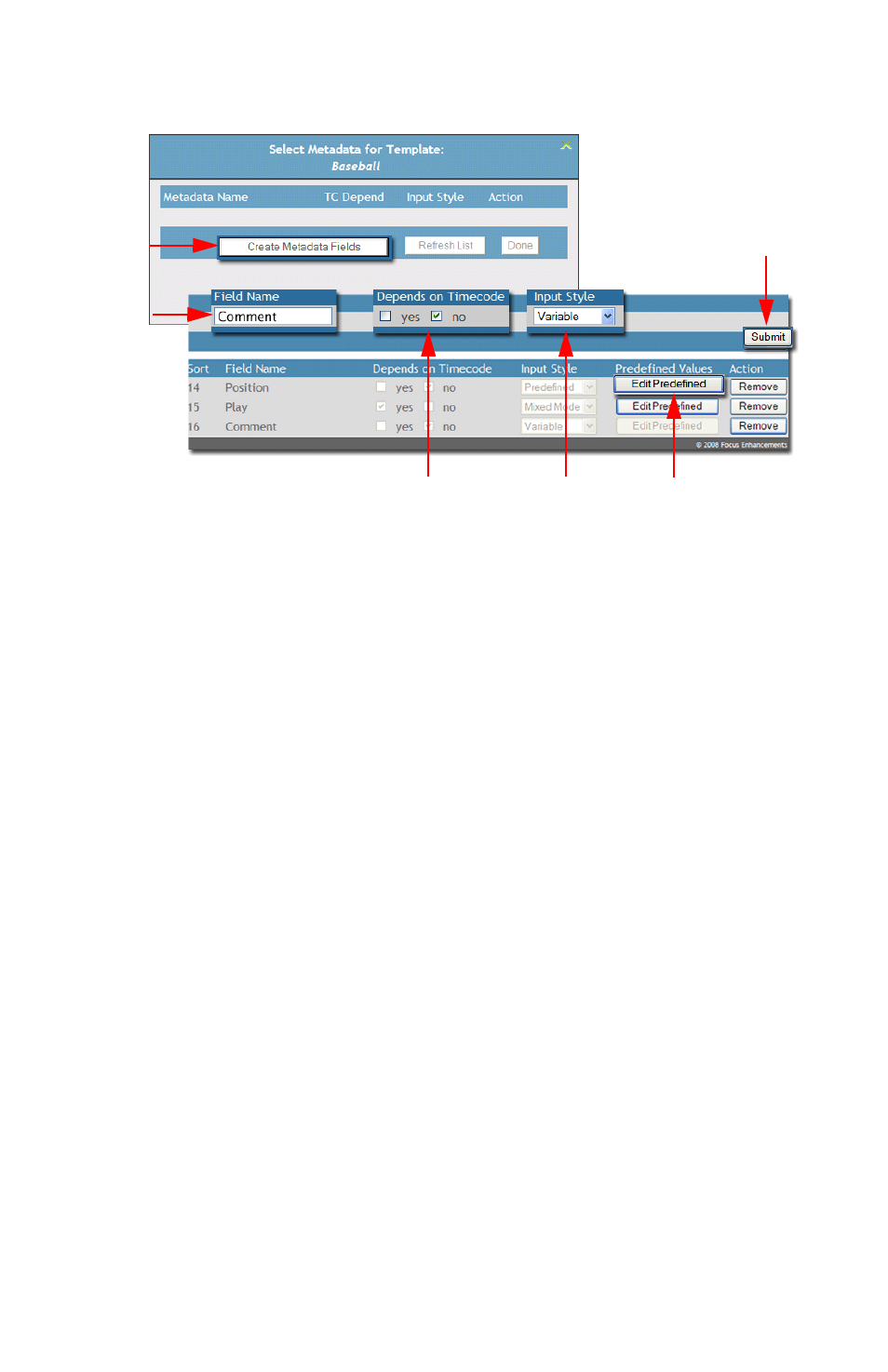
MR-HD100 Media Recorder
67
7.
Enter a name for the metadata field.
8.
Set timecode dependence
yes
- if metadata relates to timecode.
no
- if metadata is independent of time, i.e. notes, remarks,
etc.
9.
Set the Input Style, this is required.
This is the type of value input.
Variable
The user may enter any character string.
Predefined
This creates a dropdown list of predefined terms that the
user selects from. After the field is submitted and appears in
the list, it is necessary to add the predefined values: refer to
Step 15
.
Mixed Mode
This is a combination of
Predefined
and
Variable
inputs. The
User first selects a term from a dropdown list and then can
enter more data as a text string in an open field.
After the field is submitted and appears in the list, it is
necessary to add the predefined values: refer to
Step 15
.
10.
Click
Submit
to post the new fields to the list.
The metadata field appears as a new item in the list below.
11.
Click on the
Edit Predefined
button for a metadata field to
add
Predefined
or
Mixed
variables.
8
10
11
6
7
9
