Functions list, Menu appears on lcd as – FOCUS Enhancements MR-HD100 User Manual
Page 141
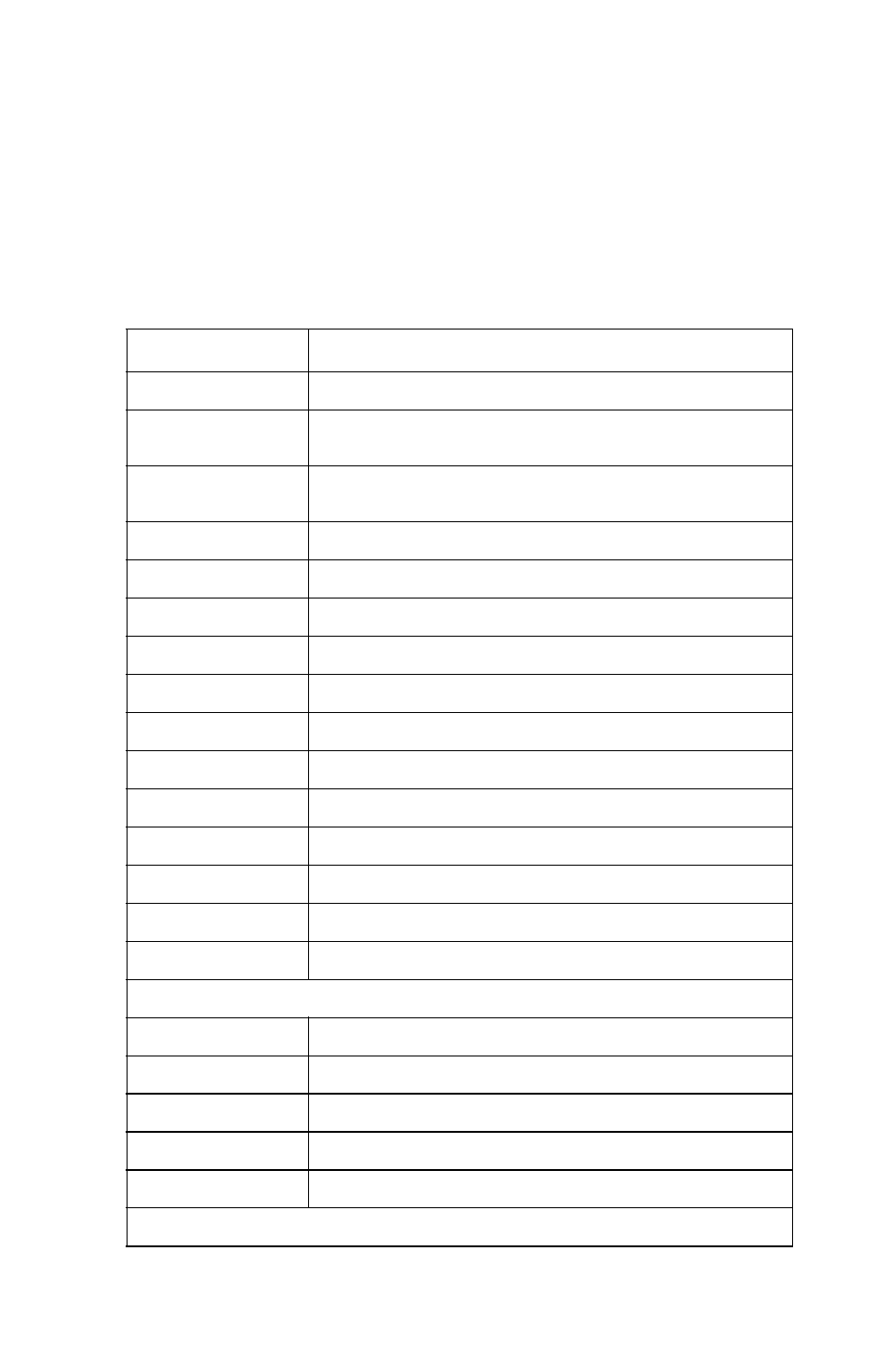
MR-HD100 Media Recorder
121
• The function groups are independent of each other.
• In each group only one selection is active at a time.
Functions List
A list of the Function button menu is below. In each group, the
default selection is listed first.
MENU
Appears on LCD as…
F1 SYNC
SYNC Toggles between SYNCRO and LOCAL record control.
F1 EXTERNAL
EXT (Toggles between external TRIGGER and LOCAL control)
Default
LCD SET
Sets the LCD display to A = AUTO, 1 = ON, 0 = OFF, see LCD on
page 97.
F1 REELS
REEL Increments current reel number,
F1 R0-0
R0 Marks Current Clip to Reel 0,
F1 R1-1
R1 Marks Current Clip to Reel 1,
F1 R2-2
R2 Marks Current Clip to Reel 2,
F1 R3-3
R3 Marks Current Clip to Reel 3,
F1 R4-4
R4 Marks Current Clip to Reel 4,
F1 R5-5
R5 Marks Current Clip to Reel 5,
F1 R6-6
R6 Marks Current Clip to Reel 6,
F1 R7-7
R7 Marks Current Clip to Reel 7,
F1 R8-8
R8 Marks Current Clip to Reel 8,
F1 R9-9
R9 Marks Current Clip to Reel 9,
F1 BLANK
No Function.
F2 DISP
DISP (Toggles the different TC display modes) (Default)
F2 ALARM
ALRM/MUTE Turns the FS-C alarm on or off.
F2 FILE
FILE (Toggles display between normal and the file name.
F2 REELS
REEL Increments current reel number,
F2 R0-0
R0 Marks Current Clip to Reel 0,
