Key bright, Alarm, Key bright alarm – FOCUS Enhancements MR-HD100 User Manual
Page 118
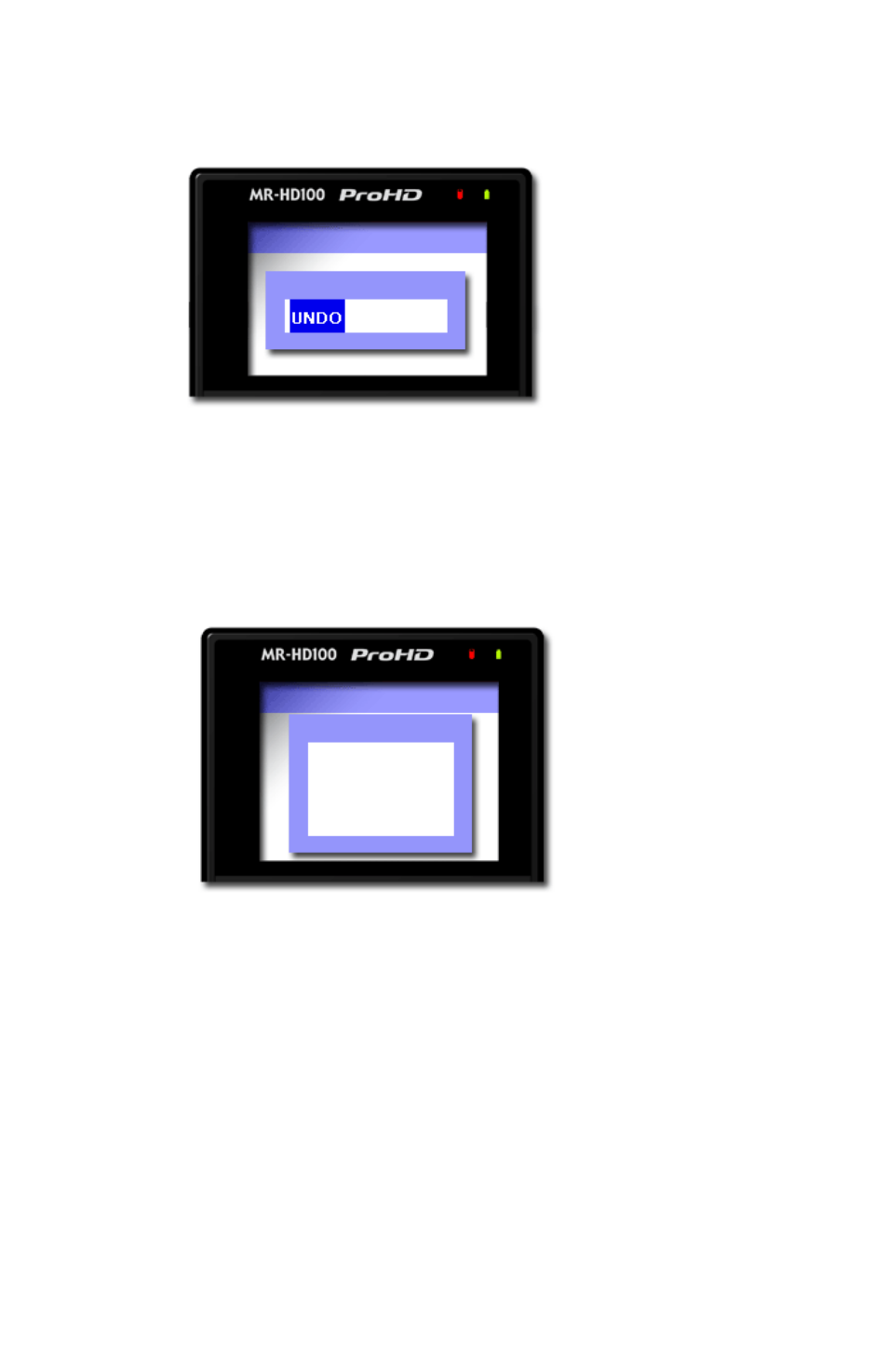
MR-HD100 Media Recorder
98
KEY BRIGHT
Sets the brightness of the MR-HD100 control keys: range of 1 to 16
with 16 the brightest. This control does not effect the Scroll Wheel
brightness.
Default is
16
.
ALARM
Toggle switch controlling the Alarm.
• When the alarm is enabled, pressing any button on the MR-
HD100 produces audio feedback.
• The MR-HD100 alarm triggers when conditions such as low
battery charge, low disk space, or over heating occur.
• When Alarm is set to
OFF
, the audio feedback for the buttons
is disabled. However, the alarm still sounds for low power,
high heat, or low disk space conditions.
Default is
ON
.
16
SETUP
KEY BRIGHT
SETUP
ALARM
ON
OFF
