FOCUS Enhancements MR-HD100 User Manual
Page 194
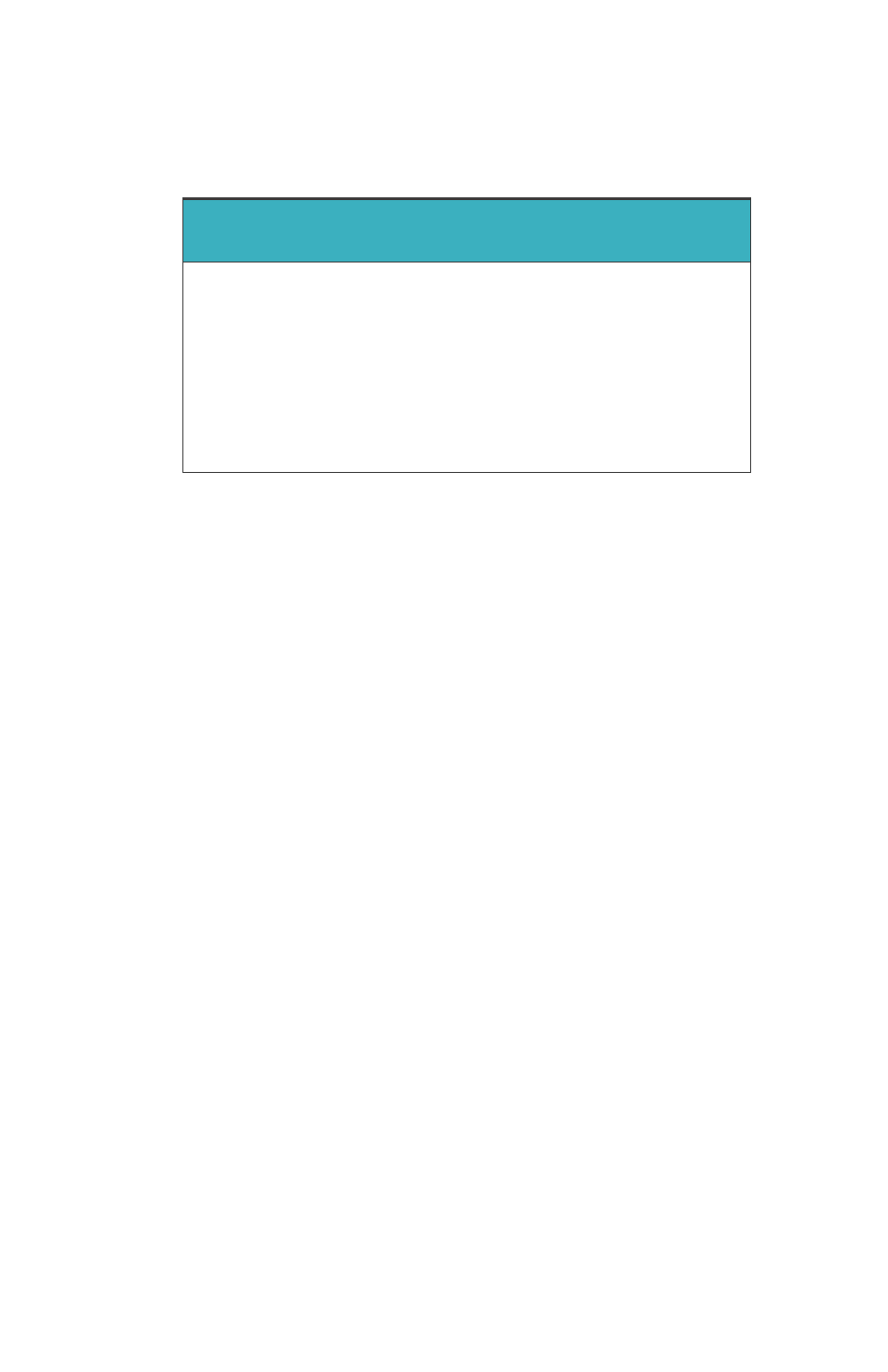
MR-HD100 Media Recorder
174
For example, here is a possible template for shooting a
football game:
Once created, a template can be saved, reused, and shared
with other MR-HD100s.
• Creating Content
This involves two parallel steps.
Recording Video
Event is recorded in a DTE format as a series of video
clips.
Logging Metadata
Using a PDA, such as an iPod iTouch, the videographer
or editor connects to the MR-HD100 via wireless peer-to-
peer network and accesses the Metadata templates
through the MR-HD100 web server, see
Logging consists of selecting the appropriate template
for the clip, entering information into the metadata
fields, and saving in the MR-HD100 database, see
Logging Metadata While Recording Logging Metadata
• Downloading Content Into Final Cut Pro
The video clip and its associated metadata are downloaded
directly into Final Cut where it is immediately ready to
edit, see
Importing Video Clip and Metadata
• Continuing with Post Production Tasks
Once in Final Cut, the video and its metadata are available
for post production.
Field Name
Friendly
Name
Predefined Value
Master Comment 1
Play
offense
defense
special teams
Master Comment 2
Result
complete
incomplete
fumble
interception
