FOCUS Enhancements MR-HD100 User Manual
Page 167
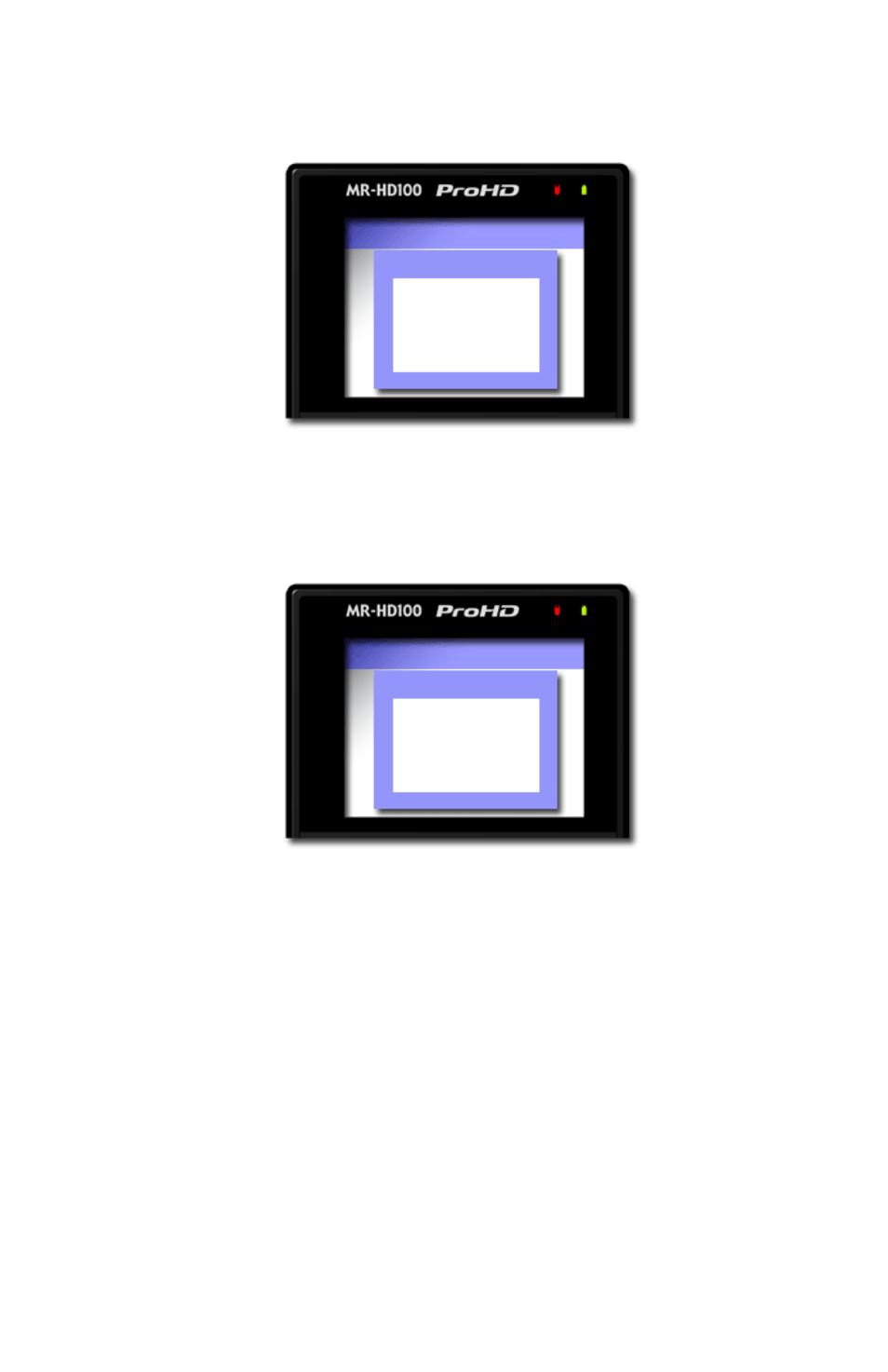
MR-HD100 Media Recorder
147
3.
Go to the
SETUP
>
NETWORK
and Select
MANUAL
.
4.
If needed, scroll to
SETUP
options
IP ADDRESS
,
IP MASK
,
BROADCAST
and
GATEWAY
and modify their settings.
5.
Set
ESSID
.
SETUP
>
ESSID
> Select
ESSID
.
The
ESSID
display lists wireless networks within range of
the MR-HD100. If the network is not displayed, press F2
and enter it, see
6.
Pick the network and press Select button.
The display returns to the
SETUP
menu.
7.
Set
KEY
.
SETUP
NETWORK
MANUAL
DHCP
SETUP
ESSID
FS5
F2-EDIT
