Disp (display) information fields – FOCUS Enhancements MR-HD100 User Manual
Page 101
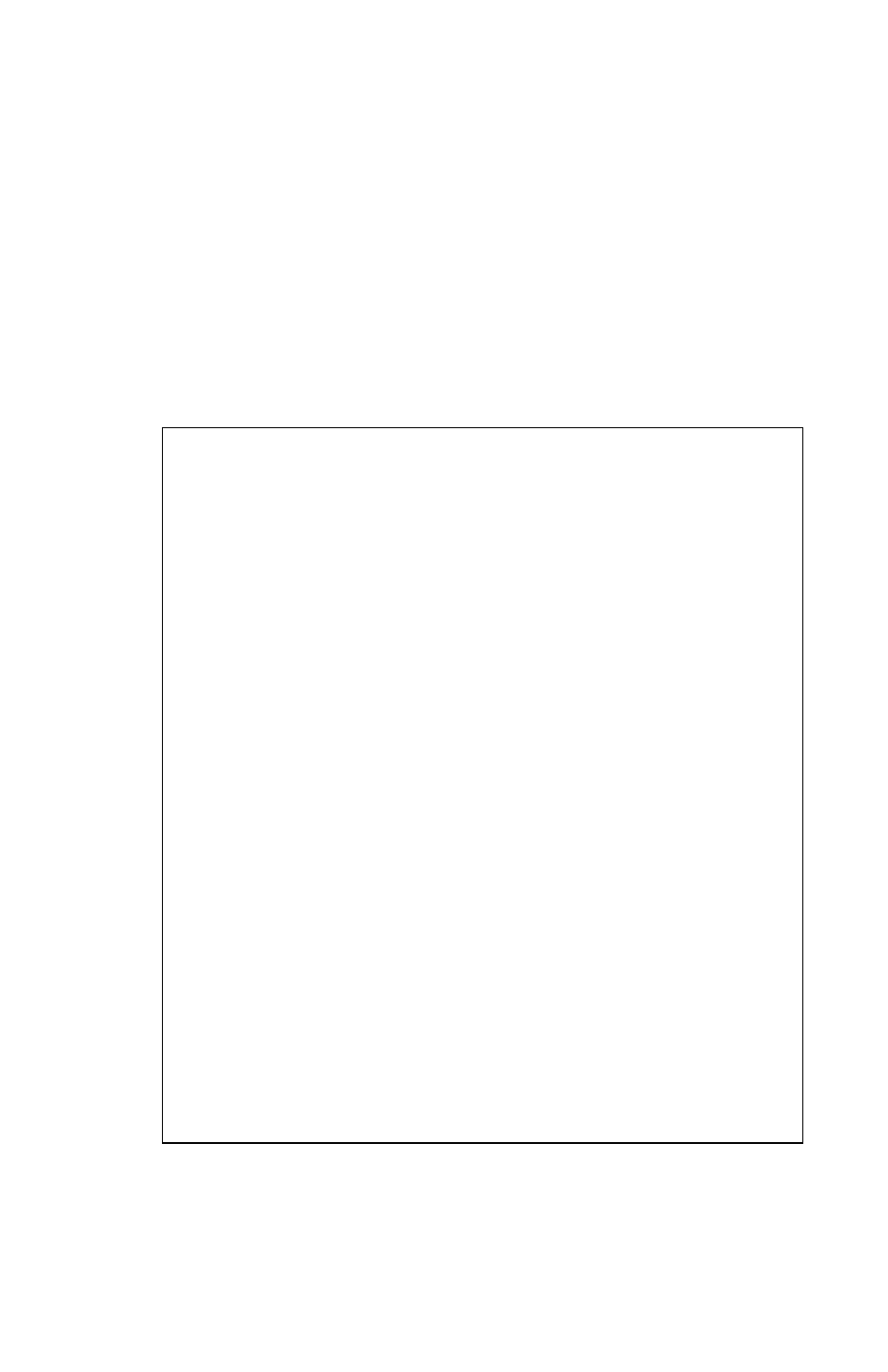
MR-HD100 Media Recorder
81
DISP (display) Information Fields
It is necessary for the
F2
function button be set to DISP before
using the following feature.
Use the
DISP
function button to display current operation
information fields 12 and 13. The data shown depends on the
mode of operation:
DV
or
HDV
.
Pressing the
DISP
button advances the display to the next
category of information. Following is a table of the data types
and data available with
DISP
.
.
Field
Number
Data Type /
Data Description
13
COUNTER
14
Shows frame count of current video clip during record or
playback.
13
REMAINING
14
Record: counts down number of available frames
remaining, as time, on a specific disk.
Playback: displays time remaining of the current clip.
14
DV (NTSC or PAL) or HD (see note following this table)
13
Record: displays the external timecode value being
generated by a camcorder or other device during a
recording session. Timecode mode must be set to EXT TC
for this function to operate, refer to TIMECODE on page
92.
Playback: displays the embedded DV timecode value in a
particular track.
14
UB NTSC displays the Frames per Second input stream.
13
Displays the set user bit value in a particular clip. A user
bit value must be added for this to display, refer to UB SET
on page 102.
14
ABSOLUTE
13
Displays an absolute timecode value for the particular
session: the sum of all COUNTER timecodes on
connected volumes.
