HP PROCURVE 2610 User Manual
Page 66
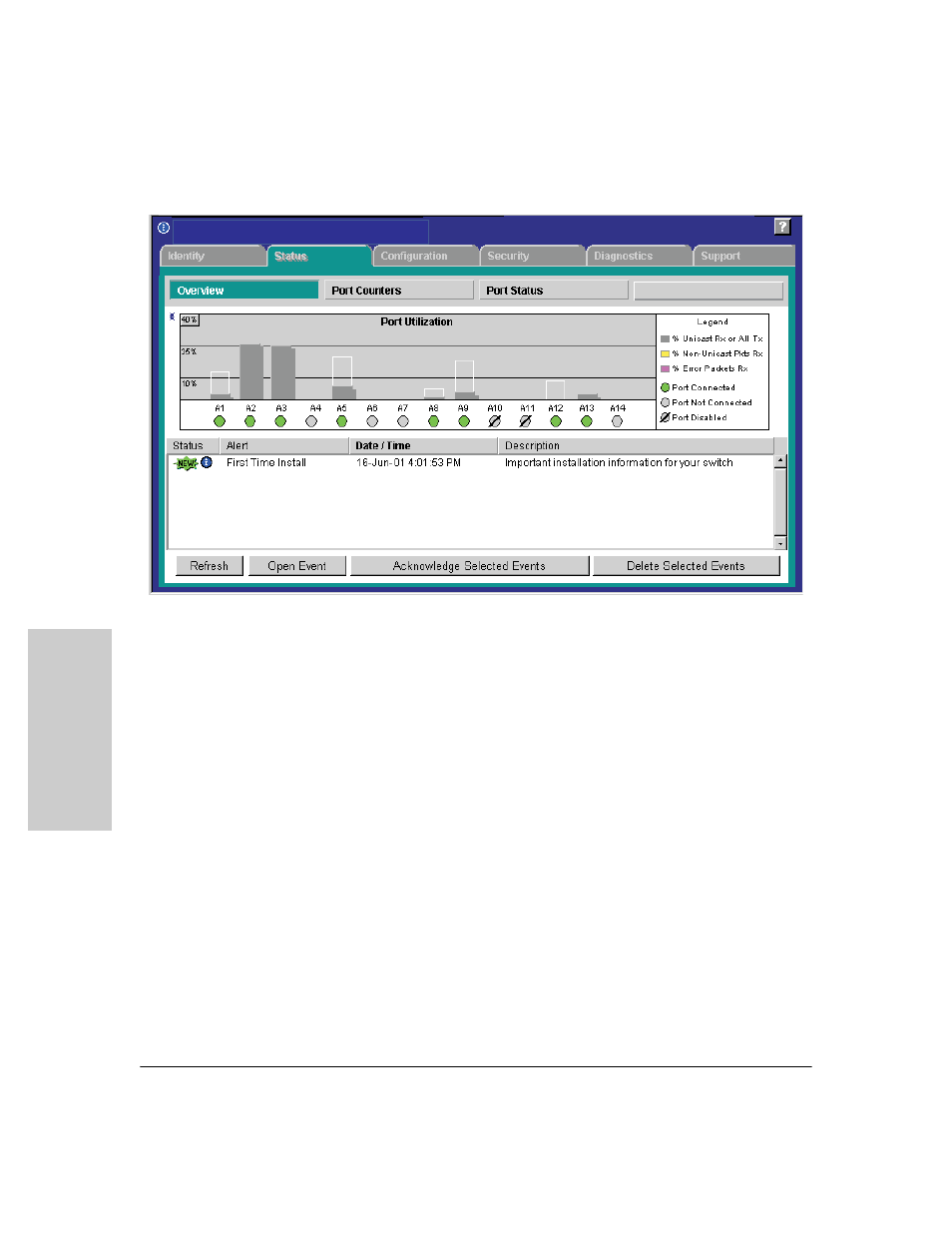
3-6
Configuring the Switch
Using the IP Address for Remote Switch Management
Co
nf
igur
in
g t
he Sw
it
c
h
Figure 3-2. Example web browser session
For more information on using the web browser interface, please see the
Management and Configuration Guide,
which is on the ProCurve Web site
at
See
An extensive help system is also available for the web browser interface. To
access the help system though, the subnet on which the switch is installed
must have access to the internet.
xl
xl
PoE Status
ProCurve Switch 2610-48 - Status: Information
J9088A ProCurve Switch 2610-48
See also other documents in the category HP Tools:
- LSGX203M (39 pages)
- 288048 (30 pages)
- A3312AZ (149 pages)
- R5500 (61 pages)
- R1500 (49 pages)
- COMBI 2180206H (36 pages)
- A1354A (120 pages)
- Power Management System (32 pages)
- Power Management (27 pages)
- C4788x (37 pages)
- 6621A (115 pages)
- 6631B (75 pages)
- Anab EQ Series (131 pages)
- T2200 (55 pages)
- T1500 (48 pages)
- Aikido Stereo 9-Pin PCB (13 pages)
- GRACO OR PRO TI1681A (70 pages)
- GMAX 5900 (28 pages)
- Teco MA7200 Plus (12 pages)
- R2200 (61 pages)
- 4445-95 (5 pages)
- 32A (7 pages)
- AUTOMATIC XT SPAY GUNS 311051D (38 pages)
- X09 (54 pages)
- R12000 XR (69 pages)
- Paslode 403606-10 (15 pages)
- Extech 380976 (20 pages)
- XLWW (10 pages)
- T2200 XR (51 pages)
- SCSI (48 pages)
- 39-1572 (10 pages)
- 2995 (20 pages)
- Insight Control (64 pages)
- Insight Control (60 pages)
- Software HP Matrix Operating Environment (65 pages)
- Insight Control (46 pages)
- Insight Control (54 pages)
- Insight Control (77 pages)
- Insight Control (37 pages)
- Insight Control (76 pages)
- Insight Control (79 pages)
- Insight Control (44 pages)
- Insight Control (52 pages)
- Insight Control (87 pages)
