HP PROCURVE 2610 User Manual
Page 29
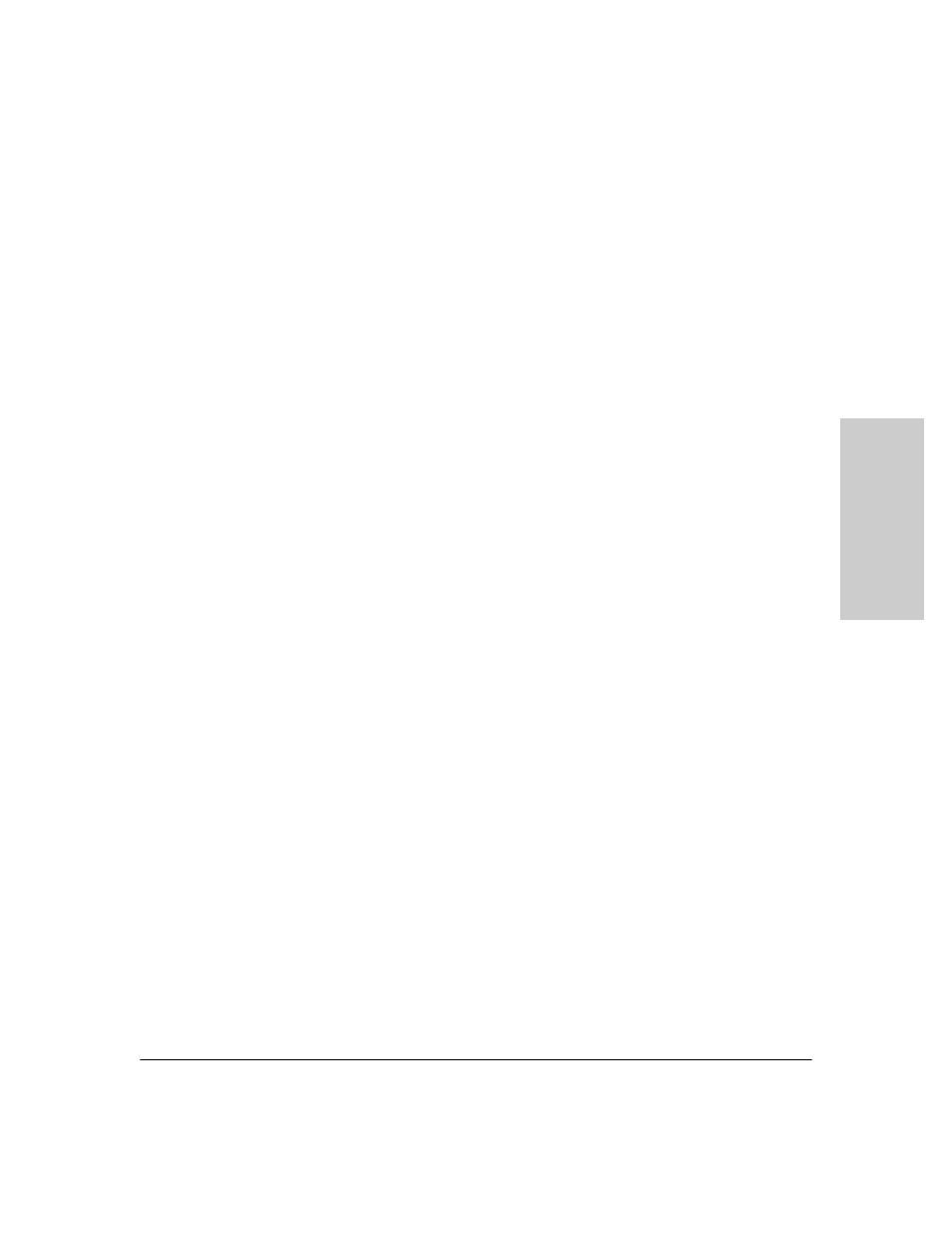
2-5
Installing the Switch
Installation Procedures
In
sta
llin
g
th
e
Sw
itc
h
8.
(Optional) Connect a console to the switch (
You may
wish to modify the switch’s configuration, for example, to configure an IP
address so it can be managed using a web browser, from an SNMP network
management station, or through a Telnet session. Configuration changes
can be made by using the included console cable to connect a PC to the
switch’s console port.
At this point, your switch is fully installed. See the rest of this chapter if you
need more detailed information on any of these installation steps.
See also other documents in the category HP Tools:
- LSGX203M (39 pages)
- 288048 (30 pages)
- A3312AZ (149 pages)
- R5500 (61 pages)
- R1500 (49 pages)
- COMBI 2180206H (36 pages)
- A1354A (120 pages)
- Power Management System (32 pages)
- Power Management (27 pages)
- C4788x (37 pages)
- 6621A (115 pages)
- 6631B (75 pages)
- Anab EQ Series (131 pages)
- T2200 (55 pages)
- T1500 (48 pages)
- Aikido Stereo 9-Pin PCB (13 pages)
- GRACO OR PRO TI1681A (70 pages)
- GMAX 5900 (28 pages)
- Teco MA7200 Plus (12 pages)
- R2200 (61 pages)
- 4445-95 (5 pages)
- 32A (7 pages)
- AUTOMATIC XT SPAY GUNS 311051D (38 pages)
- X09 (54 pages)
- R12000 XR (69 pages)
- Paslode 403606-10 (15 pages)
- Extech 380976 (20 pages)
- XLWW (10 pages)
- T2200 XR (51 pages)
- SCSI (48 pages)
- 39-1572 (10 pages)
- 2995 (20 pages)
- Insight Control (60 pages)
- Insight Control (64 pages)
- Software HP Matrix Operating Environment (65 pages)
- Insight Control (24 pages)
- Insight Control (79 pages)
- Insight Control (85 pages)
- Insight Control (43 pages)
- Insight Control (78 pages)
- Insight Control (81 pages)
- Insight Control (16 pages)
- Insight Control (75 pages)
- Insight Control (18 pages)
