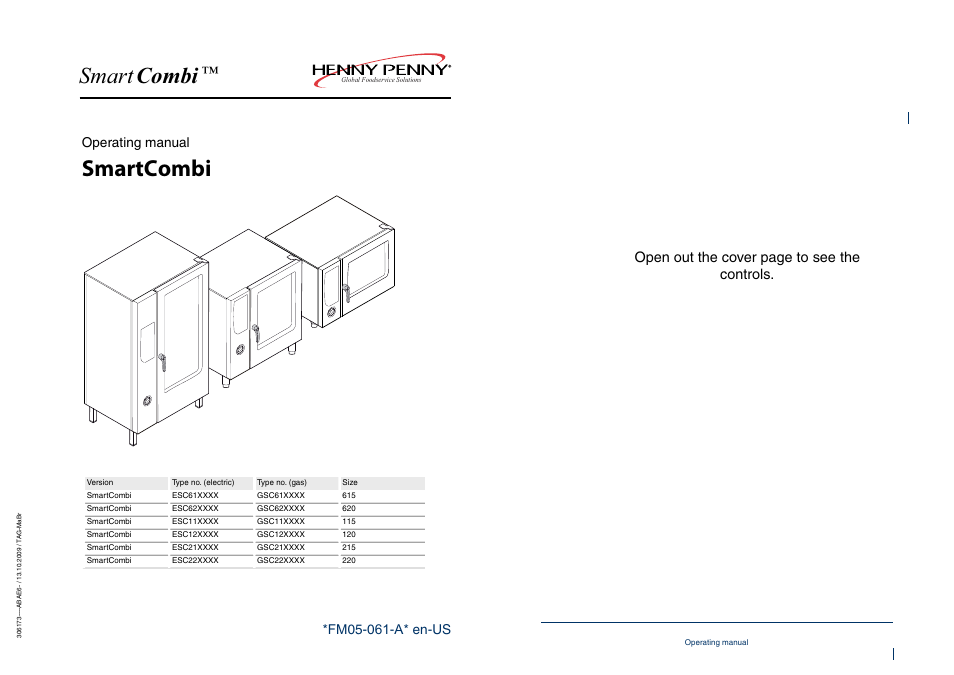Henny Penny SMART COMBI FM05-061-A User Manual
Smartcombi, Smart combi, Open out the cover page to see the controls
Table of contents
Document Outline
- 1 Introduction
- 2 Safety information
- 3 Construction and function
- 3.1 Description of the unit
- 3.2 Description of the controls
- 3.3 Operating modes
- 3.4 SmartMenu (automatic cooking)
- 3.5 Manual cooking
- 3.6 Advanced cooking functions
- 3.7 Add functions
- 3.8 AtmosControl climate control system
- 3.9 Core temperature measurement
- 3.10 HACCP log
- 3.11 WaveClean automatic cleaning system
- 3.12 USB interface
- 4 Operation
- 4.1 Opening and closing cooking chamber door (tabletop units)
- 4.2 Opening and closing cooking chamber door (floor standing units)
- 4.3 Filling and emptying the unit (tabletop unit)
- 4.4 Filling and emptying the unit (floor standing units)
- 4.5 Switch on/switch off unit
- 4.6 Working with the CombiDial
- 4.7 Basic functions
- 4.7.1 Changing the language
- 4.7.2 Call up the setup menu and change parameters
- 4.7.3 Displaying actual temperature values
- 4.7.4 Set the cooking temperature
- 4.7.5 Setting the cooking time
- 4.7.6 AtmosControl climate control system (set chamber humidity)
- 4.7.7 Measuring the core temperature
- 4.7.8 Connecting the USB memory stick
- 4.7.9 Saving the HACCP log
- 4.7.10 Saving error messages
- 4.8 SmartMenu (automatic cooking)
- 4.8.1 Selecting the cooking program
- 4.8.2 Starting the cooking program
- 4.8.3 Ending the cooking program
- 4.8.4 Display last program
- 4.8.5 Changing the cooking program during operation
- 4.8.6 Save changed program
- 4.8.7 Create your own cooking programs
- 4.8.8 Entering a cooking program (example)
- 4.8.9 Copying a cooking program
- 4.8.10 Locking and releasing the SmartMenu program memory
- 4.8.11 Saving SmartMenu cooking programs
- 4.8.12 Loading SmartMenu cooking programs
- 4.9 Manual cooking
- 4.10 Advanced cooking functions
- 4.11 Add functions
- 4.12 Changing standard settings
- 4.13 Standard settings
- 5 Cleaning
- 6 Faults
- 7 Limited Warranty