8 entering a cooking program (example), 9 copying a cooking program, 78 c 60 c – Henny Penny SMART COMBI FM05-061-A User Manual
Page 45: Smart combi
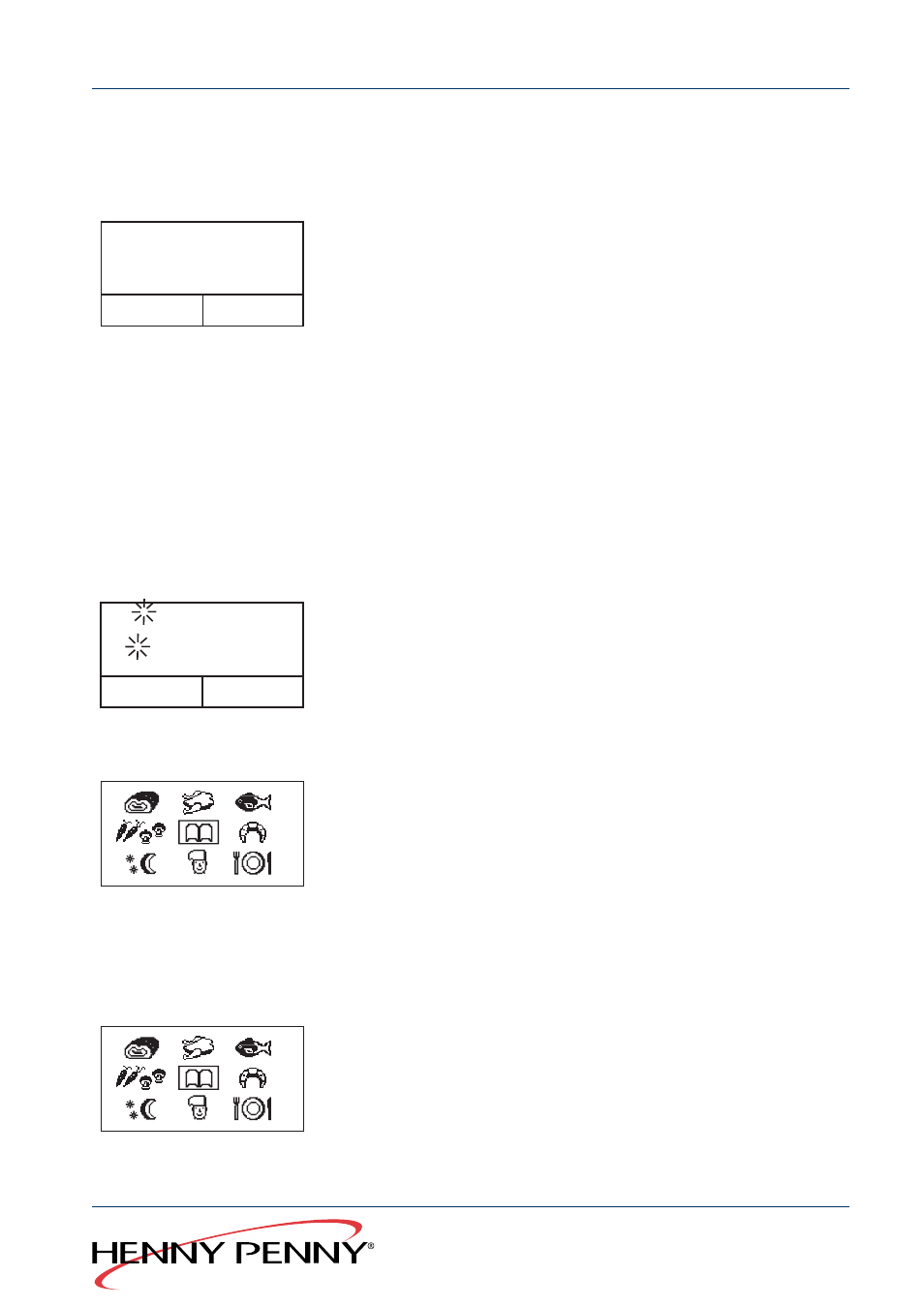
4.8.8
Entering a cooking program (example)
The process of creating and storing a two-step cooking program is
described using the “Baked ham” program as an example.
78 C 60 C
Steaming
01/
01
More
functions
Home
1.
Press S t e a m i n g ( 1 5 ) .
2.
Set the cooking temperature.
3.
Set the cooking time.
4.
Set the target core temperature.
Cooking temperature: 78 °C (172.4 °F), core temperature: 60 °C
(140 °F)
5.
Press C o nve c t i o n ( 1 4 ) .
6.
Set the cooking temperature.
7.
Set the cooking time.
8.
Set the target core temperature.
Cooking temperature: 180 °C (356 °F), core temperature: 65 °C (149 °F)
9.
Hold S m a r t M e nu ( 2 ) pressed for 4 seconds.
Baked
abcdefghijklmnopqrstu
vwxyz
01/
01
a } A
1 } !
Correction
10. Enter a name for the new program with C o m b i D i a l ( 9 ) .
Press the left s e l e c t bu t t o n ( 1 3 ) to switch between upper and
lower case letters or for special characters.
Press the right s e l e c t bu t t o n ( 6 ) to correct mistakes.
11. Press S m a r t M e nu ( 2 ) longer.
The program will be saved.
The multi-function display (4) shows the SmartMenu cooking categories.
The Info monitor (18) shows in text format the respective SmartMenu
cooking category that is selected.
12. Use C o m b i D i a l ( 9 ) to select the SmartMenu cooking category.
The multi-function display (4) shows “Saved” for five seconds.
4.8.9
Copying a cooking program
Each program can be modified individually.
1.
Press S m a r t M e nu ( 2 ) .
The multi-function display (4) shows the SmartMenu cooking categories.
2.
Use C o m b i D i a l ( 9 ) to select the SmartMenu cooking category.
45
Operating manual
Global Foodservice Solutions
Operation
SmartCombi
™
