6 working with the combidial, 7 basic functions, 1 changing the language – Henny Penny SMART COMBI FM05-061-A User Manual
Page 37: 2 call up the setup menu and change parameters, Smart combi, Notice
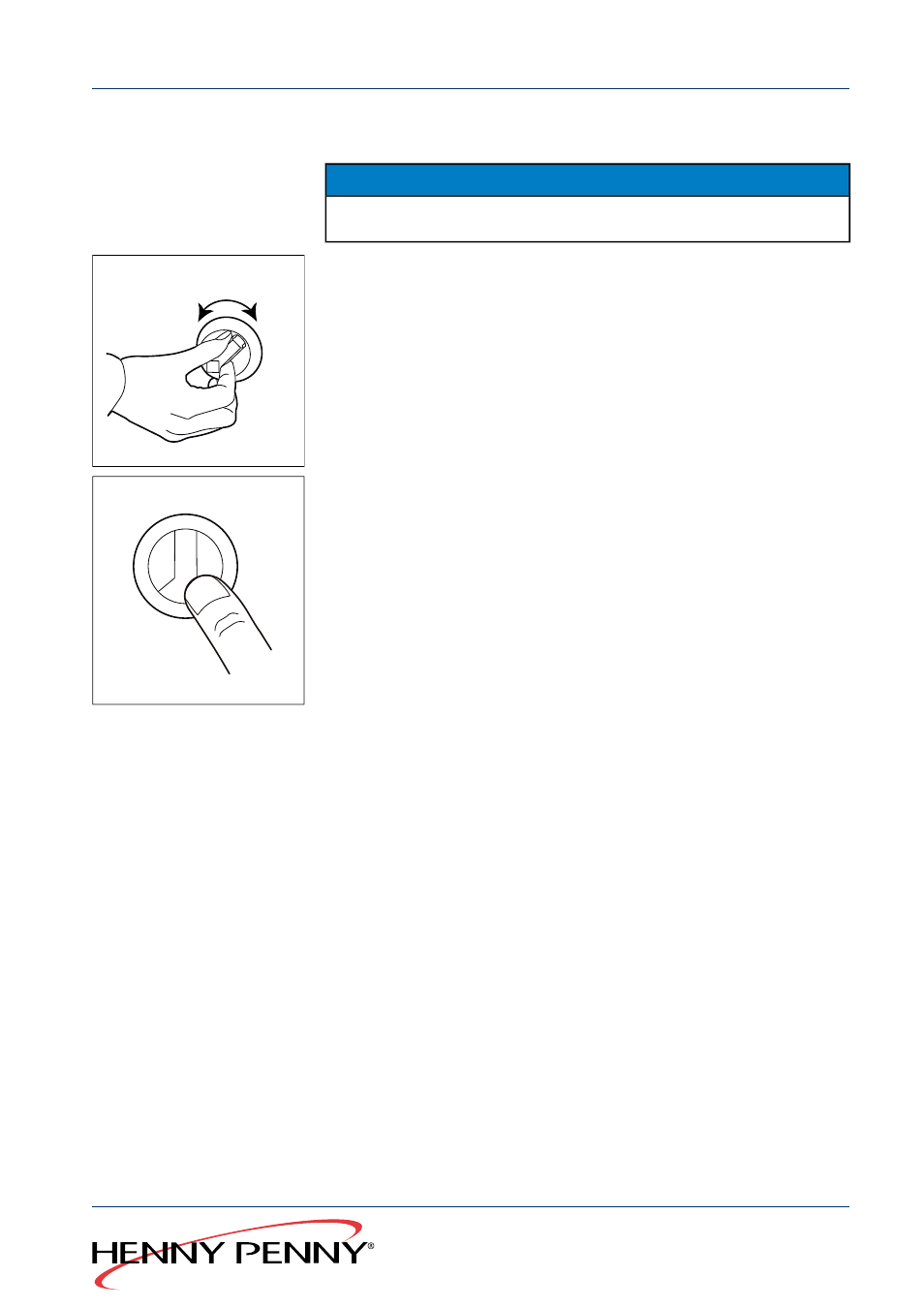
4.6 Working with the CombiDial
NOTICE
Open out the cover page to see the controls.
1.
Turn the C o m b i D i a l ( 9 ) to select menu items or values.
2.
Press C o m b i D i a l ( 9 ) to confirm the selection.
4.7 Basic functions
4.7.1
Changing the language
Requirements
Unit is switched on
1.
Press the left s e l e c t bu t t o n ( 1 3 ) to open the menu.
2.
Use C o m b i D i a l ( 9 ) to select the “Settings” menu.
3.
Press the right s e l e c t bu t t o n ( 6 ) .
4.
Select the desired language with C o m b i D i a l ( 9 ) .
5.
Press the right s e l e c t bu t t o n ( 6 ) to save the settings.
4.7.2
Call up the setup menu and change parameters
Requirements
Unit is switched on
1.
Press the left s e l e c t bu t t o n ( 1 3 ) to open the menu.
2.
Use C o m b i D i a l ( 9 ) to select the “Settings” menu.
37
Operating manual
Global Foodservice Solutions
Operation
SmartCombi
™
