Operating the device – Akg DMM8 ULD Digital Automatic Microphone Mixer with LAN and DANTE Interface User Manual
Page 121
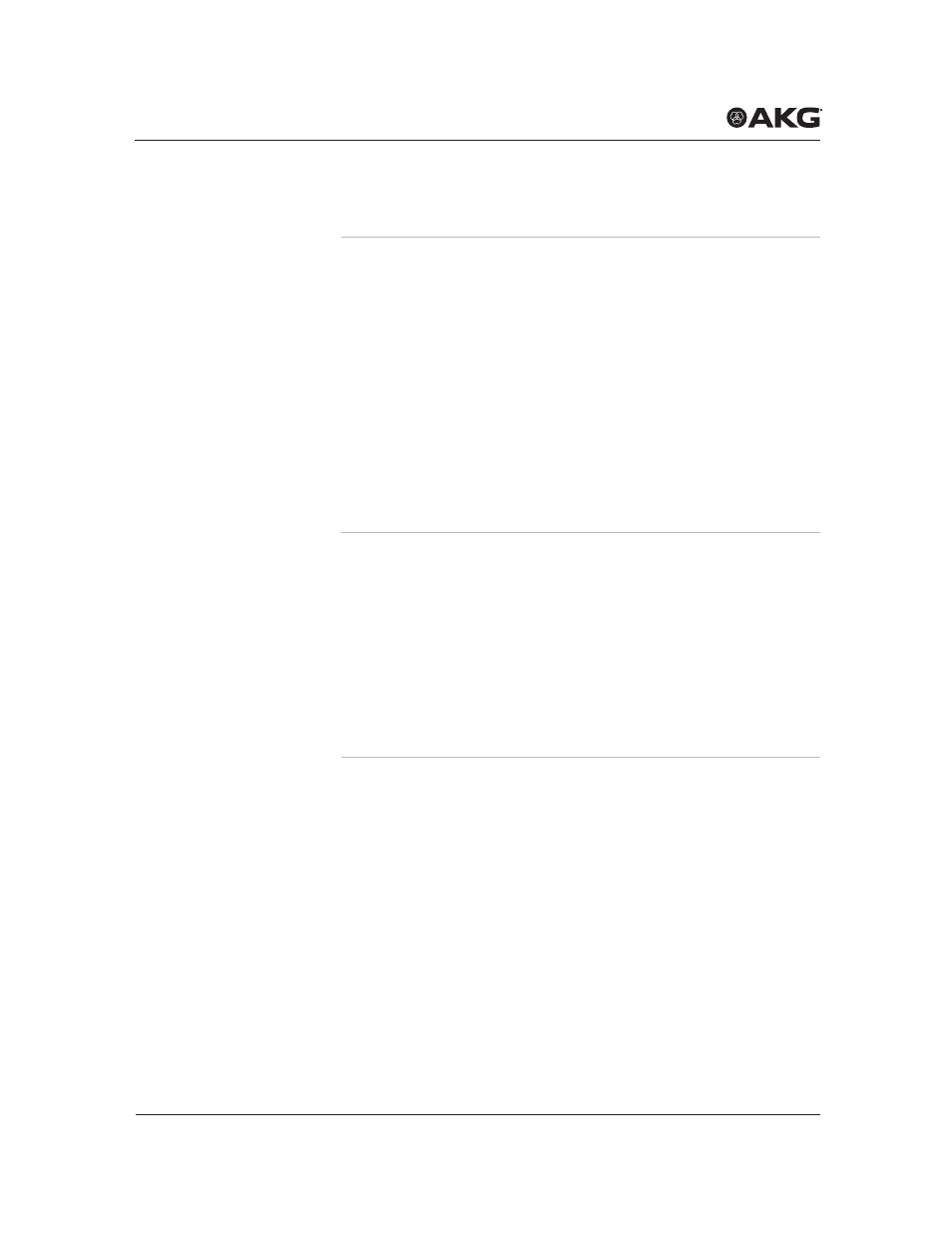
operAting the Device
DMM8 MANUAL
121
Step Description
1
Briefly press the rotary knob for the corresponding input or
output.
•
MUTE
function for the corresponding channel is deactivat-
ed.
• The volume previously stored is applied.
8.9
Activating ROUTING TO OUT
8.9.1 For an input
All inputs can be routed to the
OUT
output. Proceed as follows:
Step Description
1
Press and hold the
OUT
rotary knob
Press the rotary knob of the required input
• The corresponding input is routed to the
OUT
master bus.
8.9.2 For multiple inputs
To route multiple inputs to
OUT
, proceed as follows:
Step Description
1
Press and hold the
OUT
rotary knob
Press the rotary knob of the required inputs
• The corresponding inputs are routed to the
OUT
master
bus.
8.10
Deactivating ROUTING TO OUT
To deactivate the
ROUTING TO OUT
function, proceed as follows:
ROUTING TO
OUT
