Operating the device – Akg DMM8 ULD Digital Automatic Microphone Mixer with LAN and DANTE Interface User Manual
Page 118
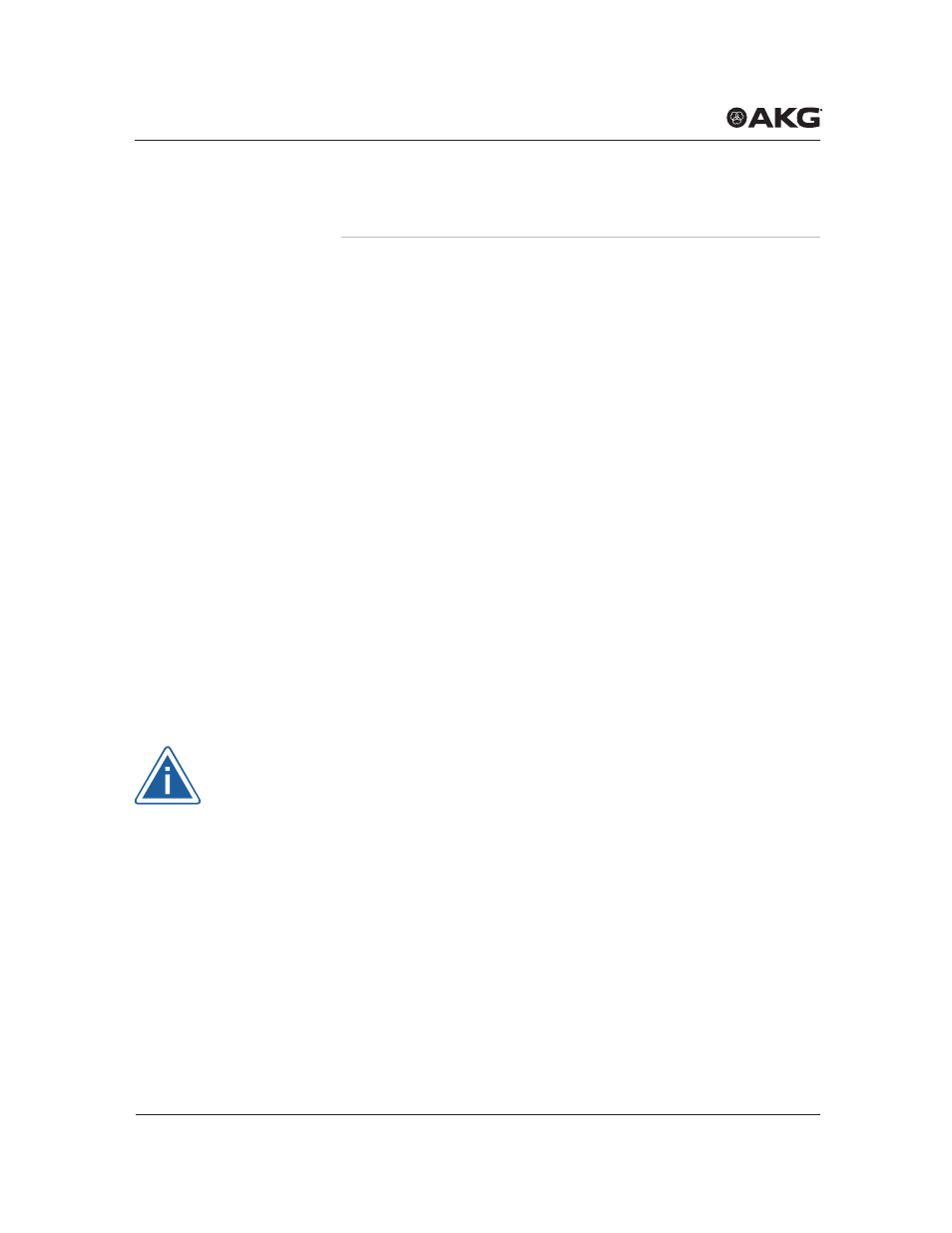
operAting the Device
DMM8 MANUAL
118
Step Description
1
Press the
SYSTEM CONTROL
rotary knob twice briefly (dou
-
ble-click)
• The 6 input controls are switched over for operation.
• The LEDs
IN USB
and
IN USB/DANTE
are permanently lit
• Changes to the input controls no longer affect the 6 analog
inputs; only digital inputs 7 to 12
• The remaining operation is the same as on the analog level
The inputs from USB Port are assigned to channels 7 (
IN1 / USB L
) and 8
(
IN 2 / USB R
), for devices without Dante™ interface the digital inputs 9 to
12 are without function and inactive.
For devices with Dante™ interface, the remaining digital input channels from
channel 9 are assigned as follows:
•
IN3 / DANTE 1
•
IN4 / DANTE 2
•
etc.
All digital inputs have the same signal processing functionalities as the
analog inputs.
8.6
Activating phantom power
Only bridge the 0 V potential with the grounding (factory setting) or connect
it to the central system ground, as otherwise the phantom power has no
reference point and will not function.
8.7
Using presets
The presets on the DMM8 U (UL, ULD) function in a very similar way to the
presets on a car radio.
8.7.1 Selecting a preset
To select a preset, proceed as follows:
PRESET
