Sony VCT-SP2BP Camcorder Shoulder Support User Manual
Page 49
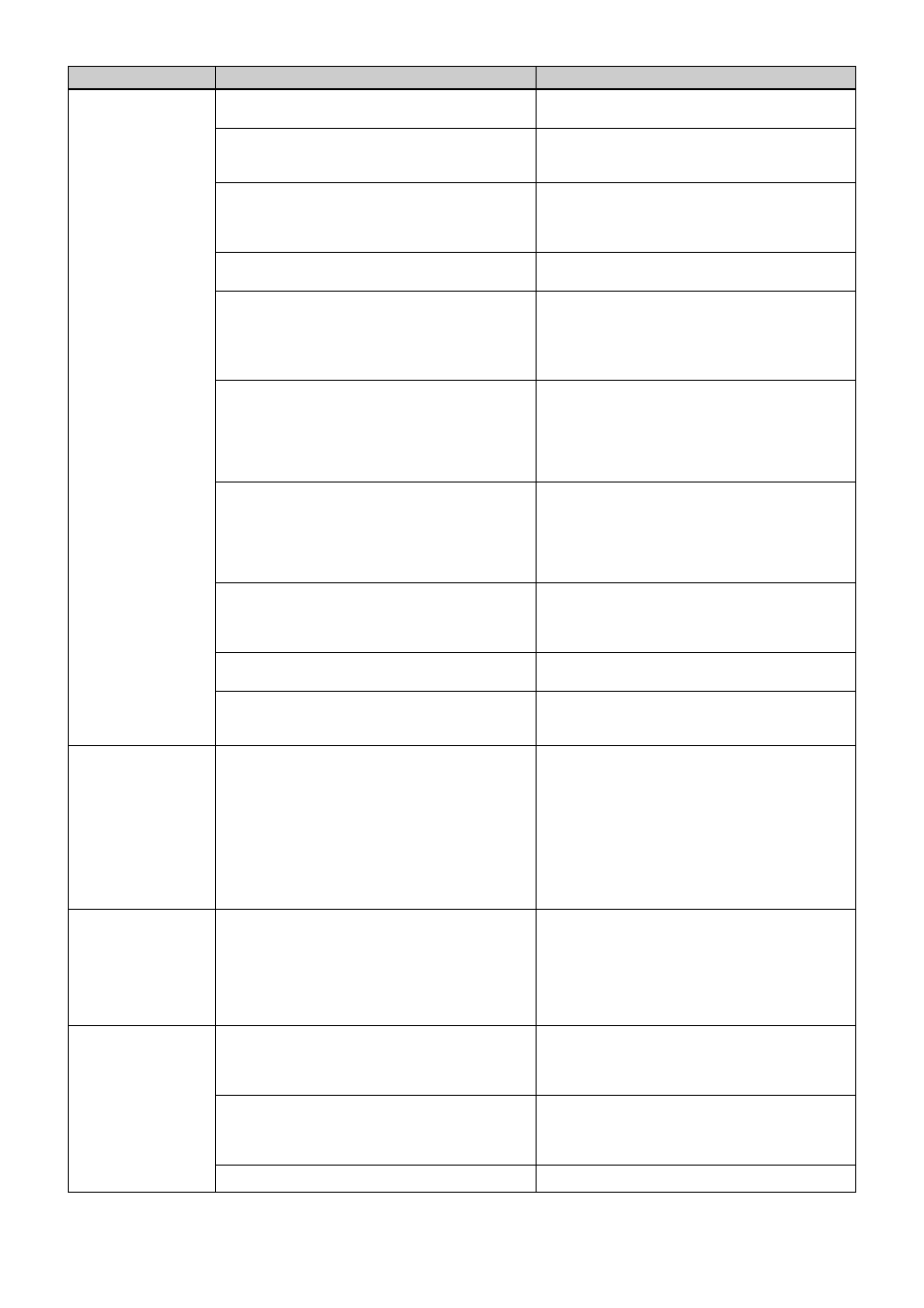
49
There is sound
interruption or noise.
The channel setting on the transmitter is different
from that on the tuner.
Use the same channel setting on both the
transmitter and tuner.
Two or more transmitters are set to the same
channel.
Two or more transmitters cannot be used on the
same channel. Refer to the frequency list, and
reconfigure the channel on each transmitter.
The transmitters are not set to the channels within
the same channel group.
The channel plan is set so that no signal
interference occurs when two or more transmitters
are used simultaneously. Set each transmitter to a
different channel within the same channel group.
Adjacent channels are being used.
Use the channels separated by at least two
channels (250 kHz).
If you hear a beeping noise or a beep in sync with
the access lamp of the camcorder, the media of
the camcorder may be being accessed or
interference with the GPS block may be
occurring.
3)
Raise OUTPUT LEVEL by up to +12 dB on the
tuner side (URX-P40:
), and lower the reference input level on
the camcorder side by the same amount.
If crackling or squealing noise occurs, interference
from the Wi-Fi block of the camcorder may be
occurring.
3)
Raise OUTPUT LEVEL by up to +12 dB on the
tuner side (URX-P40:
), and lower the reference input level on
the camcorder side by the same amount.
Alternatively, turn off the Wi-Fi function of the
camcorder.
If hum noise occurs, interference from the LCD
backlight block of the camcorder may be
occurring.
3)
Raise OUTPUT LEVEL by up to +12 dB on the
tuner side (URX-P40:
), and lower the reference input level on
the camcorder side by the same amount.
Alternatively, set the viewfinder brightness on the
camcorder to “Mid” or “Low”.
Noise from the camcorder may be being
superimposed in the tuner.
3)
Raise OUTPUT LEVEL by up to +12 dB on the
tuner side (URX-P40:
), and lower the reference input level on
the camcorder side by the same amount.
The distance between the transmitter and tuner is
short.
Move the transmitter and tuner further apart.
If the received signal level is too high, noise may
be generated by the tuner side which is not
currently set to receive.
Turn off the unused tuner.
7)
The noise is louder
when connected with
SMAD-P5 (option)
than when connected
with the XLR-BMP
conversion output
cable (supplied with
the URX-P40/
URX-P41D) for a
tuner.
The reference input level and reference recording
level are different for each camcorder input
connector, or the audio level is not set correctly.
3)
Adjust the reference input level and reference
recording level of the camcorder, or adjust
OUTPUT LEVEL on the tuner to set the
appropriate audio level.
The RF indicator on
the tuner lights up
even when the
transmitter is off.
Jamming radio waves are being received.
Set the channel on the tuner to a channel for
which the RF indicator does not light, or use the
Clear Channel Scan function to switch to a
channel without interference. Then, set the
transmitter to the same channel as the tuner.
If using two or more transmitters, change to a
channel group that is not affected.
The transmitter
channel cannot be set
with infrared
transmission.
The infrared receptor on the transmitter is too far
from the infrared transmission port on the tuner.
8)
Reduce the distance between the infrared
receptor on the transmitter and the infrared
transmission port on the tuner to within about
20 cm (8 in.).
Interference from infrared communications
between other devices or from direct sunlight is
present.
8)
The transmitting distance is reduced when
interference from strong sunlight, for example, is
present. Place the transmitter and tuner as close
to each other as possible.
The SYNC MODE menu setting is NFC.
7)
Change the SYNC MODE setting to IR
.
Symptom
Cause
Solution
