Sony VCT-SP2BP Camcorder Shoulder Support User Manual
Page 17
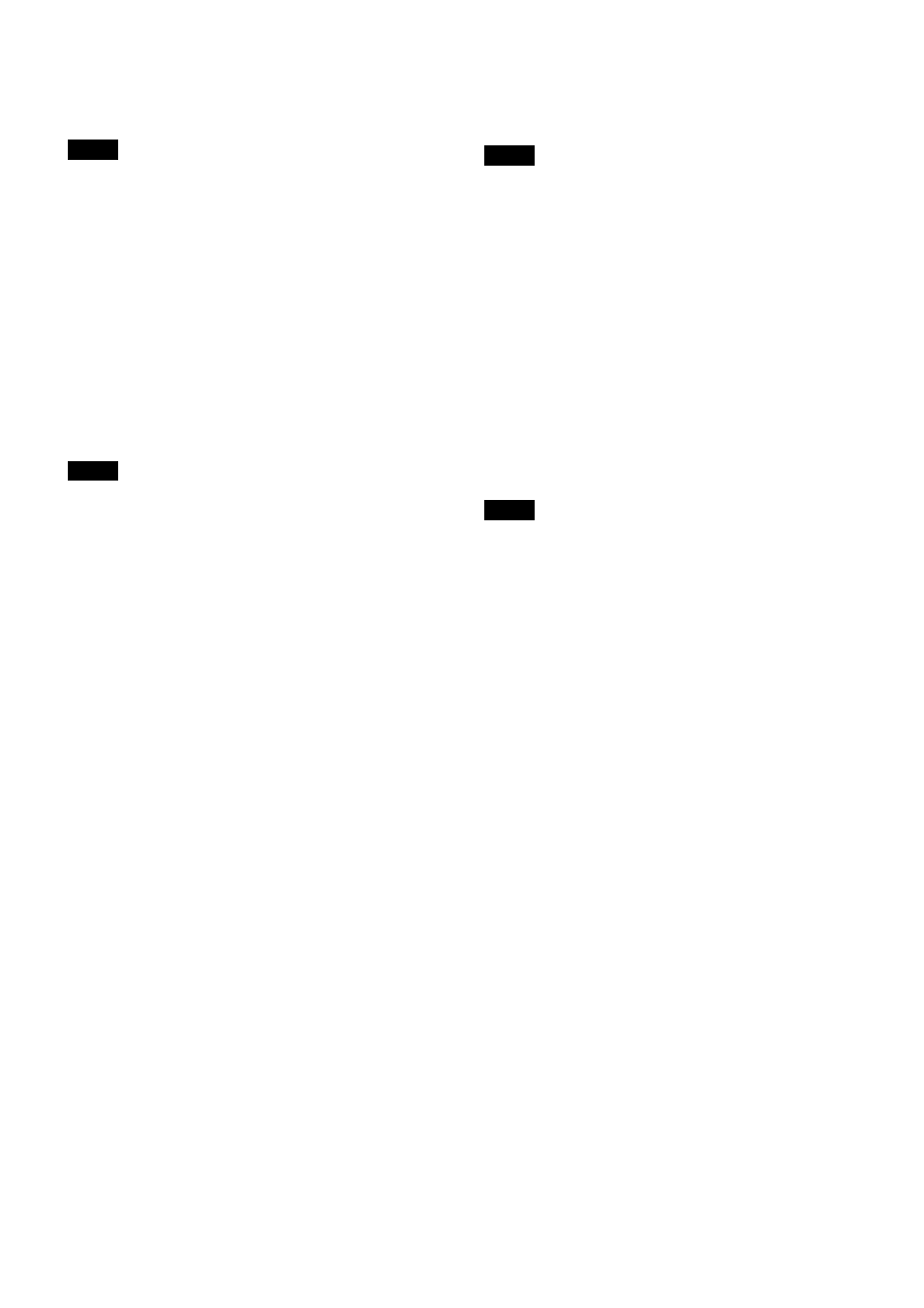
17
C
Transmitter muting status indicator
Displays an icon when the muting function of the
transmitter being received is on.
• The icon is not displayed if the receive signal level is
low.
• This function is enabled only when the transmitter is a
UTX-B40/M40/P40.
D
Group display
Displays the configured receive group name.
E
Channel display
Displays the configured receive channel name.
F
Transmitter power warning indicator
Displays an icon when the remaining battery capacity of
the transmitter being received is almost discharged.
• The icon is not displayed if the receive signal level is
low.
• This function is enabled only when the transmitter is a
UTX-B40/M40/P40.
G
RF (radio frequency input) level meter
Displays the RF input level. The number of lights will
change depending on the input level.
6 lights: 60 dBµ or higher
5 lights: 50 dBµ to 60 dBµ
4 lights: 40 dBµ to 50 dBµ
3 lights: 30 dBµ to 40 dBµ
2 lights: 20 dBµ to 30 dBµ
1 light: 10 dBµ to 20 dBµ
No lights: 10 dBµ or lower
H
Battery level indicator
Displays the battery level. “USB” is displayed when
power is supplied from the USB connector. “MI” is
displayed when power is supplied from an SMAD-P5
(not supplied).
For details, see “Battery level indicator” (page 19).
i
NFC SYNC (NFC communication) button
Press to start a channel scan and for NFC communication
or IR SYNC with the transmitter.
For details, see “Operation” (page 23).
j
SET button
Adjusts displayed function settings and enters the
displayed value.
k
MENU button
Switches the menu to show on the display.
l
PHONES (monitor) connector (3.5-mm
diameter, stereo mini jack)
Connect to headphones to monitor the audio output.
Do not connect headphones with a monaural mini jack.
This may short-circuit the headphone outputs, resulting in
distorted sound output.
m
OUTPUT 1/2 (audio output 1/2) connector
(3.5-mm diameter, 3-pole locking mini jack,
balanced output)
Connect one end of the supplied XLR-BMP conversion
output cable for the URX-P40/URX-P41D or the stereo
mini plug-BMP conversion cable for the URX-P41D here
and the other end to the microphone input on a camcorder,
mixer, or amplifier.
If the microphone input connector on the connected
device is a stereo mini jack, connect the straight (BMP)
plug to the tuner and the L-shaped (stereo mini) plug to
the microphone input connector on the device.
• To prevent damaging the tuner, do not apply a voltage
to this connector from a microphone external power
supply (MIC+48V) or other source.
• Connection to a plug-in power microphone input
connector is supported using the stereo mini plug-BMP
conversion cable for the URX-P41D.
• When the SMAD-P5 (option) is connected, connecting
the stereo mini plug-BMP conversion cable for the
URX-P41D to a camcorder microphone input may
cause noise to occur. In that case, use the supplied shoe
mount adaptor.
• When the stereo mini plug-BMP conversion cable for
the URX-P41D is connected, the output becomes
unbalanced.
n
MIC INPUT (audio input) connector (3.5-mm
diameter, stereo mini jack)
Connect to plug-in power type external microphones and
Sony BMP type lavalier microphones
o
POWER switches
Turns tuner 1 and tuner 2 on/off.
p
USB connector (USB Type-C)
Connect to a commercially available USB portable power
supply.
When the power is turned on, the unit operates with
power supplied by the USB portable power supply.
q
Auxiliary connector
Refer to the SMAD-P5 (option) operating instructions for
details about attaching to this unit.
Notes
Notes
Note
Notes
