Troubleshooting – Sony VCT-SP2BP Camcorder Shoulder Support User Manual
Page 47
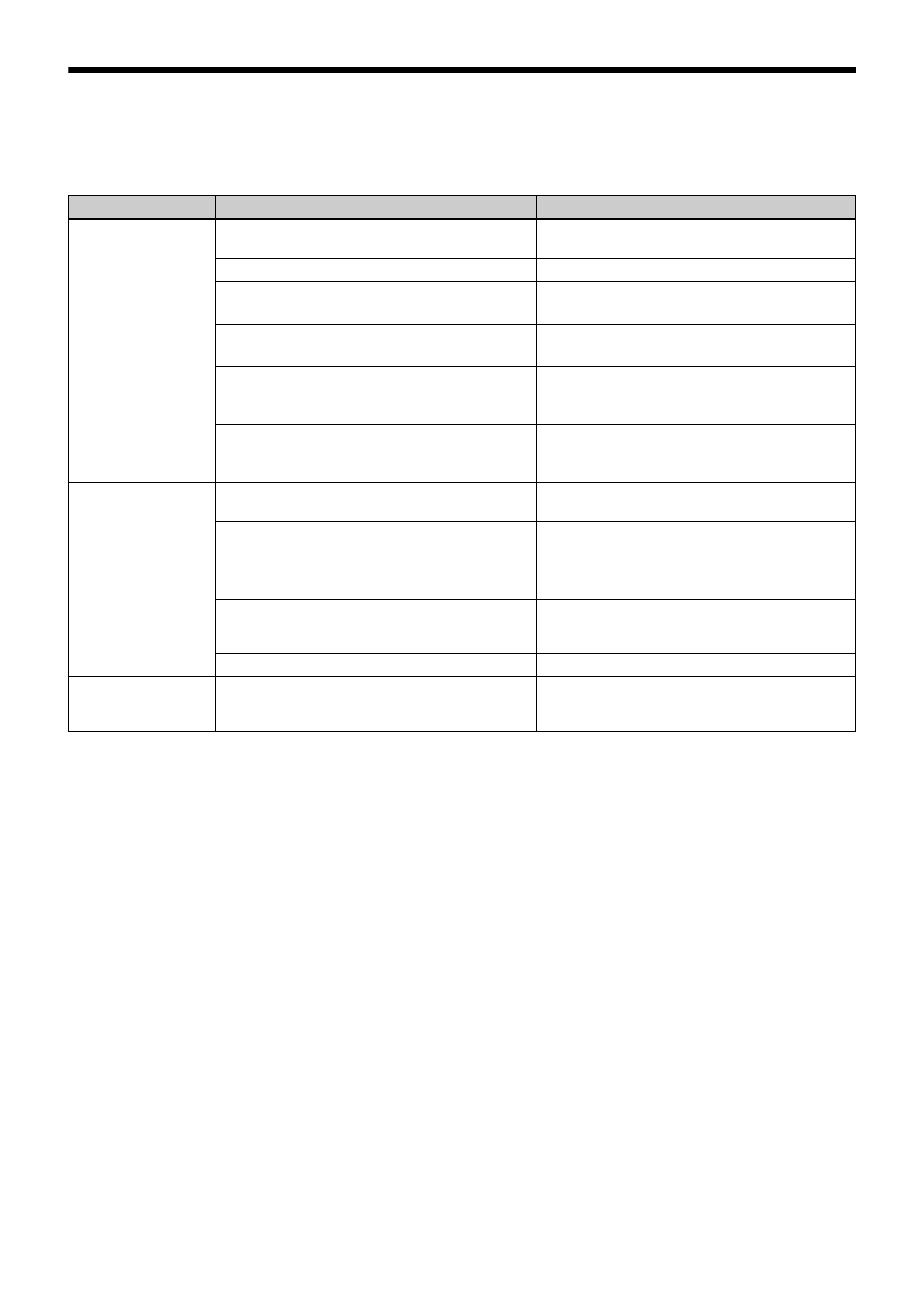
47
Troubleshooting
If you have any problem, use the following checklist before asking for repairs. If the problem persists, contact your point
of purchase or Sony service representative.
Symptom
Cause
Solution
The unit does not turn
on.
The
3
and
#
polarity orientation of the batteries is
incorrect.
Insert the batteries with the correct polarity
orientation
The batteries are getting low.
Replace the batteries with new ones.
The battery terminals are dirty.
Clean the
3
and
#
terminals, and the battery
compartment terminals
4)
with a cotton swab.
Batteries are not inserted despite POWER
SOURCE being set to BATT ONLY.
3)
Insert batteries, or change the POWER SOURCE
setting (URX-P40:
).
The SMAD-P5 (option) is not connected correctly
to the camera or tuner.
Refer to the SMAD-P5 (option) operating
instructions and check that devices are attached
correctly.
3)
The power supplies for the tuner and camera are
not linked.
Refer to the SMAD-P5 (option) operating
instructions and check that devices are started in
the correct sequence.
3)
The unit does not turn
off.
The POWER/MUTE button is locked.
5)
Release the locked status in the POWER LOCK
menu
The unit is set so that power cannot be turned on/
off using the POWER/MUTE button.
6)
Set the POWER/MUTE menu to POWER/MUTE,
or turn the unit off using the POWER button
The batteries become
drained quickly.
The batteries are getting low.
Replace the batteries with new ones.
Manganese batteries are being used.
Use alkaline batteries. The battery life of a
manganese battery is less than half that of an
alkaline battery.
The device is being used under cold conditions.
The batteries drain quickly under cold conditions.
The channel cannot
be changed.
1)
The unit is not in transmission stopped mode.
Turn off the unit, and then turn it on again while
holding down the SET button to switch to
transmission stopped mode
