Sony VCT-SP2BP Camcorder Shoulder Support User Manual
Page 19
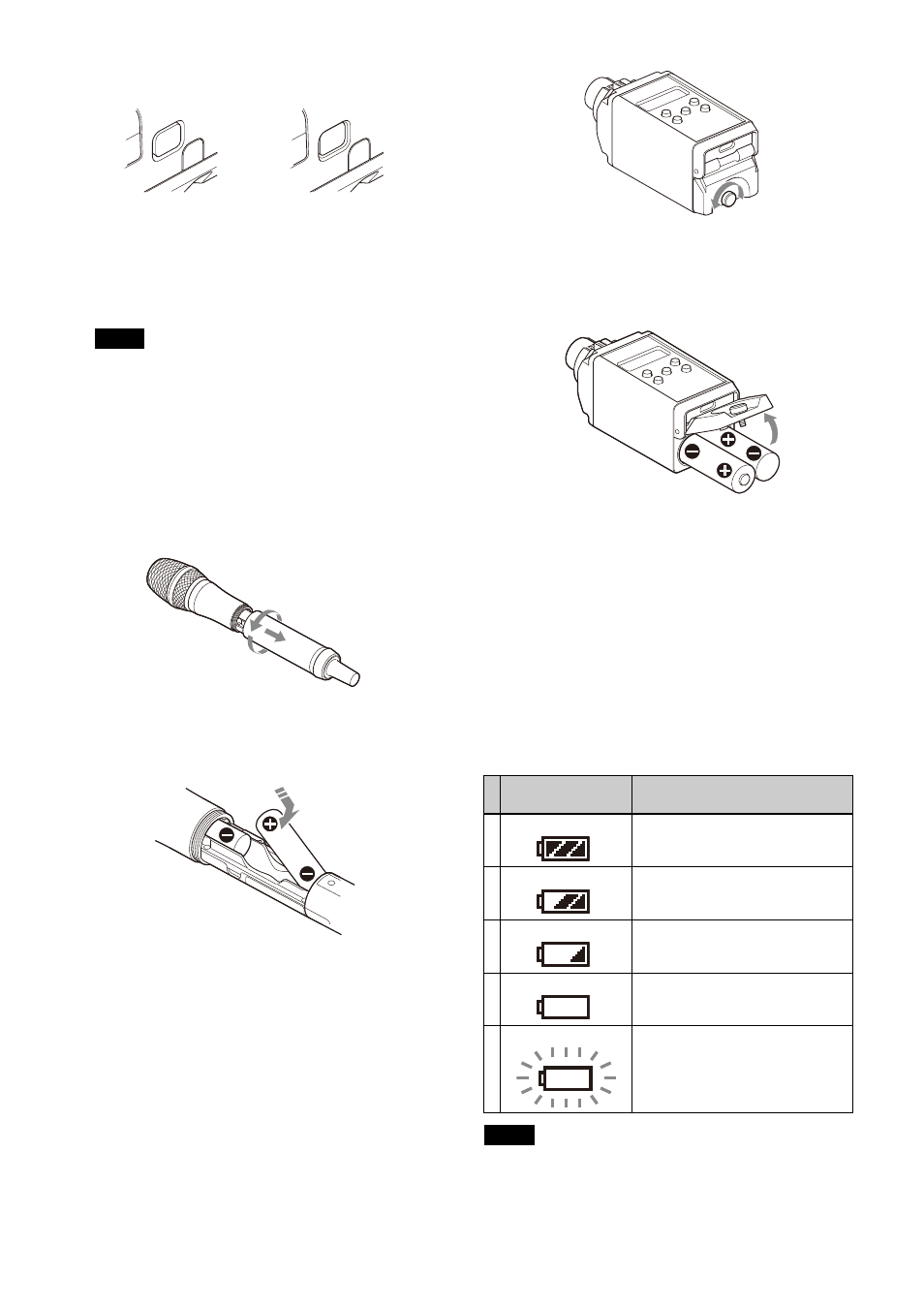
19
Hand-held microphone (UTX-M40)
1
Press and hold the POWER/MUTE button or
POWER button to turn the power off.
The button used to turn off power varies depending
on the POWER/MUTE setting.
2
Turn the grip in the direction of the arrow, and pull
the grip down until the battery compartment is
visible.
3
Insert two new AA batteries into the battery
compartment with
3
and
#
polarities in the correct
orientation.
4
Close the grip, turning it in the reverse direction of
step
2
.
Plug-on transmitter (UTX-P40)
1
Press and hold the POWER button to turn the power
off.
2
Turn the battery compartment knob counterclockwise
to open the cover.
3
Insert two new AA batteries into the battery
compartment with
3
and
#
polarities in the correct
orientation.
4
Close the battery compartment cover and turn the
knob clockwise to lock the cover.
Check that the cover is fully closed before tightening
the knob.
Battery level indicator
Turning the power on will display the battery level on the
display.
Immediately replace both batteries with new batteries if
the indicator starts flashing (indication 5 below). If using
new alkaline batteries, use after checking the
recommended time limits.
• When BATTERY TYPE is set to TYPE1, the battery
level is indicated based on the use of new LR6 (size
AA) alkaline batteries from a specific manufacturer.
Note
Locked
Unlocked
Battery level
indicator
Battery status
1 Lights
Good
2 Lights
Less than about 70% charge
remaining
3 Lights
Less than about 40% charge
remaining
4 Lights
Less than about 20% charge
remaining
5 Flashes
Almost empty
Notes
