Utility menu – Sony VCT-SP2BP Camcorder Shoulder Support User Manual
Page 34
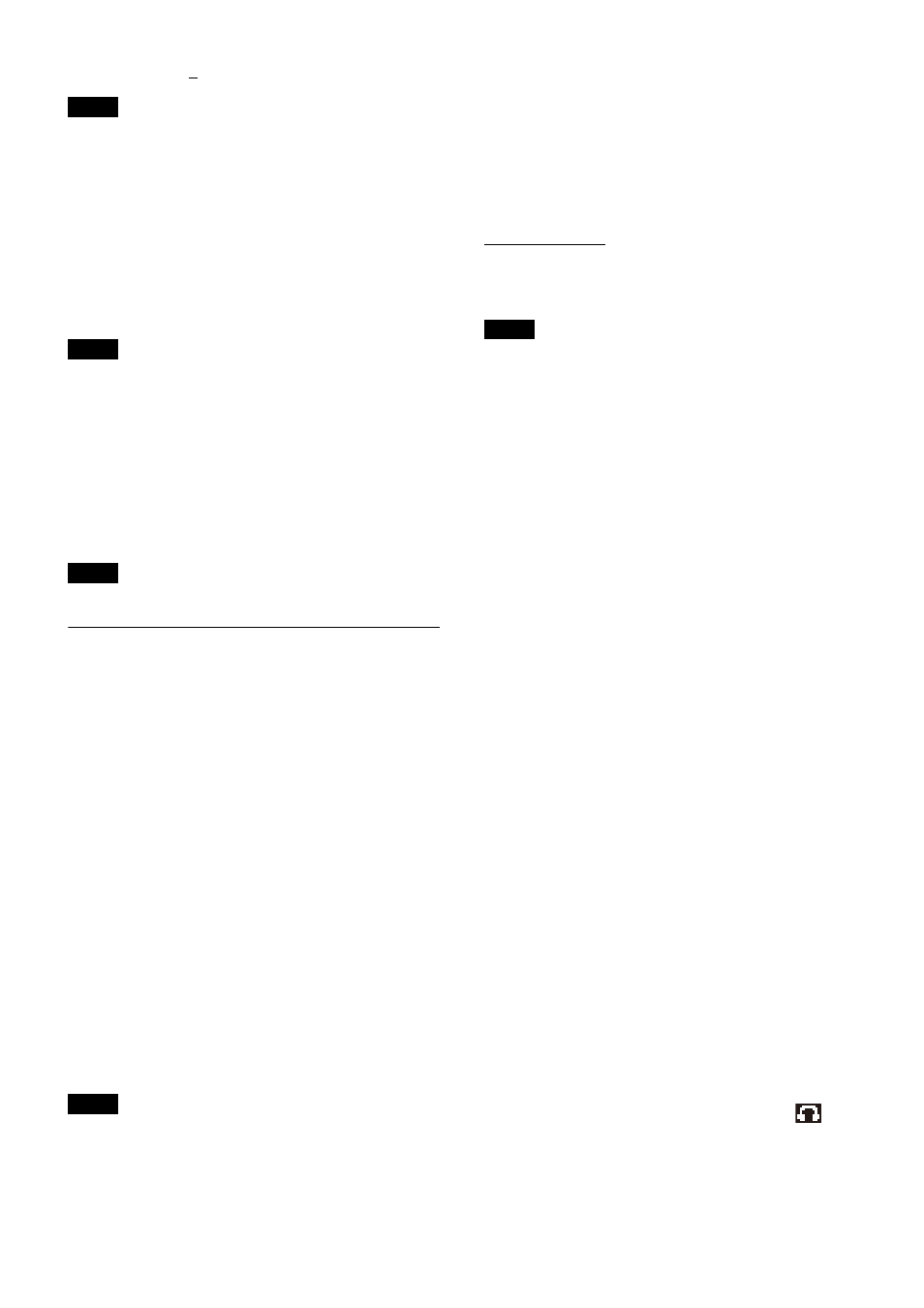
34
(Dark)
1 2 3 4 5 6 7 8 9 10
(Bright)
This function is displayed in advanced mode only.
Restoring factory default settings (FCT
RESET)
Restores all parameters to their factory default settings.
Press and hold the SET button. A prompt appears asking
you whether to restore factory default settings. Press the
+ or – button to select YES, then press the SET button.
The tuner parameters are restored to their factory default
settings.
• This function is displayed in advanced mode only.
• After a reset, the audio output level and monitor output
level are also restored to their factory default settings.
Note that this may cause the volume on connected
devices and in headphones to suddenly change.
Displaying the software version
(VERSION)
Displays the software version of the tuner.
This function is displayed in advanced mode only.
UTILITY menu
Procedure for portable diversity tuner
(URX-P41D)
The UTILITY menu contains items related to the basic
settings of the unit.
This section describes the functions and menu items.
Underlined entries indicate factory default settings.
Adjusting the monitor audio level
(PHONES)
Adjusts the monitor audio level for the headphones.
The factory default setting is 12.
For details about adjusting the monitor audio level, see
“Adjusting the monitor audio level” (page 30).
Setting the audio output level (OUTPUT
LEVEL)
Sets the audio output level. You can set the level in 3 dB
increments in the range –12 dB to +12 dB. The factory
default setting is 0 dB.
The monitor output level does not change when you
change the output level in the OUTPUT LEVEL menu.
The monitor output level is adjusted separately.
For details about adjusting the monitor audio level, see
“Adjusting the monitor audio level” (page 30).
Setting the audio output range (OUTPUT
MODE)
Sets the audio output range of the OUTPUT 1/2 (audio
output 1/2) connectors. You can set a wide range audio
output level in combination with OUTPUT LEVEL.
NORMAL GAIN:
Microphone level (reference level
–60 dBV)
HIGH GAIN:
High gain output mode (reference level
–38 dBV)
When outputting audio with the SMAD-P5 (option)
connected, this function is not displayed. And the output
from the OUTPUT 1/2 (audio output 1/2) connectors
becomes NORMAL GAIN.
Displaying the accumulated running time
(RUNNING TIME)
Displays the accumulated running time of the tuner as a
guide to total usage time.
The factory default setting is 00:00. Up to 99:59 can be
displayed.
To reset the time display
1
Press and hold the SET button until the time display
starts flashing.
2
Press the – button to display “00:00 CLR” and press
the SET button.
Pressing the + button when “00:00 CLR” is displayed
causes the time display to start flashing. You can
press the SET button in this state to cancel the reset of
the accumulated running time.
Using monitor audio level mode
(MONITOR MODE)
When this function is enabled, the display shows the
monitor audio level screen (fixed). Using the + or – button
changes the monitor audio level only.
1
Press the + or – button to display the MONITOR
MODE menu.
2
Press and hold the SET button for one second or
longer.
3
Press the + or – button to display “ON,” and press the
SET button.
Monitor audio level mode is activated, and
is
displayed.
Note
Notes
Note
Note
Note
