Transposing the pitch in semitones, Make the settings by touching the display – Yamaha CVP-705B User Manual
Page 41
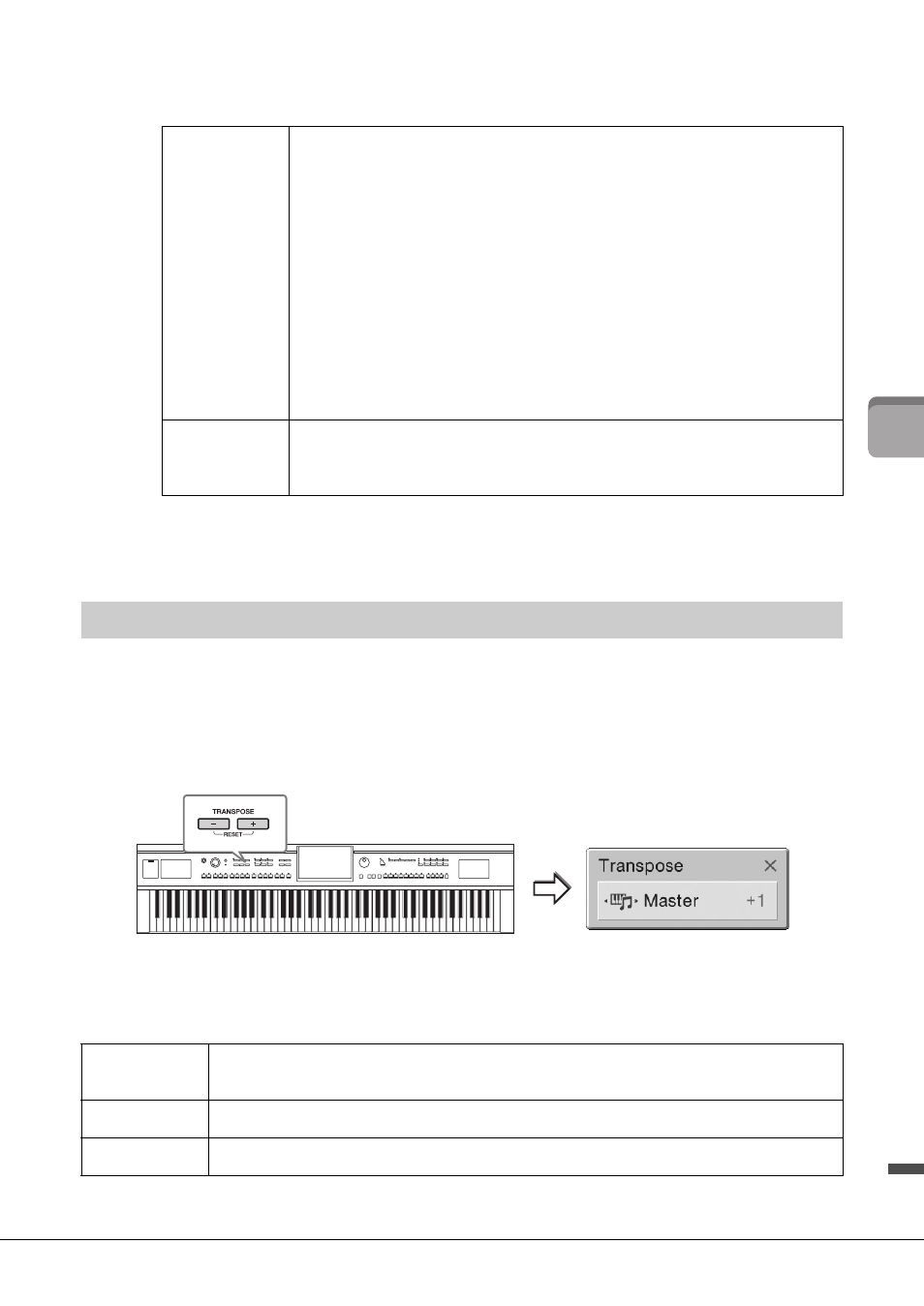
CVP-709/CVP-705 Owner’s Manual
41
Ba
si
c O
per
at
io
ns
2
Make the settings by touching the display.
For details on the Left Hold function, refer to page 51.
The TRANSPOSE [-]/[+] buttons transpose the overall pitch of the instrument (the keyboard sound, Style
playback, MIDI Song playback, and so on) in semitone steps (from -12 to 12). Pressing the [-] and [+]
buttons simultaneously resets the value to 0.
NOTE
• If you want to transpose the pitch of the Audio Song, use the Pitch Shift parameter on page 73.
• The Transpose functions do not affect the Drum Kit or SFX Kit Voices.
You can independently select the part to be transposed as desired. Touch the Transpose pop-up several
times until the desired part appears, then use the TRANSPOSE [-]/[+] buttons to transpose it.
NOTE
Transpose can be done on the display also via [Menu] [Transpose].
Touch Curve
Enter checkmarks to the boxes of the desired keyboard parts, then touch here to
call up the setting window and select the Touch Sensitivity type. If you remove the
checkmark, playing the corresponding part will produce a fixed velocity regardless
of your playing strength.
NOTE
The Touch Sensitivity settings may have no effect with certain Voices.
• Hard2:
Requires strong playing to produce high volume. Best for players with a
heavy touch.
• Hard1: Requires moderately strong playing for high volume.
• Medium: Standard Touch Sensitivity.
• Soft1: Produces high volume with moderate playing strength.
• Soft2: Produces relatively high volume even with light playing strength. Best for
players with a light touch.
Fixed Velocity
Make sure that the box of the desired keyboard parts are checked, then touch here
to call up the setting window and set the velocity with which you play the keys,
which stays fixed regardless of your playing strength.
Transposing the Pitch in Semitones
Master
Transposes the pitch of the entire sound with the exception of the Audio Song and input sound
from a microphone or the [AUX IN] jack.
Keyboard
Transposes the keyboard pitch including the chord root for triggering Style playback.
Song
Transposes the pitch of the MIDI Song.
