Yamaha CVP-705B User Manual
Page 106
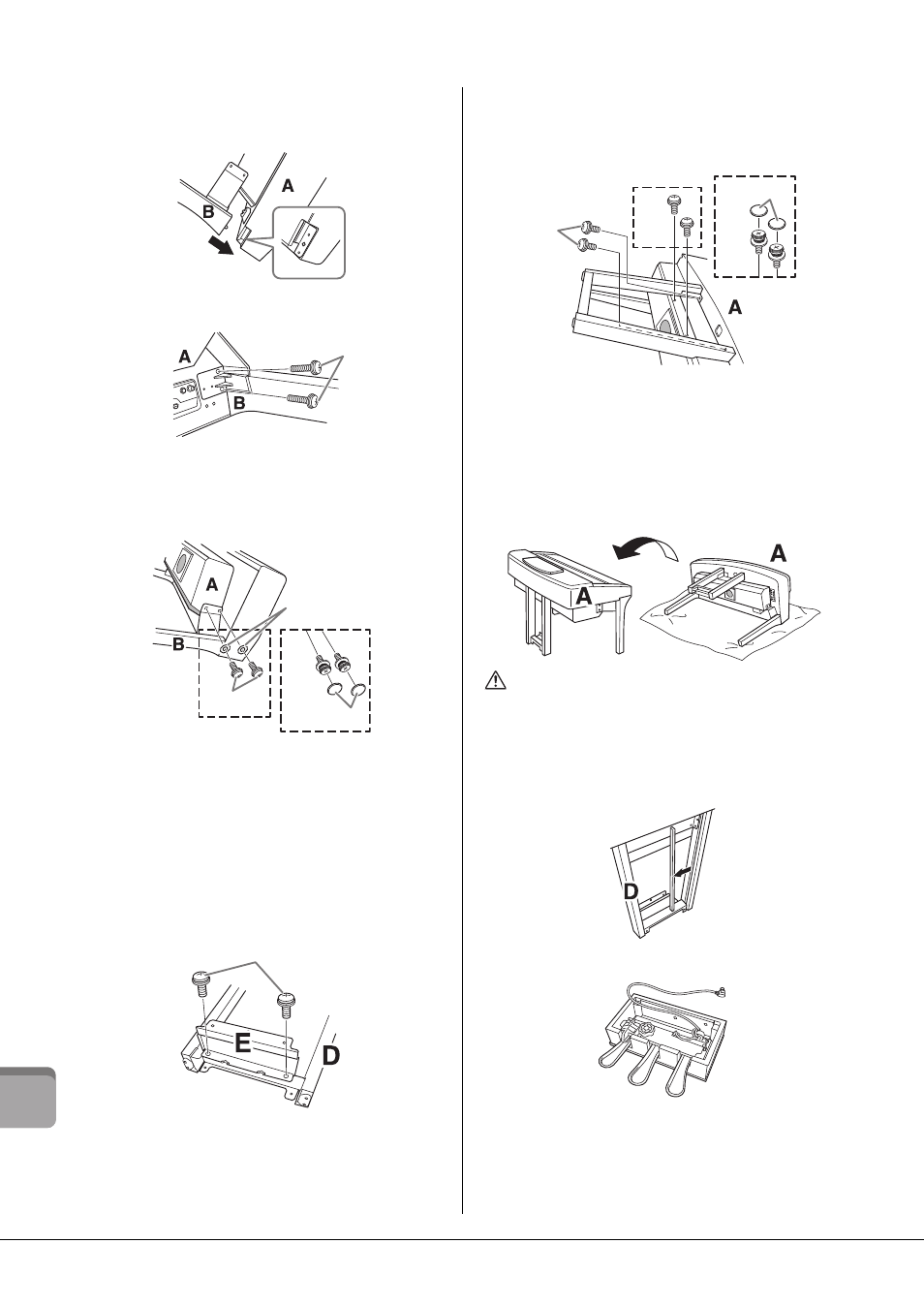
CVP-709/CVP-705 Owner’s Manual
106
CVP
-70
9 A
ssem
bly
2
Attach units B and C to unit A.
Align units B and A so that the protrusion fits into the hole.
Fix unit B to the bottom surface of unit A using two screws
H.
Attach the parts, pressing unit B onto unit A so that the two
fit tightly together.
Fix unit B to the speaker box of unit A using two screws J.
If the screw holes do not align, loosen the other screws and
adjust the position of unit B.
(CVP-709PWH) Attach two caps K.
Fasten unit C to unit A in the same way.
3
Attach unit E to unit D.
Fix unit E to unit D using two screws L.
4
Attach unit D to unit A.
Fix unit D to the bottom surface of unit A using two screws
L.
Fix unit D to the speaker box of unit A using two screws J.
If the screw holes do not align, loosen the other screws and
adjust the position of unit D.
(CVP-709PWH) Attach two caps K.
5
Raise unit A into the upright position.
CAUTION
• Be careful not to pinch your fingers.
• When you raise the unit, do not hold the key cover.
6
Install unit F.
Remove the cover from unit D.
Untie and straighten out the bundled cord.
H
CVP-709B
CVP-709PE
CVP-709PWH
J
J
K
Q
L
L
J
D
D
J
CVP-709B
CVP-709PE
CVP-709PWH
K
F
F
