Using headphones, Using the headphone hanger – Yamaha CVP-705B User Manual
Page 21
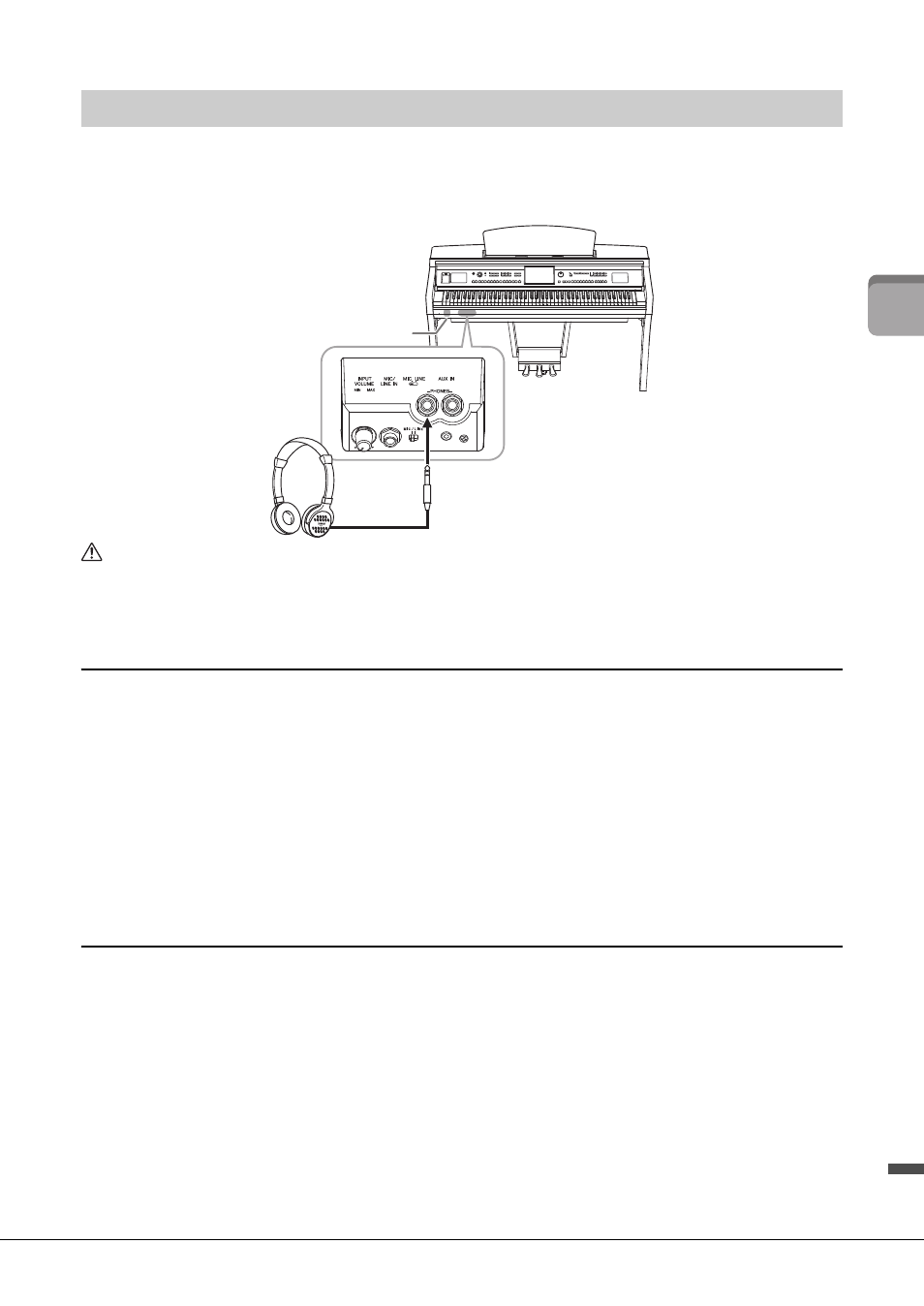
CVP-709/CVP-705 Owner’s Manual
21
Sta
rting
U
p
Connect a pair of headphones to the [PHONES] jack. Since this instrument is equipped with two
[PHONES] jacks, you can connect two pairs of headphones. If you are using only one pair, insert the plug
into either of these jacks.
CAUTION
Do not use the headphones for a long period of time at a high or uncomfortable volume level, since this can cause
permanent hearing loss.
Reproducing natural sound distance (Stereophonic Optimizer)
The Stereophonic Optimizer feature recreates for headphones the spacious sensation you hear when you
play an acoustic piano. In general, the sound from headphones is much too close to your ears for natural
sound. When this function is turn to on, you can sense a natural sound distance as if the sound is coming
from the piano, even though you hear it on headphones. This function is effective only on the VRM Voices
(page 52) and does not affect the sound output of the instrument speakers. The default setting for this
function is on, but you can turn it off if desired. For details, refer to the Reference Manual on the website
(page 9).
NOTE
If you record a VRM Voice (page 52) with Audio recording (page 75) while this function is on, the Stereophonic Optimizer is applied to the
recorded sound.
Using the Headphone Hanger
A headphone hanger is included in the instrument package so that you can hang the headphones on the
instrument. Install the headphone hanger by following the instructions at the end of this manual.
NOTICE
Do not hang anything other than the headphones on the hanger. Otherwise, the instrument or the hanger may be
damaged.
Using Headphones
Standard stereo phone plug
Headphone hanger
