ATL Telecom OM100 User Manual
Page 9
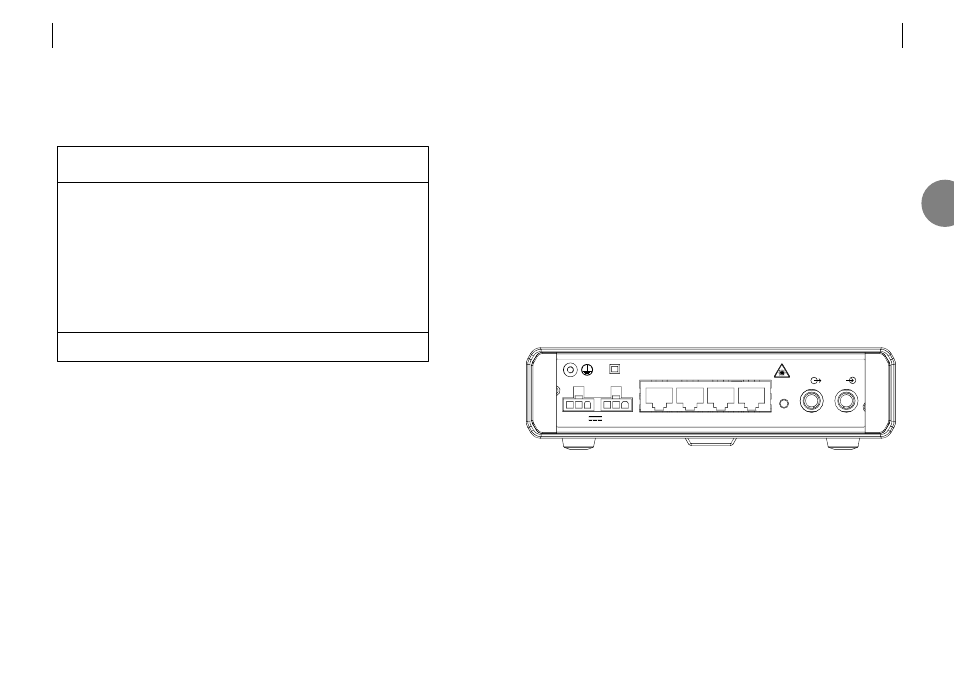
ATL USER GUIDE
OM100 Optical Multiplexer
15
3.5
CONNECTING TO THE OPTICAL PORT
3.5.1
Safety warning
Class 1 laser product.
Warning – high level of invisible light.
Never look into the optical port or the optical cable. Permanent eye damage may occur.
Figures 3.2.1 to 3.2.3 show the rear connection panel of the desktop unit.
In common with most communication lasers, this product produces a high level of light.
Looking directly into the optical port will damage your eyes. Normally the human eye would
respond to bright light by reducing its pupil size. The blink, or aversion reflex would further
limit the amount of damage done. However, the laser light produced is of a very long
wavelength – in the far infrared region of the light spectrum, and unfortunately the human
eye can neither see light of this wavelength, or respond to it. If you look into the optical port,
you will not see the infrared light, but your eyes will be damaged by it.
3.5.2
Optical port location
3.5.2.1
Dual fibre multi-mode and dual fibre single-mode
FIGURE 3.2.1
INFORMATION RELATING TO OM100 DUAL-FIBRE MULTIMODE (1/352/1XX)
Emitted wavelength = 850nm
Maximum output laser radiation < 1mW
Laser classification = Class 1 to EN 60825:1994
OPTICAL LINE
- 48V /80mA
DC 1
DC 2
CH 1
CH 2
CH 3
CH 4
BOOT
Rx
Tx
3
14
ATL USER GUIDE
OM100 Optical Multiplexer
3.4.4
Local terminal port configuration
To view or configure the terminal port settings, move to the “Serial Communications” screen
(see section 7). The selection displayed can be altered using the spacebar (See section 6.3).
The factory standard configuration is:
If the baud rate has been set incorrectly, the VT100 terminal will not display characters
correctly. If the setting has been changed, please try setting each baud rate in turn on the
terminal emulator settings.
OM100 Mon 01 Nov 2002 00:29:07
Configuration > Serial Communications
Urgent Alarm:On Non-Urgent Alarm:Off
Baud Rate Data Bits Parity Stop Bits Handshake
2400 ( ) 7 ( ) None (*) 1 None ( )
4800 ( ) 8 (*) Odd ( ) Xon/Xoff (*)
9600 ( ) Even ( )
19200 (*)
Press Return to Accept or Escape to Cancel
F1 Help F3 Previous Menu F4 Main Menu F5 Default
