Quintum Technologies Call Routing Server User Manual
Page 70
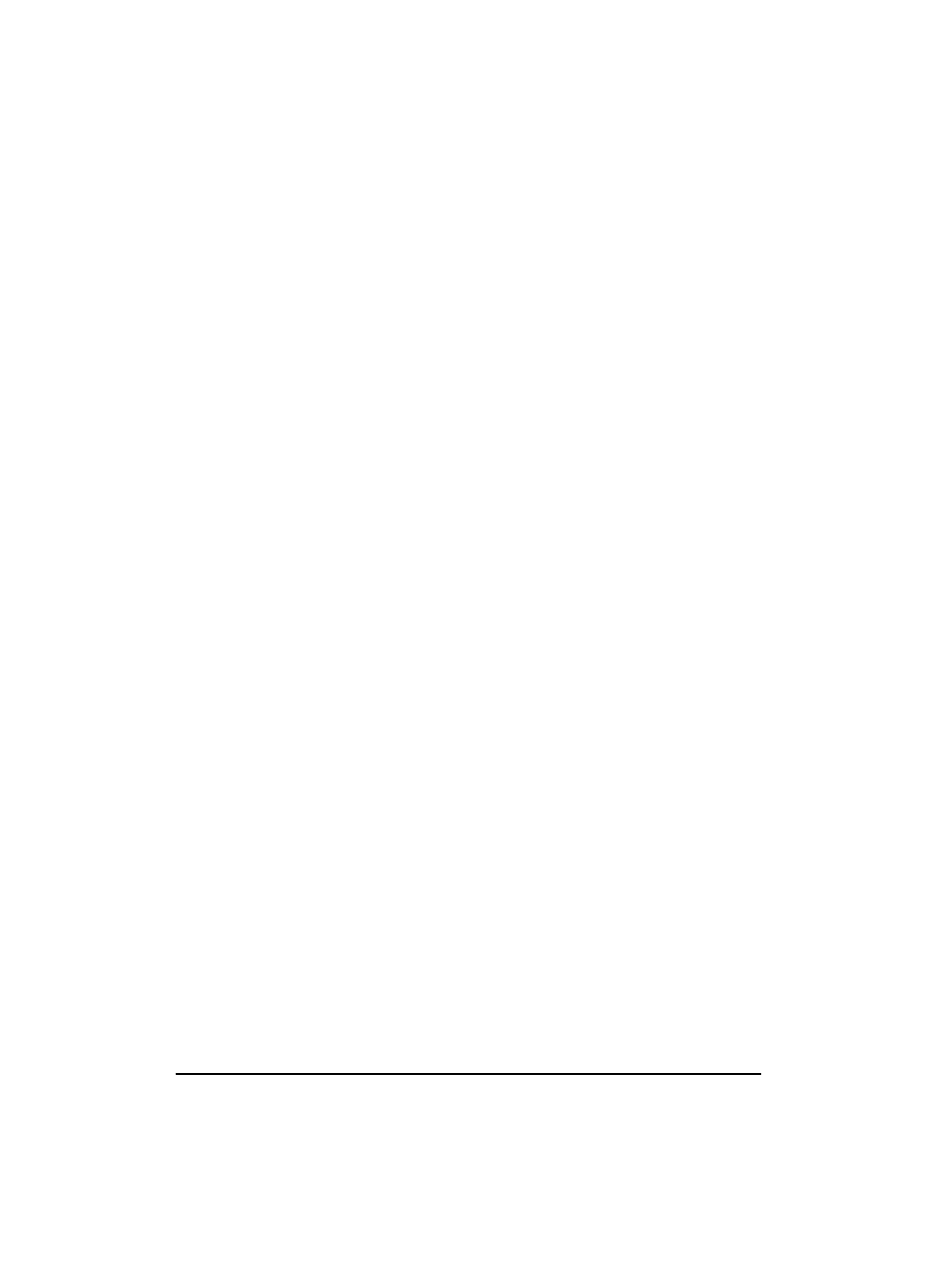
P/N 480-0028-00-00
Index-2
position the unit
pre-install guidelines2-7
required materials2-8
IP address
connect to a different unit4-9
L
LCD Screen
Display area
Enter button
Esc button
Up/Down Arrows 2-4
LCD screen
LEDs
LAN
P
Password
change
Power up
Product guide
caution definition 1-7
contents
conventions
how to use
note definition
warning definition 1-7
R
Rear Panel
Fan
power cord outlet 2-5
power switch
Routing Server Manager
action menu
add option
delete option
display area
drop down menus4-5
file menu
getting started
help option
login
main window
Menu tree
menu tree
refresh option
screen conventions4-7
system requirements4-2
Routing Server Manger
navigation
Routing ServerManager
installation
S
Specification
environmental
Specifications
electrical
LAN
physical
PSTN/PBX
