What is the quintum routing server manager, System requirements, Installation – Quintum Technologies Call Routing Server User Manual
Page 28: What is the quintum routing server manager? -2, System requirements -2, Installation -2
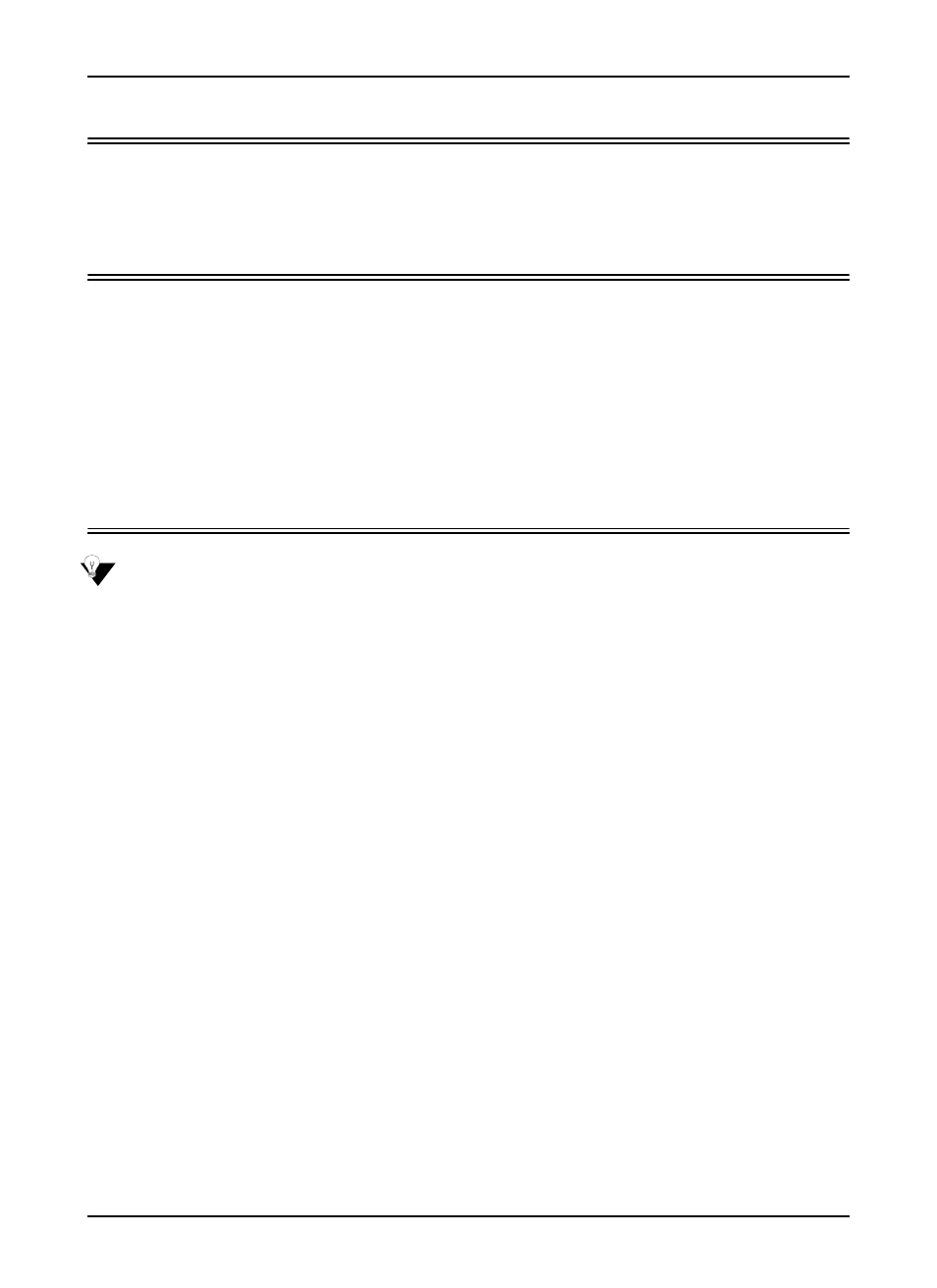
4-2
P/N 480-0028-00-00
Chapter 4: Getting Started via Quintum Routing Server Manager
What is the Quintum Routing Server Manager?
Through a web-based GUI, the Quintum Routing Server Manager enables you to perform all configuration
functions for the Tenor Call Routing Server. For example, you can configure data for all configuration options,
such as number directories, trunk groups, and endpoints.
System Requirements
The following are required to install the Quintum Routing Server Manager software on your PC:
•
Pentium III 800MHz processor (minimum)
•
256 MB Memory
•
128 MB free hard disk
•
Internet connection
•
Microsoft® Windows 2000 or Microsoft® Windows XP
Installation
NOTE:
At any time during the installation process, you can click on Cancel to cancel the installation. If
necessary, to install the software, follow the procedure for Add/Remove Programs via
Microsoft® Windows.
Install the software on your PC as follows:
1. Using Internet Explorer, type http:// (followed by the IP address of the applicable Routing Server unit and
8080 as the port number. For example, type http://192.170.2.24:8080. A login screen will be displayed.
2. For Login, the default is admin; for password, the default is admin.
3. The Quintum Router Server Manager screen will be displayed. Click on Start Installer for Windows.
The installation process will begin (To cancel the installation process at any time, click on Cancel).
4. Choose a directory in which to install the software (the default is C:\Program Files\Quintum Routing
Server Manager). You will be guided through the rest of the installation process.
5. When installation is complete, click on Done.
