Quintum Technologies Call Routing Server User Manual
Page 34
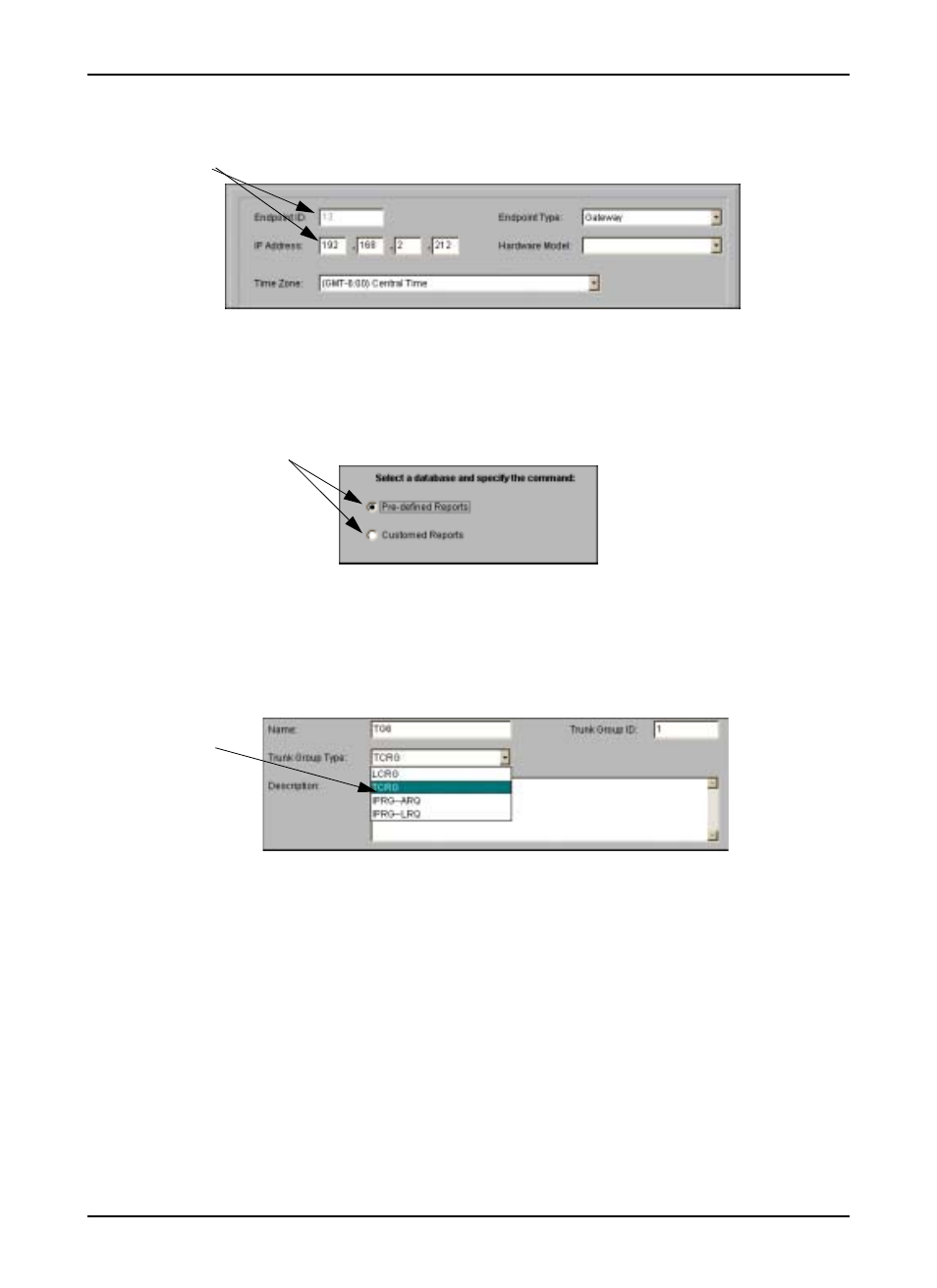
P/N 480-0028-00-00
4-8
Chapter 4: Getting Started via Quintum Routing Server Manager
Figure 4-5 Edit Box sample
Radio button. Radio buttons enable you to click on the desired field entry from a list of choices. A checked
radio button indicates the option is enabled; unchecked indicates the option is disabled.
Figure 4-6 Radio Button sample
Drop down list box. The drop down list box is a list of entries displayed when you click on the arrow to the
immediate right of the box. To select an entry, click on any item from the drop down list and it will appear as
the selection.
Figure 4-7 Drop Down List sample
Edit Box
Radio Button
Drop Down
List Box
