Quintum Technologies Call Routing Server User Manual
Page 51
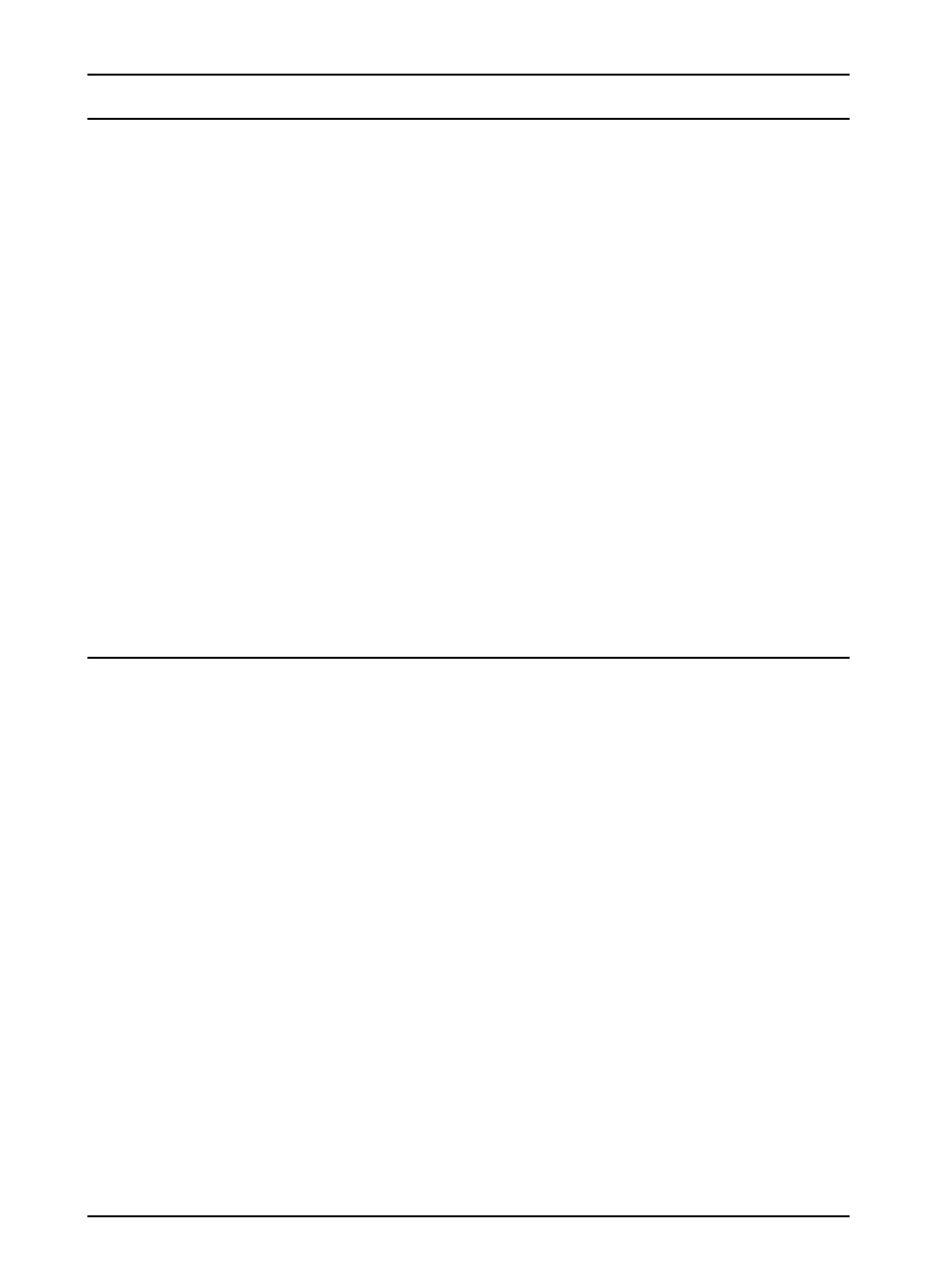
P/N 480-0028-00-00
5-14
Chapter 5: Configure via Command Line Interface (CLI)
routelog
status
Description:
Displays a history of successfully routed calls. You can also define the list by
the IP address, as well as limit the number of log entries and generate a log file
on the server.
Cmd Type:
Command.
Prompt Level:
Main Routing Server prompt.
Syntax:
routelog {h,c, s, r, l, o)
route log. Displays a list of successfully routed calls.
routelog -h. Displays help.
routelog -c. Clears the calls from the buffer.
routelog -s{IP}. Identifies the call source endpoint IP address. Enter the
desired IP address.
routelog -r{rec}. Displays specific record by record number. Enter a valid
record number.
routelog -l{num}. Limits the number of displayed log entries. Valid entry: 1-
5,000.
routelog -o. Writes the screen data to a text file to the \log directory on the
server. You can FTP the file and use any applicable editor to review.
Availability:
All Releases of Tenor Routing Server
Examples:
Routing Server> routelog -
Displays a list of successfully routed calls.
Description:
Displays Routing Server statistics, such as call requests and the status of the
Calls Per Second, including current, max and average Call per Second (CPS).
The information provided includes:
Total Requests: The total number of call requests coming into the Routing
Server.
Dropped Requests: The number of calls dropped because the number
exceeded the CPS defined in the license.
Current CPS: The CPS of the previous second. This field is updated every sec-
ond.
Max. CPS: When the CPS does not reach the CPS number set in the license,
this field documents the maximum CPS for actual number reached.
Average CPS: The average CPS for the total number of requests per uptime.
Uptime:The amount of time the system is up.
Cmd Type:
Command.
Prompt Level:
Main Routing Server prompt.
Syntax:
status
Availability:
All Releases of Tenor Routing Server
