Power up the system, Assign ip address, Power up the system -11 – Quintum Technologies Call Routing Server User Manual
Page 22: Assign ip address -11
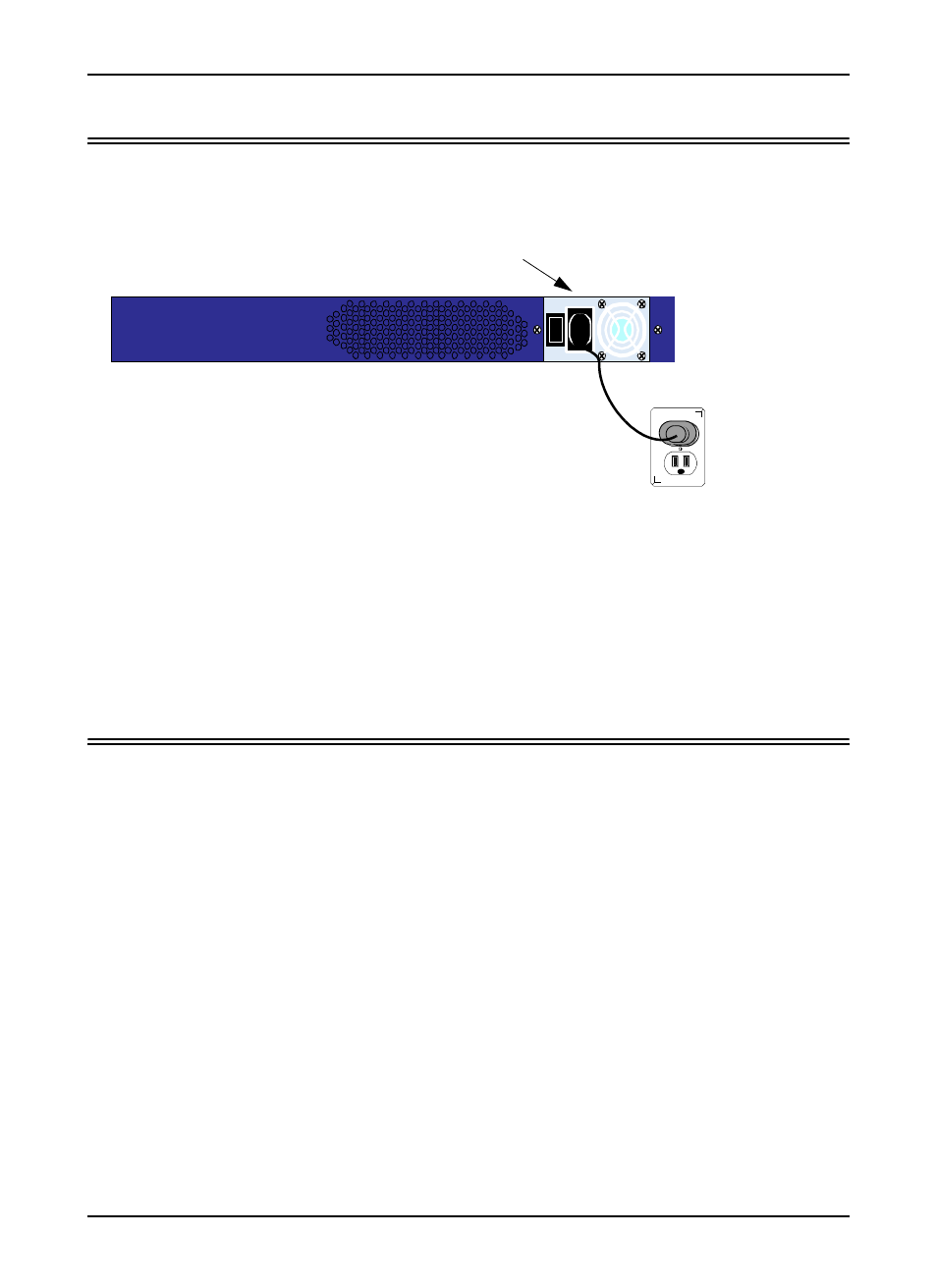
P/N 480-0028-00-00
2-11
Chapter 2: Hardware Installation
Power up the system
Once you have all cables connected properly, you are ready to turn the system on as follows:
1. Insert the appropriate end of the power cord into the power cord outlet on the rear of the Tenor Call Rout-
ing Server.
2. Plug the other end of the power into an AC outlet.
3. Locate the on/off switch on the back of the unit and push the switch to On.
4. The Call Routing Server is shipped in a state that requires you to assign the local IP information. See the
following section Assign IP address.
Assign IP Address
Before you can configure Tenor Call Routing Server you need to assign a valid IP address. See Chapter 3:
Using the LCD front panel/Setting IP address for information about assigning an IP address.
0
1
Power Cord Outlet
