Licenses, Licenses -17 – Quintum Technologies Call Routing Server User Manual
Page 54
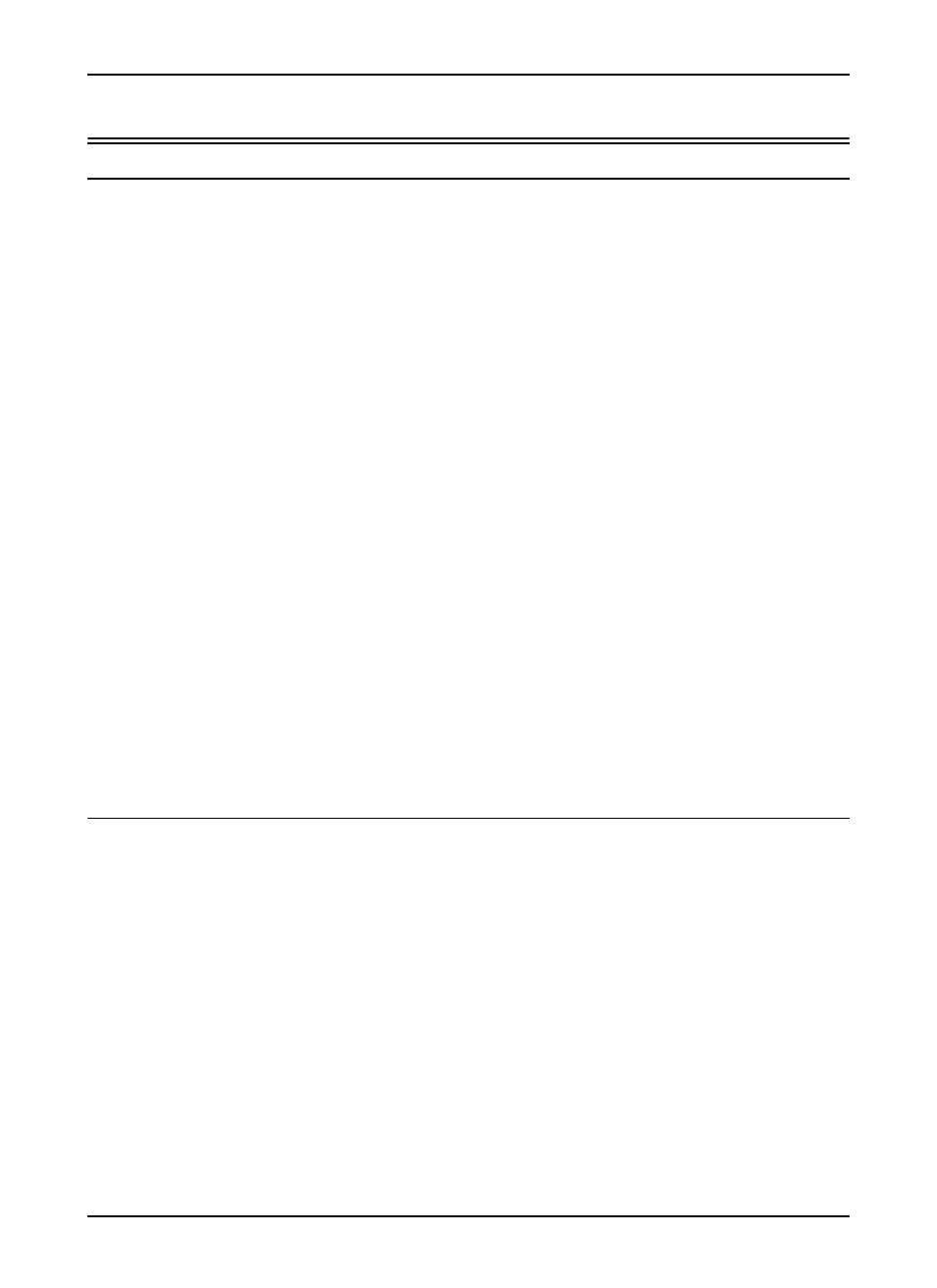
P/N 480-0028-00-00
5-17
Chapter 5: Configure via Command Line Interface (CLI)
Licenses
showlicense
updatelicense
Description:
Displays the information for the Routing Server license that you obtained from
Quintum Customer Support and FTP’d to your unit.
Route Server License ID: License ID.
CPS: Calls Per Second. Average network load defined as calls per second. A
valid range is 0-200.
QMS: QOS Monitoring System. Universal monitoring system. QMS is sup-
ported as part of the license agreement from Quintum customer support (if
applicable). This will be displayed as Licensed or Not Licensed.
ERA: External Routing API. This support is shown as part of the license agree-
ment from Quintum customer support (if applicable). This will be displayed as
Licensed or Not Licensed.
Cmd Type:
Command.
Prompt Level:
Main Routing Server prompt.
Syntax:
showlicense
showlicense -h. Displays help.
Availability:
All Releases of Tenor Routing Server
Guidelines:
Shows Routing Server license information, such as ID, CPS, QMS, and ERA.
Examples:
Routing Server> showlicense -
displays license information.
Sample Display:
Route Server LicenseID :91036284
CPS License: :100 Expiry:NO EXPIRY
QMS License: :Not Licensed Expiry:NOT AVAILABLE
ERA License: :Not Licensed Expiry:NOT AVAILABLE
Description:
Updates the license information. Once you have contacted customer support to
access the license.dat file and you have FTP’d the file to your unit, you can use
the updatelicense command to update your license information on the unit.
Cmd Type:
Command.
Prompt Level:
Main Routing Server prompt.
Syntax:
updatelicense
Availability:
All Releases of Tenor Routing Server
Examples:
Routing Server> updatelicense -
updates license information to meet the latest file
you received from customer support.
