LSC Lighting maXim MP User Manual
Page 17
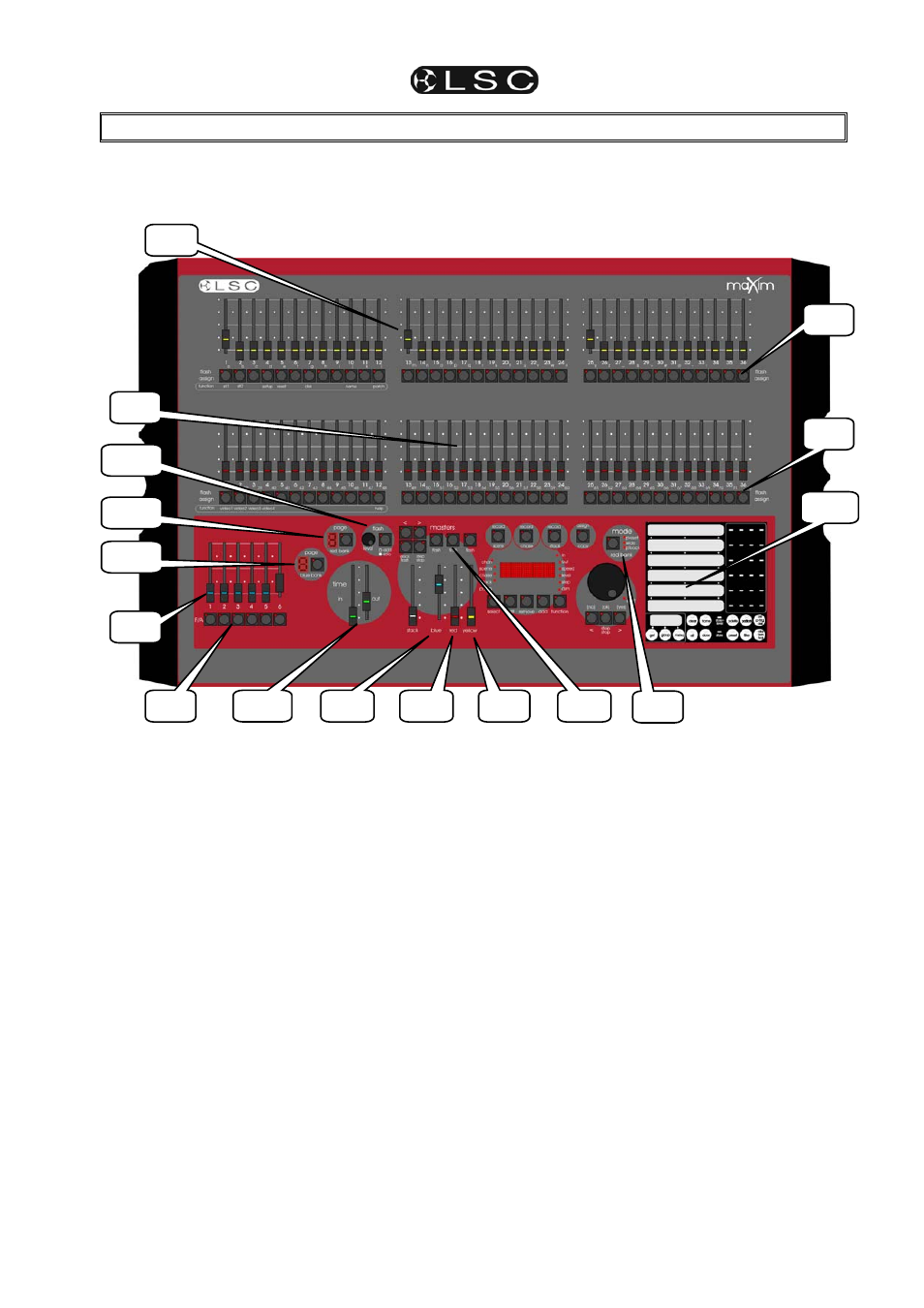
maXim
MP L(P) XL(P) XXL(P)
Operator Manual V3
LSC Lighting Systems (Aust) Pty. Ltd.
Page 11
4
FRONT PANEL TOUR
The maXim MP, L(P), X L(P), XX L(P) all vary in layout and in the quantity if faders. This front panel tour
describes the maXim L(P). The location of some controls might be different on your model of maXim but
the names and operation are the same as described here.
4.1
YELLOW BANK FADERS
Control the intensity of dimmers or fixtures
patched to them.
4.2
YELLOW BANK MASTER
• Controls the overall level of the Yellow bank
faders.
• In WIDE mode, it controls the overall level of
the Yellow bank faders and the Red bank
faders.
4.3
MODE RED BANK BUTTON
Selects the current function for the RED bank
faders. The choices are;
• preset.
• wide.
• playback.
4.4 RED
BANK
FADERS
The Red bank of faders has different functions
depending upon the current “MODE” as selected
by the mode red bank button.
• Preset mode. The Red bank of faders provide
a duplicate of the Yellow bank.
• Wide mode. The Red bank of faders control
the intensity of dimmers or fixtures patched to
channels 25 (37, 49, 61) to 48 (72, 96, 120).
• PLAYBACK mode. The Red bank of faders
become PLAYBACKS. Each Playback can
control the level of a recorded Scene or Chase
or it may be empty (does nothing). There are 9
pages of memory for the red playbacks and the
function of each playback depends upon the
contents of the currently selected red page.
You determine what each red page contains
when you record (or copy) scenes, chases or
stacks into them. Although stacks can be
recorded on the red bank (stored in red bank
memory), they can only be played back on the
stack master.
4.5 RED
MASTER
• In PRESET mode, it controls the overall level
of the Red bank.
• In WIDE mode it has no function.
• In PLAYBACK mode it controls the overall
level of the Red Playbacks (Scenes or
Chases).
4.4
4.5
4.8
4.1
4.6
4.2
4.7
4.8
4.8
4.10
4.9
4.11
4.12
4.13
maXim L (P)
4.3
4.19
