LSC Lighting maXim MP User Manual
Page 12
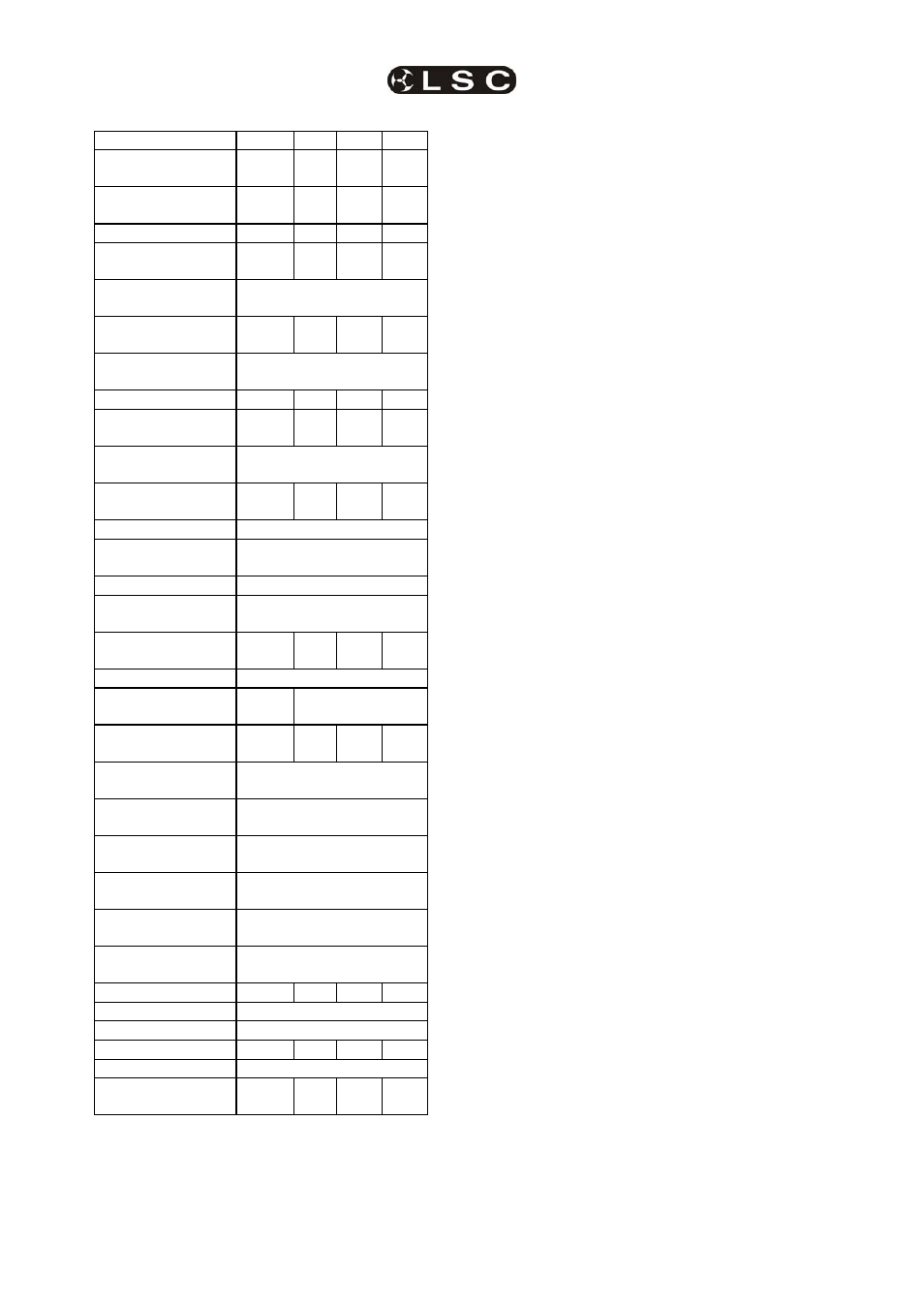
Product Description
maXim
MP L(P) XL(P) XXL(P)
Operator Manual V3
Page 6
LSC Lighting Systems (Aust) Pty. Ltd
2.3 SPECIFICATIONS
Model
MP L XL
XXL
Fader Channels
(Preset Mode)
24 36
48
60
Fader Channels
(Wide Mode)
48 72
96
120
Fixtures 48
72
96
120
Red Playbacks
(Playback Mode)
24 42
66
90
Pages of Red
Playback memory
9
Dedicated Blue
Playbacks
N/A 6 18 30
Pages of Blue
Playback memory
9
Grab Master
1
N/A N/A N/A
Maximum number
of Scenes
216 378
594
810
Maximum Fade
times (minutes)
>16
Maximum number
of Chases
216 378
594
810
Steps per chase
250
Chase speed
(Beats Per Min)
0-999
Sound To Light
Yes
SyncoBEAT
“Learn the Beat”
Yes
Maximum number
of Stacks
217 378
594
810
Steps per Stack
500
DMX512 Output
Channels
512 1024
Maximum number
of Fixtures
48 72
96
120
Max number of
fixture attributes
400
Max Templates in
Library
64
Max Templates in
Patch
10
Video output
SVGA Colour
Standard
USB type A
1 for memory flash disk
1 for trackball or mouse
USB type B
1 for “Capture”
simulation software.
Desk Light Ports
1
2
2
2
MIDI
In, Out and Thru
Height (mm)
165
Width (mm)
656 797
1014
1230
Depth (mm)
515
Weight
packed (kgs)
18 22
29
33
2.4 OPTIONS
The following options are available for your
maXim
.
• PaTPaD, touch sensitive moving light
controller.
• Wireless or ARTnet DMX output available on
L, XL or XXL models.
• “Capture” lighting simulation software with
“activation dongle” built into the maXim.
• MAXLITE
15” Gooseneck desk light.
• Dustcover
Sizes available for all models.
• Flight case
Custom flight cases for all models are
available to house the maXim, 12V
gooseneck lamps, manual, power lead and
floppy disks.
Contact your LSC agent for details on the above
options.
2.5
CARING FOR YOUR MAXIM
The maXim is manufactured from quality
components and will give many years of service if
you take some basic precautions.
• Do not allow any liquids or foreign objects to
enter the maXim. If any liquids are spilt onto
the maXim, the inside should be cleaned and
dried as soon as possible. Only suitably
qualified personnel should remove the covers
and perform any such maintenance.
• Do not apply excessive force to any of the
controls. Spare parts and service are available
from your LSC agent, but prevention is better
than cure.
• When connecting any devices to the maXim,
make sure that all connections are correct
before switching on the power. If any doubt
exists, obtain the assistance of qualified
personnel.
• If
your
maXim
is to be used "on the road", you
should use the optional flight case to protect it.
Transport the maXim with all faders in the fully
down position. This gives the faders maximum
protection from probable damage.
• When your maXim is not in use, cover the
upper surface with the optional dust cover.
• If the surface of your maXim becomes soiled,
clean it with a damp cloth. Do not use any
powerful solvents. An alcohol swab may be
used to remove any gum from labelling tape.
