Known limitations and workarounds, Altigen technical support – AltiGen MAXCS 7.0 Update 1 FXS Configuration with AudioCodes User Manual
Page 24
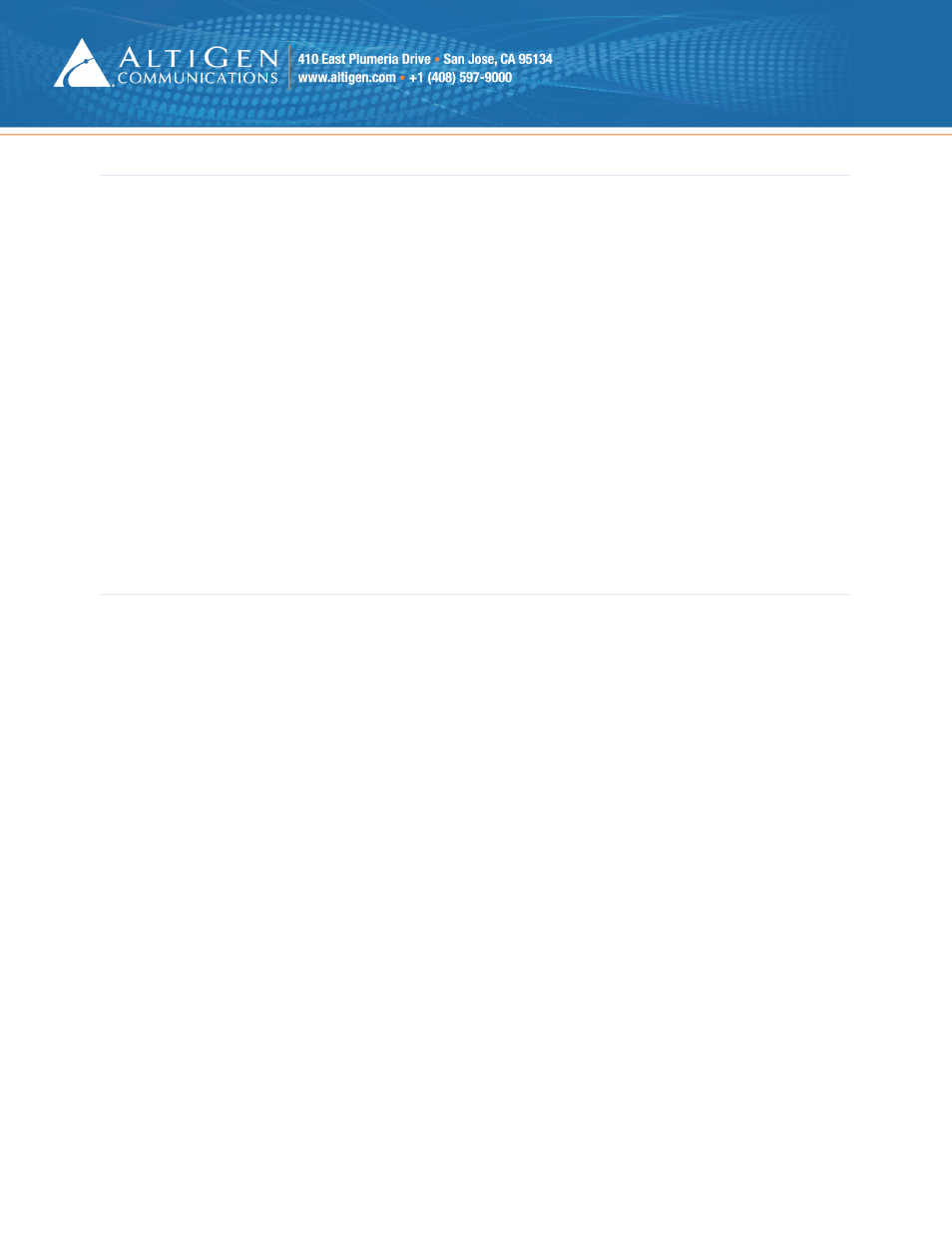
Configuring Analog Extensions with AudioCodes Gateways
Page 24 of 25
Known Limitations and Workarounds
Following are known limitations and workarounds that you should consider while managing your gateway connec-
tions.
•
Analog connections were validated and certified against firmware version 6.60A.265.010. Using other
firmware versions could result in a loss of dial tone.
•
If you power up an MP-118 gateway while it is not connected to the network, then you later attach the
network connection or uplink switch, some of the channels may not be able to register.
For this reason, you should make sure that all network cables and uplink switches are connected before
you turn on your gateway.
•
On an MP-118 device with a Level 3 uplink switch (such as Dell), it can take up to a full minute before
the switch provides the network connection to the gateway. This delay is due to certain spanning tree
settings on the switch, and may cause some channels not to register during the boot sequence.
To avoid such problems, AltiGen recommends that you insert a regular switch between the Level 3
switch and the MP-118 gateway.
•
If your network is not stable, the instability may cause some of the channels on the MP-124 to not regis-
ter after a network outage.
AltiGen Technical Support
AltiGen does not provide general configuration support for AudioCodes products. For general configuration infor-
mation, refer to your AudioCodes documentation. To find your AudioCodes user manual, search for “LTRT-65417 MP-
11x and MP-124 SIP User’s Manual Ver 6.6.pdf” in your web browser.
AltiGen provides technical support to Authorized AltiGen Partners and distributors only. End user customers, please
contact your Authorized AltiGen Partner for technical support.
Authorized AltiGen Partners and distributors may contact AltiGen technical support by the following methods:
•
You may request technical support on AltiGen’s Partner web site, at https://partner.altigen.com. Open a case on
this site; a Technical Support representative will respond within one business day.
•
Call 888-ALTIGEN, option 5, or 408-597-9000, option 5, and follow the prompts. Your call will be answered by
one of AltiGen’s Technical Support Representatives or routed to the Technical Support Message Center if no one
is available to answer your call.
Technical support hours are 5:00 a.m. to 5:00 p.m., PT, Monday through Friday, except holidays.
If all representatives are busy, your call will be returned in the order it was received, within four hours under normal
circumstances. Outside AltiGen business hours, only urgent calls will be returned on the same day (within one hour).
Non-urgent calls will be returned on the next business day.
Please be ready to supply the following information:
•
Partner ID
•
AltiGen Certified Engineer ID
•
Product serial number
•
AltiWare or MAXCS version number
