Industrial Data Systems IDS 152 User Manual
Page 37
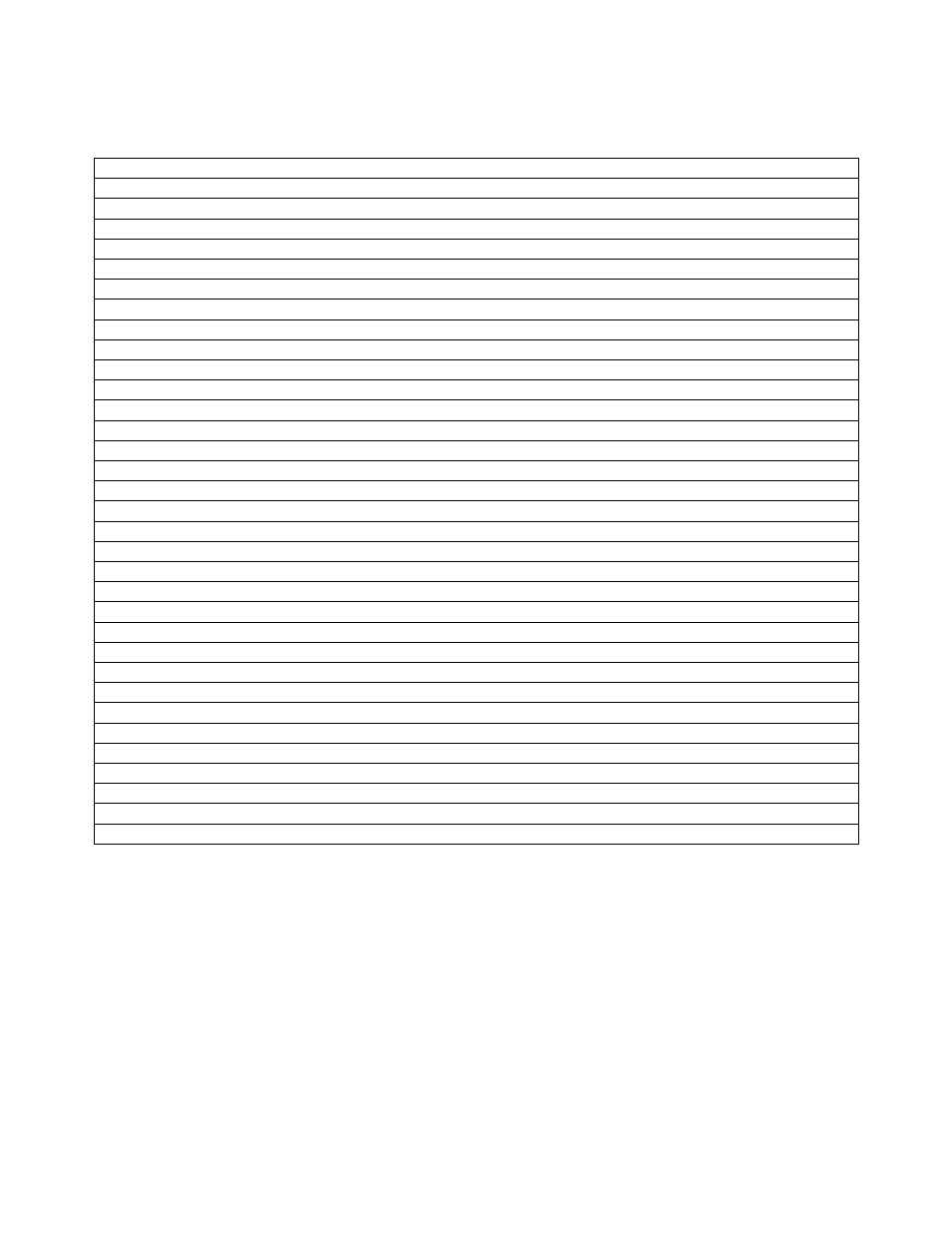
7. APPENDIX II. CONFIGURATION OPTIONS REFERENCE LIST
SECTION FUNCTION FLASH ON OFF (Enter Light)
3.2.1 Auto lf OFF 1 1 0 (Thumbwheel Switch)
Auto lf ON 1 1 1
3.2.2 Auto Release OFF 1 2 0
Auto Release ON 1 2 1
3.2.3 Print Wrap OFF 1 3 0
Print Wrap ON 1 3 1
3.2.4 Single Strike 1 4 0
Double Strike 1 4 1
Tripple Strike 1 4 2
3.2.5 Bi-Direction OFF 1 5 0
Bi-Direction ON 1 5 1
3.2.6 Invert Print OFF 1 6 0
Invert Print ON 1 6 1
3.2.7 No Paper No Print 1 7 0
OK Print No Paper 1 7 1
3.2.8 Set Top Margin 2 1 x (x = 0 - 9)
3.2.9 Set Left Margin 2 2 x (x = 0 - 9)
3.2.10 Print Normal Size 2 3 1
Print Enhanced 2 3 2
Print Mixed Sizes 2 3 3
3.2.11 Set Station Number 2 4 x (x = 0 - 9)
3.3.1 Battery Backup OFF 2 5 0
Battery Backup ON 2 5 1
3.3.2 Set TIME 3 HHMMX H=hr, M=min, X=0-AM,1-PM
2-24hr
3.3.3 Set DATE 4 MMDDYY M=mo, D=day, Y=year
3.3.4 Time & Date Format 5 F P F=format, P=postiton
3.3.5 Set Ticket Number 2 6 xxxxx (5 digit ticket #)
3.4.1 Meter Type 7 1 x x=Meter Type
3.4.2 Weight Units 7 2 x x=Weight Units
REMEMBER: Set the thumbwheel switch to the correct mode
position when done.
