Industrial Data Systems IDS 152 User Manual
Page 20
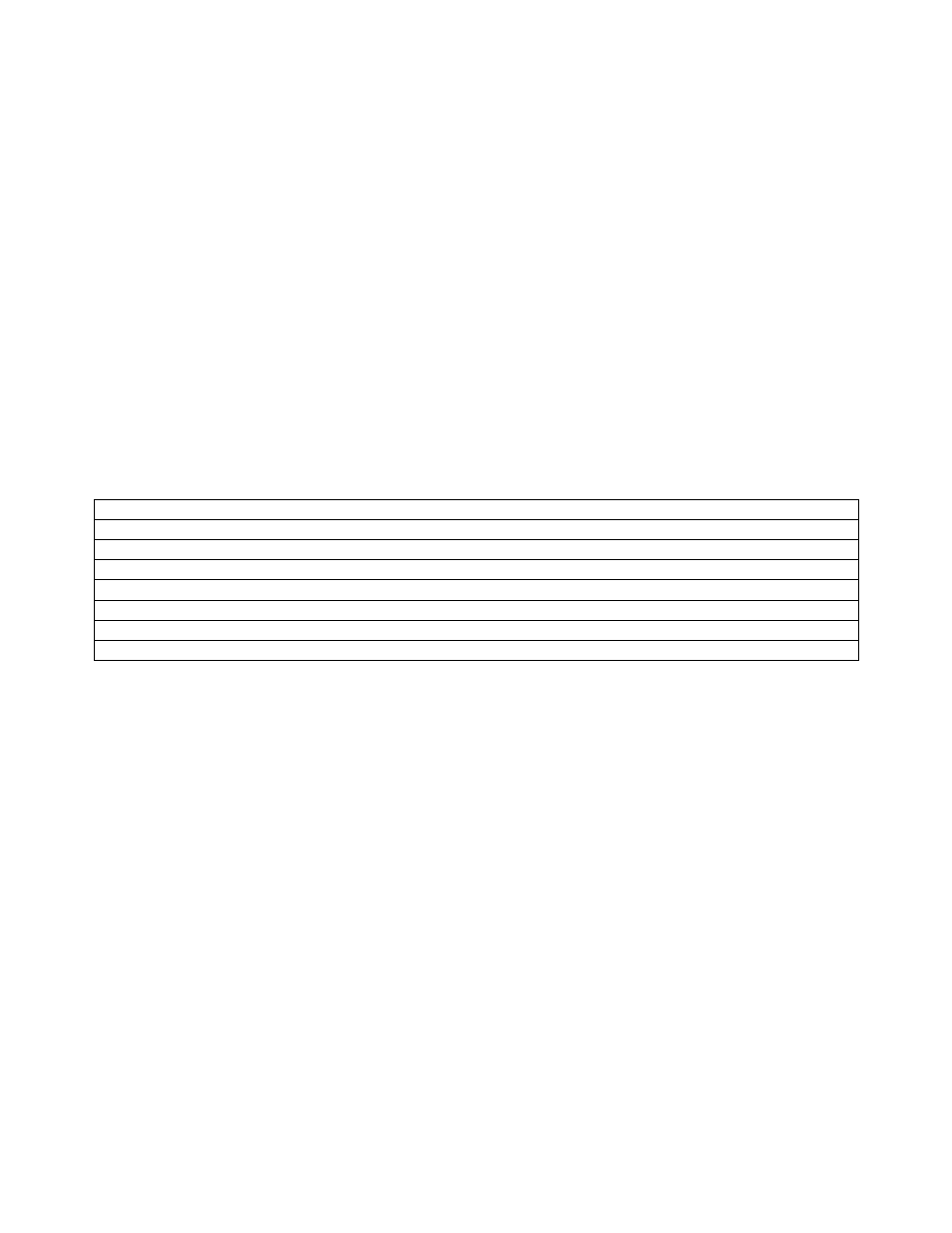
3.2.12 CONFIGURATION: HEADER LABEL.
1. Begin with the ENTER light OFF.
2. Turn the thumbwheel switch to position 6.
3. Press the ENTER switch. The ENTER light flashes.
4. Enter the decimal-ascii code for the label, 2
digits/character. The maximum number of characters is 30.
The ENTER light flashes before the 1st digit.
The ENTER light is ON before the 2nd digit.
5. Enter two zeros (0, 0) to end the data entry.
6. The ENTER light turns off.
NOTES: ASCII codes are listed in appendix IV.
Enter a line feed code (10) in the first position to
print header at the bottom of the ticket.
Lower case characters can not be entered.
ENTER HEADER LABEL
FLASH ON FLASH (Enter Light)
Begin Header Entry 6 (Thumbwheel Switch)
CHAR 1 X X
CHAR 2 X X
.
.
CHAR N 0 0 END OF HEADER ENTRY
REMEMBER: Return the thumbwheel switch to the correct mode
postition after configuration.
