Industrial Data Systems IDS 152 User Manual
Page 22
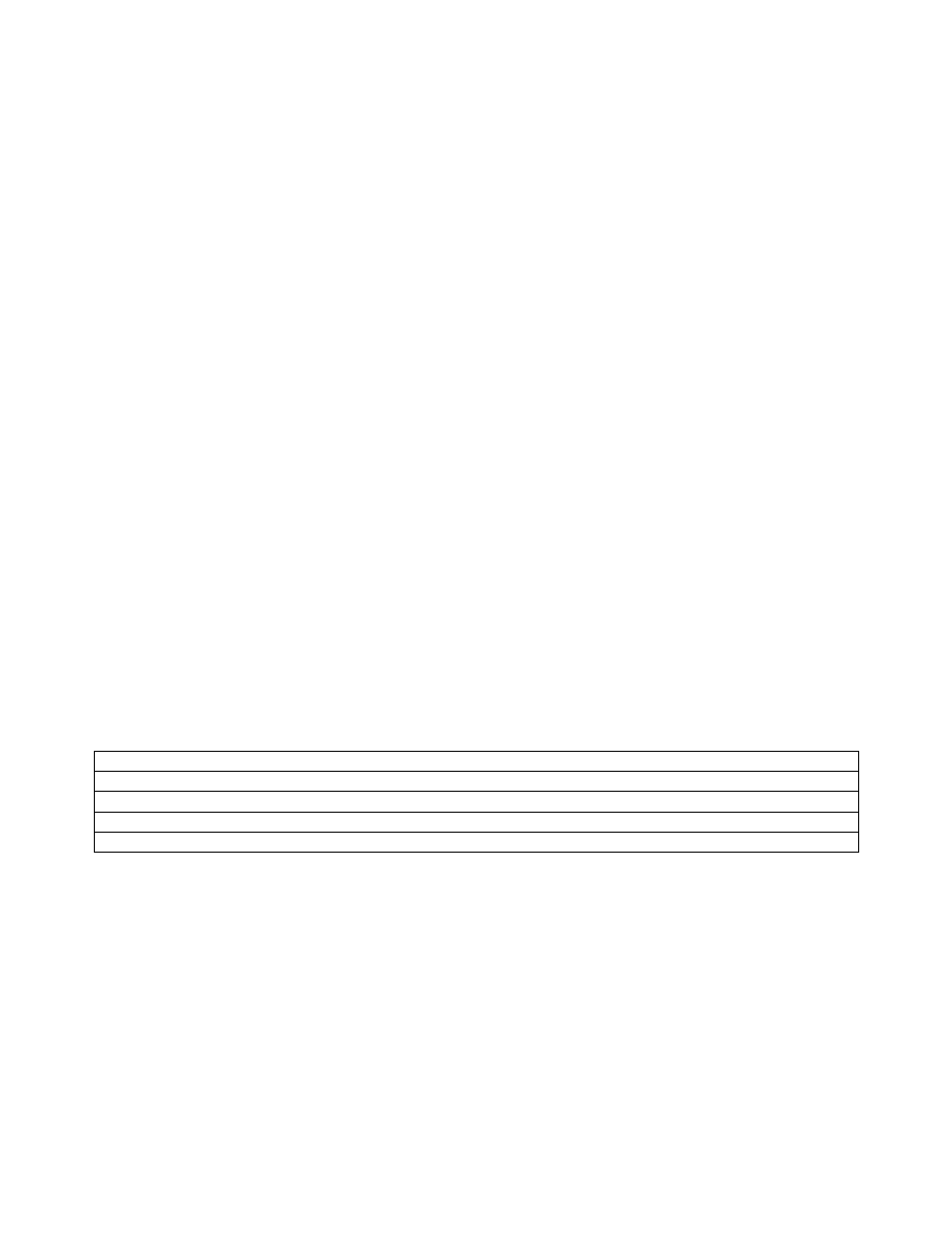
3.3.2 CONFIGURATION: SET TIME
1. Begin with the ENTER light OFF.
2. Turn the thumbwheel switch to position 3.
3. Press the ENTER switch. The ENTER light begins flashing.
4. Turn the thumbwheel switch to the first digit of time.
5. Press the ENTER switch. The ENTER light turns on.
6. Turn the thumbwheel switch to the second digit of time.
7. Press the ENTER switch.
8. Turn the thumbwheel switch to the third digit of time.
9. Press the ENTER switch.
10. Turn the thumbwheel switch to the fourth digit of time.
11. Press the ENTER switch.
12. Turn the thumbwheel switch to position:
0 for AM
1 for PM
2 for 24hr time
13. Press the ENTER switch. The ENTER light turns off.
SET TIME
FLASH ON ON ON ON OFF (Enter Light)
Set 3 hr hr min min 0 = AM (Thumbwheel Switch)
TIME 1 = PM
2 = 24 hr time
REMEMBER: Return the thumbwheel switch to the correct mode
postition after configuration.
