Brother HL-1060 User Manual
Page 80
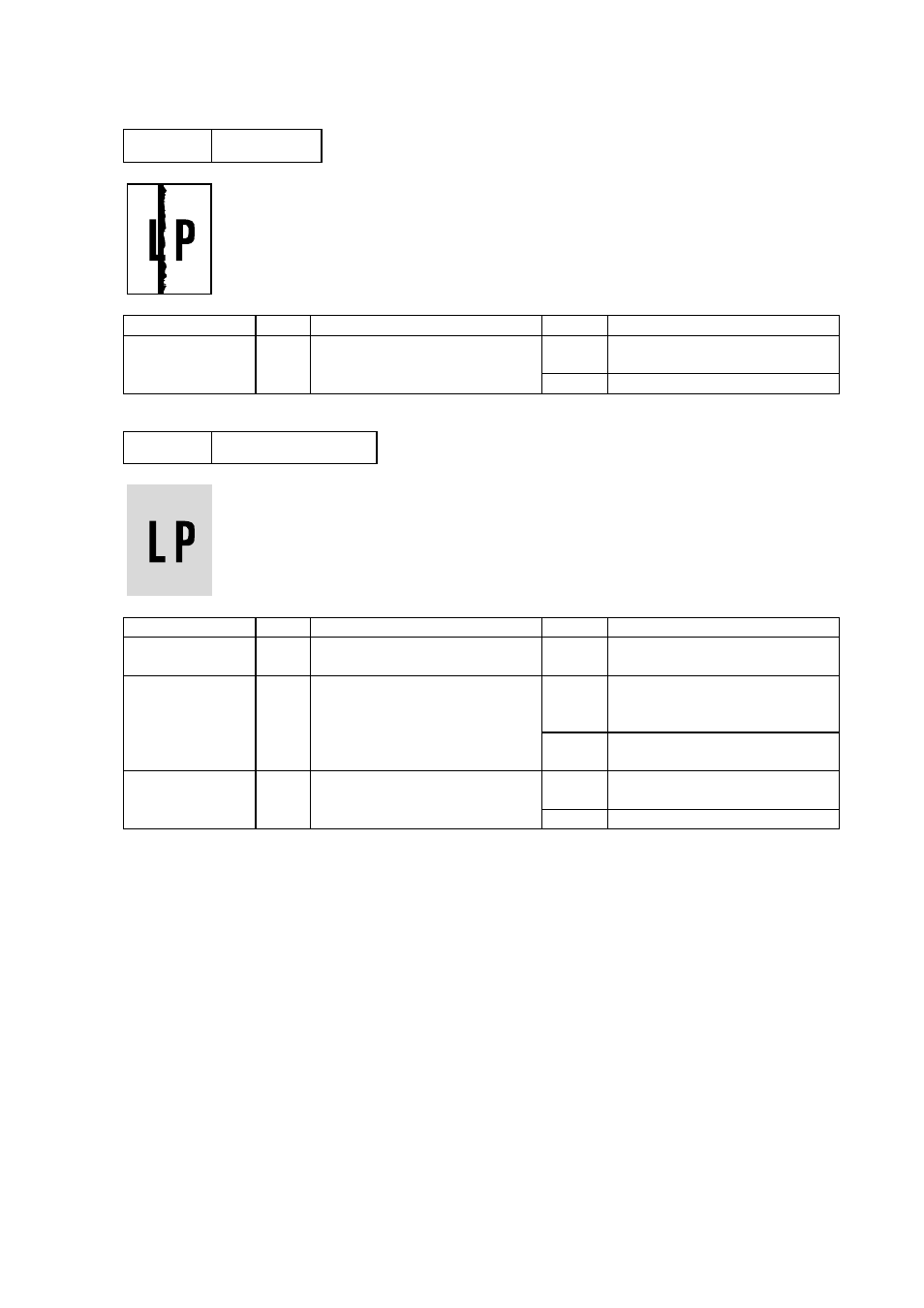
CHAPTER IV -16
I-16
Black bank
Possible cause
Step
Check
Result
Remedy
Drum unit
1
Is the wire cleaner positioned at
its home position?
No
Return the wire cleaner to its
home position.
Yes
Replace the drum unit.
I-17
Gray background
Possible cause
Step
Check
Result
Remedy
Density dial
1
Is the problem corrected by
adjusting the density dial?
Yes
Adjust the dial to the most
suitable position.
Print paper
2
Does the paper being used
meet the paper specification
(weight, etc.).
No
Recommend to change the
paper to a specified type of the
paper.
Yes
Recommend to change the
paper to a fresh pack paper.
Drum unit
3
Is the problem solved after
replacing the drum unit?
Yes
Replace the H.V. power supply.
Replace the drum unit.
Note:
The following cases raise the possibility of this problem.
1.
The drum unit is at the end of its life.
2.
There is dust or paper powder.
3.
A large number of paper whose width is narrower than A4 is printed.
- HL-2240 (522 pages)
- HL-2240 (21 pages)
- HL-2240 (150 pages)
- HL-2240 (2 pages)
- HL 5370DW (172 pages)
- HL-2170W (138 pages)
- HL 5370DW (203 pages)
- HL 2270DW (35 pages)
- HL 2270DW (47 pages)
- HL 5370DW (55 pages)
- HL-2170W (52 pages)
- HL-2170W (137 pages)
- PT-1290 (1 page)
- MFC 6890CDW (256 pages)
- DCP-585CW (132 pages)
- DCP-385C (2 pages)
- DCP-383C (7 pages)
- DCP-385C (122 pages)
- Pocket Jet6 PJ-622 (48 pages)
- Pocket Jet6 PJ-622 (32 pages)
- Pocket Jet6 PJ-622 (11 pages)
- Pocket Jet6Plus PJ-623 (76 pages)
- PT-2700 (62 pages)
- PT-2700 (90 pages)
- PT-2700 (180 pages)
- PT-2100 (58 pages)
- PT-2700 (34 pages)
- HL 5450DN (2 pages)
- DCP-8110DN (22 pages)
- HL 5450DN (168 pages)
- HL 5450DN (2 pages)
- DCP-8110DN (13 pages)
- HL 5470DW (34 pages)
- HL-S7000DN (9 pages)
- HL 5470DW (30 pages)
- MFC-J835DW (13 pages)
- DCP-8110DN (36 pages)
- HL 5470DW (177 pages)
- HL 5450DN (120 pages)
- HL-6050DN (138 pages)
- HL-6050D (179 pages)
- HL-6050D (37 pages)
- HL-7050N (17 pages)
- PT-1280 (1 page)
- PT-9800PCN (104 pages)
