Brother HL-1060 User Manual
Page 50
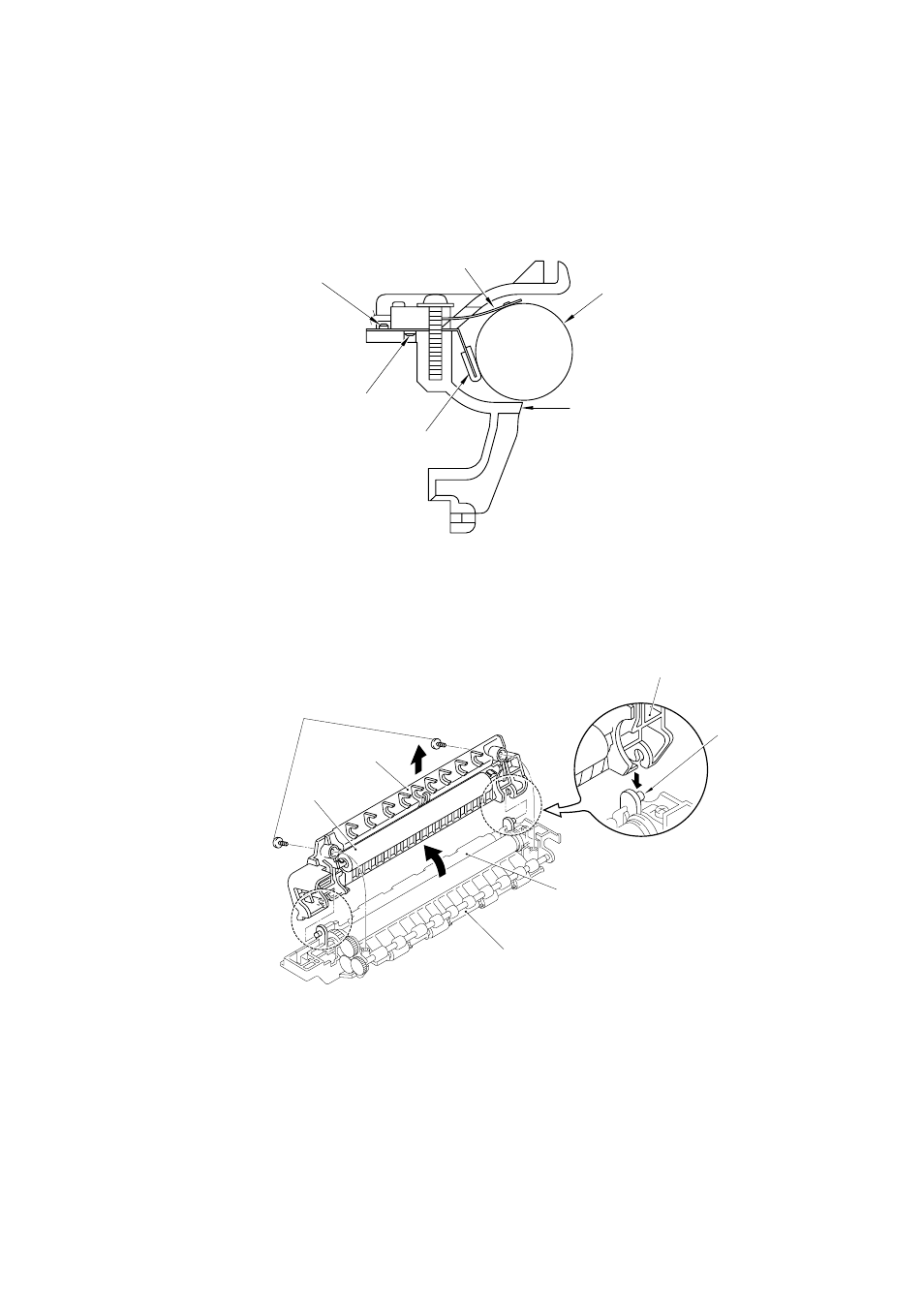
III-11
Note:
Follow instructions below when installing the thermistor in the fixing unit.
• Place the cleaner felt of the cleaner ASSY under the heat roller.
• Place the end of the thermistor on the heat roller.
• Insert the boss1 of the thermistor into the hole of the fixing unit frame.
• Do not place the thermistor on the boss2 of the fixing unit frame.
,,
,,,
,,
,,,
,,,,
,,,,,
,,,,
,,
,,
,,
,,,
Fig. 3.16
(7)
Remove the two screws.
(8)
Open the fixing unit cover along the open side of the fixing unit cover.
Fig. 3.17
Screws
Fixing unit cover
Shaft
Fixing unit
cover
Pressure roller
Thermistor
Cleaner ASSY HR
Boss2
Fixing unit frame
Heat roller
Boss1
Cleaner ASSY
Fixing unit frame
See also other documents in the category Brother Printers:
- HL-2240 (522 pages)
- HL-2240 (21 pages)
- HL-2240 (150 pages)
- HL-2240 (2 pages)
- HL 5370DW (172 pages)
- HL-2170W (138 pages)
- HL 5370DW (203 pages)
- HL 2270DW (35 pages)
- HL 2270DW (47 pages)
- HL 5370DW (55 pages)
- HL-2170W (52 pages)
- HL-2170W (137 pages)
- PT-1290 (1 page)
- MFC 6890CDW (256 pages)
- DCP-585CW (132 pages)
- DCP-385C (2 pages)
- DCP-383C (7 pages)
- DCP-385C (122 pages)
- Pocket Jet6 PJ-622 (48 pages)
- Pocket Jet6 PJ-622 (32 pages)
- Pocket Jet6 PJ-622 (11 pages)
- Pocket Jet6Plus PJ-623 (76 pages)
- PT-2700 (62 pages)
- PT-2700 (90 pages)
- PT-2700 (180 pages)
- PT-2100 (58 pages)
- PT-2700 (34 pages)
- HL 5450DN (2 pages)
- DCP-8110DN (22 pages)
- HL 5450DN (168 pages)
- HL 5450DN (2 pages)
- DCP-8110DN (13 pages)
- HL 5470DW (34 pages)
- HL-S7000DN (9 pages)
- HL 5470DW (30 pages)
- MFC-J835DW (13 pages)
- DCP-8110DN (36 pages)
- HL 5470DW (177 pages)
- HL 5450DN (120 pages)
- HL-6050DN (138 pages)
- HL-6050D (179 pages)
- HL-6050D (37 pages)
- HL-7050N (17 pages)
- PT-1280 (1 page)
- PT-9800PCN (104 pages)
