Figure 7-8: program icon directory – IEI Integration SRM_121_150 v1.11 User Manual
Page 107
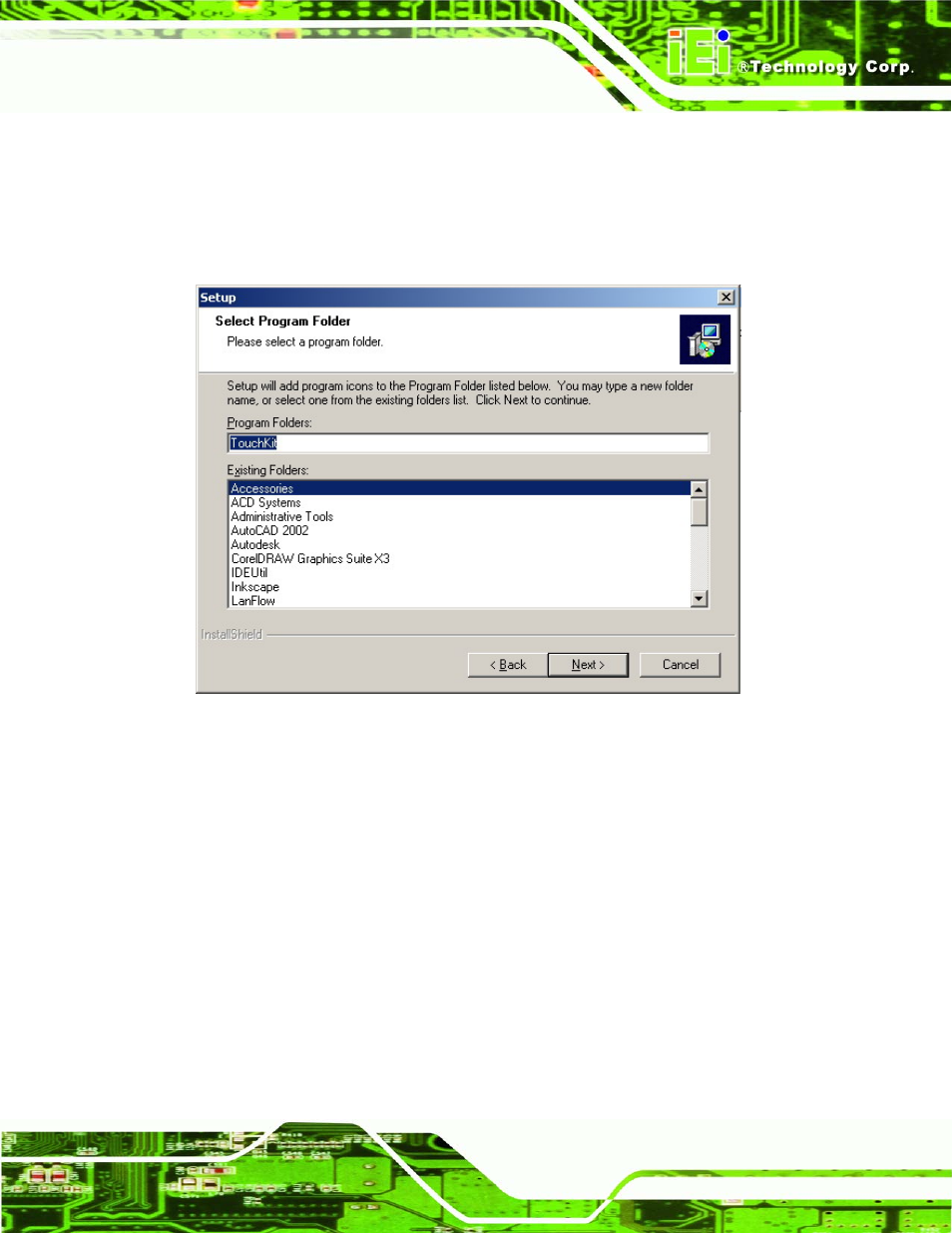
SRM-121/SRM-150 LCD Monitor
Page 93
Step 11:
The user is then prompted to select a file directory in which the program icons
are saved (Figure 7-8). The default folder is “TouchKit.” If a different folder must
be used, select a folder from the list shown. Once the folder is selected, click
N
EXT
to continue.
Figure 7-8: Program Icon Directory
