Troubleshooting diagram 8 – IDEC SX5L Series User Manual
Page 61
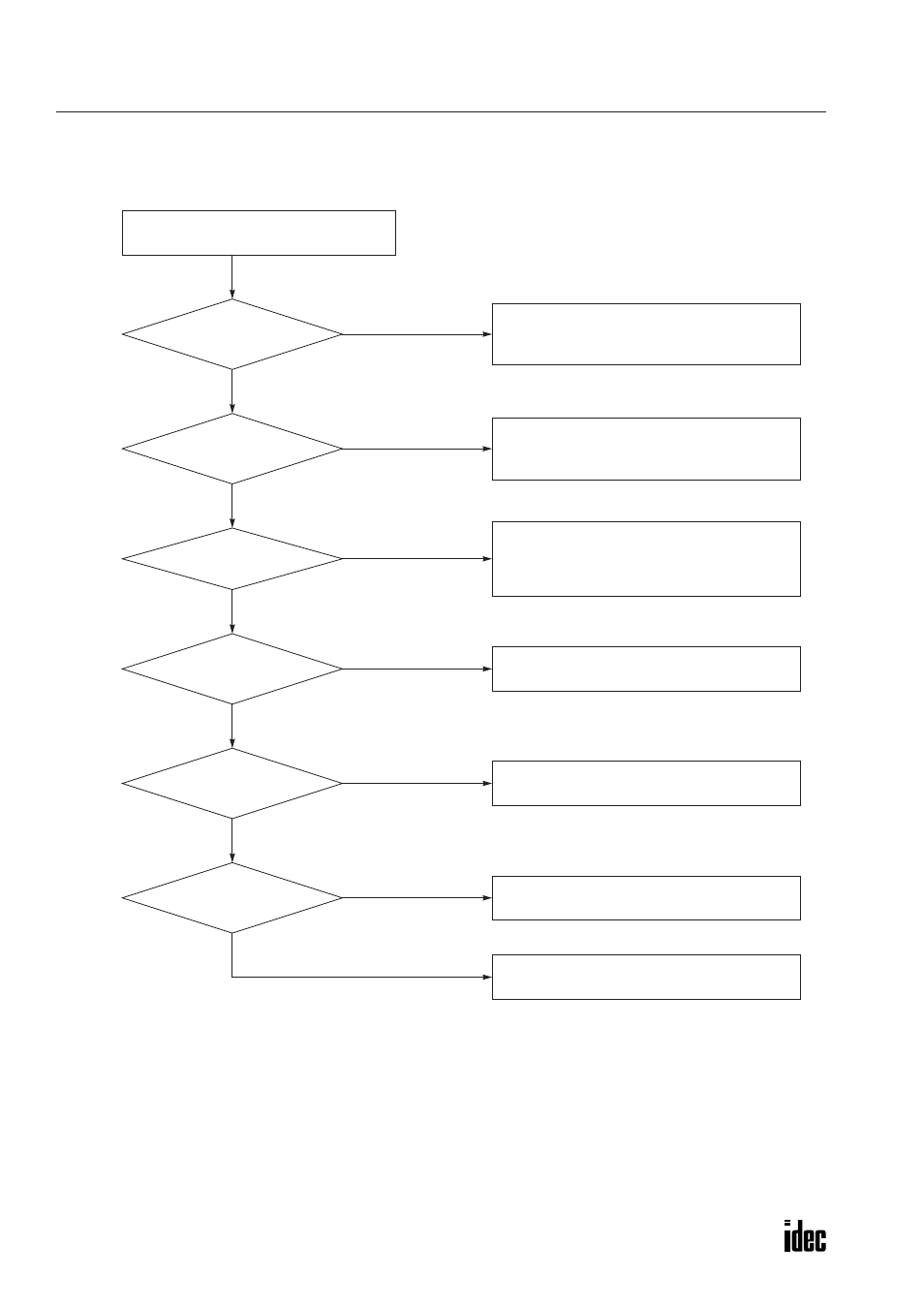
5: T
ROUBLESHOOTING
5-8
SX5L C
OMMUNICATION
T
ERMINAL
U
SER
’
S
M
ANUAL
Troubleshooting Diagram 8
Communication seems incomplete.
NO
YES
YES
NO
Is the hear tbeat
transmission inter val
shor t?
NO
YES
Expand the hear tbeat transmission inter val des-
ignated in the output network variable configura-
tion proper ty to reduce the traffic.
NO
YES
Replace the SX5L or call IDEC for assistance.
Adjust the output network configuration proper-
ties, such as the minimum transmission inter val
and minimum change to send output variables.
Is the FG terminal
connected to the ground
correctly?
YES
NO
Connect the FG terminal to a proper ground
correctly. See page 3-2.
Are analog value data
sent frequently?
Are pulse
count current value data
sent frequently?
Adjust the output network configuration proper-
ties, such as the hear tbeat transmission inter-
val, minimum transmission inter val, and enable
event-driven transmission.
Is a loop made
by vir tual I/O functional
blocks?
Bind functional blocks without making a loop.
Is there influence
of external noise?
YES
Keep away from external noise and confirm
operation again.
NO
Note: To confirm data transmission, use a protocol analyzer.
