Troubleshooting diagram 5 – IDEC SX5L Series User Manual
Page 58
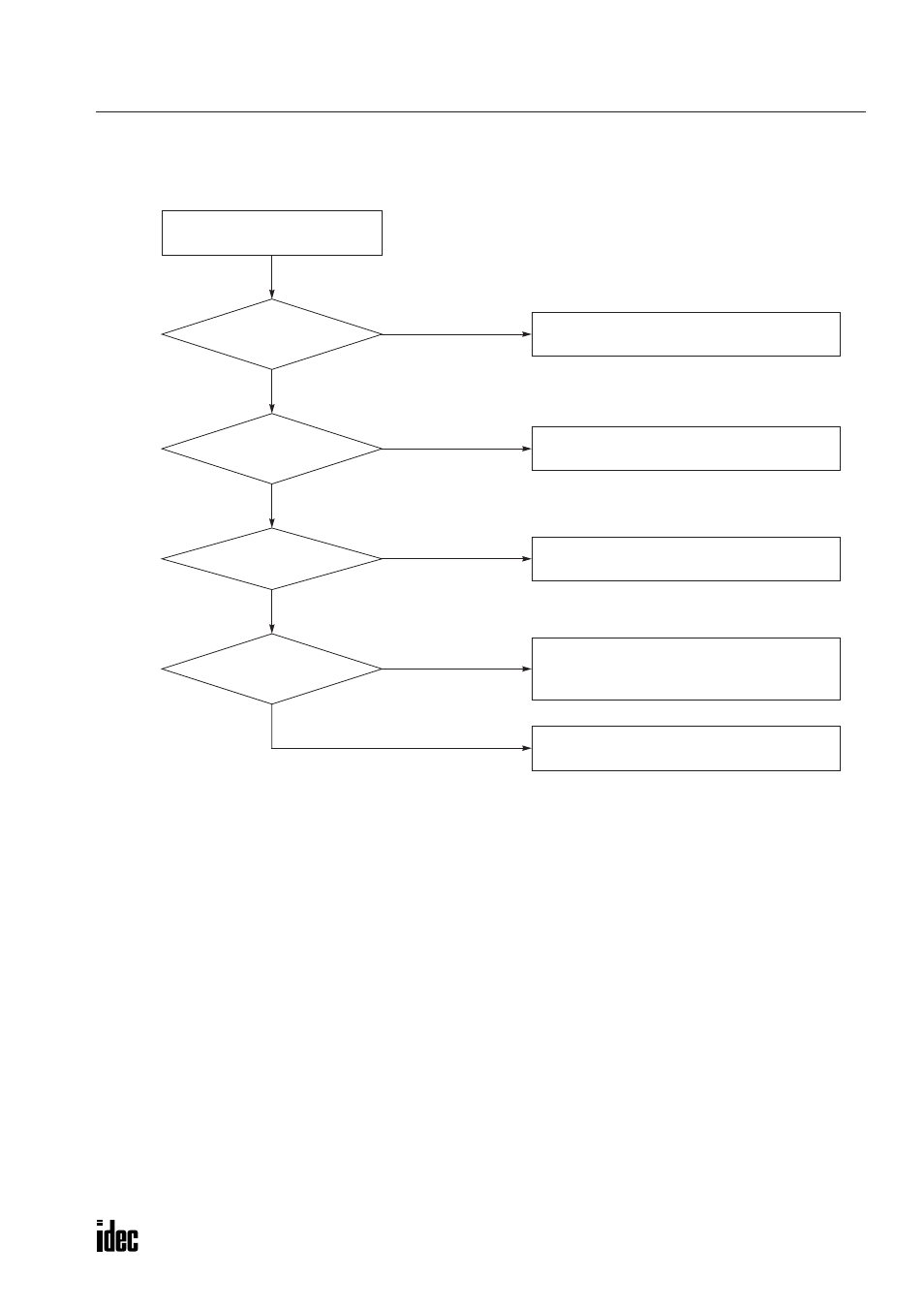
5: T
ROUBLESHOOTING
SX5L C
OMMUNICATION
T
ERMINAL
U
SER
’
S
M
ANUAL
5-5
Troubleshooting Diagram 5
Input LED does not go on.
YES
NO
Inser t the terminal block to the bottom.
NO
YES
Is the PWR LED on?
Is the input wired correctly?
YES
Is the input voltage
higher than the input turn
ON voltage?
NO
Make sure that the digital input voltage or the
pulse input voltage is higher than the input turn
ON voltage. See pages 2-4, 2-8, and 2-16.
See Troubleshooting Diagram 1,
“The PWR LED does not go on.”
Is the terminal block
inser ted completely?
Make sure of correct input wiring.
YES
NO
Replace the SX5L or call IDEC for assistance.
