Troubleshooting, Roubleshooting, Introduction – IDEC SX5L Series User Manual
Page 54
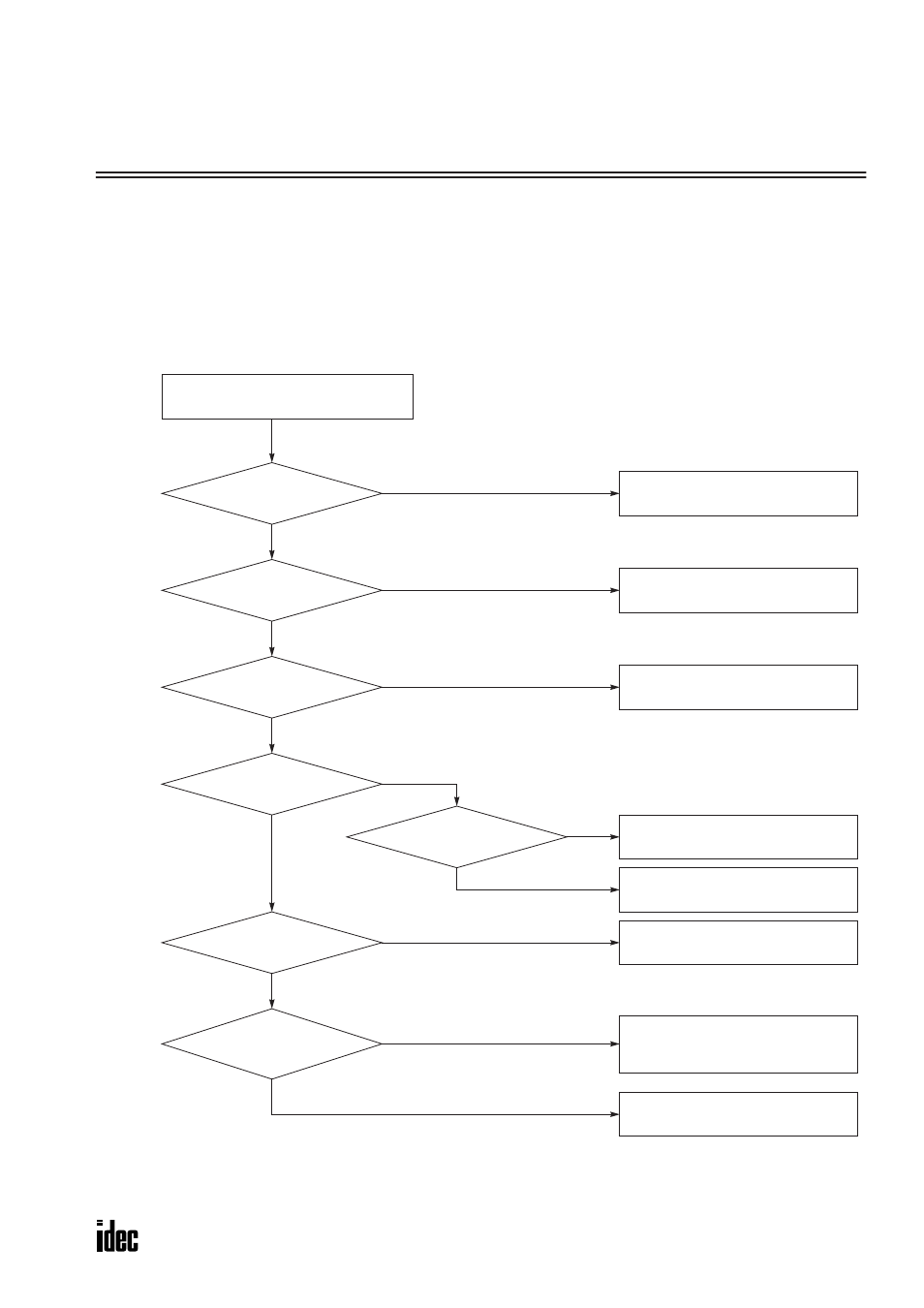
SX5L C
OMMUNICATION
T
ERMINAL
U
SER
’
S
M
ANUAL
5-1
5: T
ROUBLESHOOTING
Introduction
This chapter describes the procedure to determine the cause of trouble and actions to be taken when any trouble occurs
while operating the SX5L communication terminals.
Troubleshooting Diagram 1
The PWR LED does not go on.
YES
NO
Is AC or DC power
supplied correctly?
NO
Is the terminal block
inser ted completely?
YES
Is the power voltage
21.6 to 26.4V?
YES
Is DC power used?
YES
NO
Are the
module power and I/O power
shor ted?
Is the DC power
polarity correct?
YES
Do the module
power and I/O power use the
same source?
NO
YES
Wire the power correctly.
Inser t the terminal block to the
bottom.
NO
Supply power voltage of 21.6 to
26.4V AC or DC, accordingly.
NO
Connect the DC power correctly.
NO
YES
Replace the SX5L or call IDEC for
assistance.
Make sure of correct power termi-
nals for the SX5L internal circuit and
I/O circuits.
Replace the SX5L or call IDEC for
assistance.
Supply AC or DC power correctly.
