Troubleshooting diagram 7 – IDEC SX5L Series User Manual
Page 60
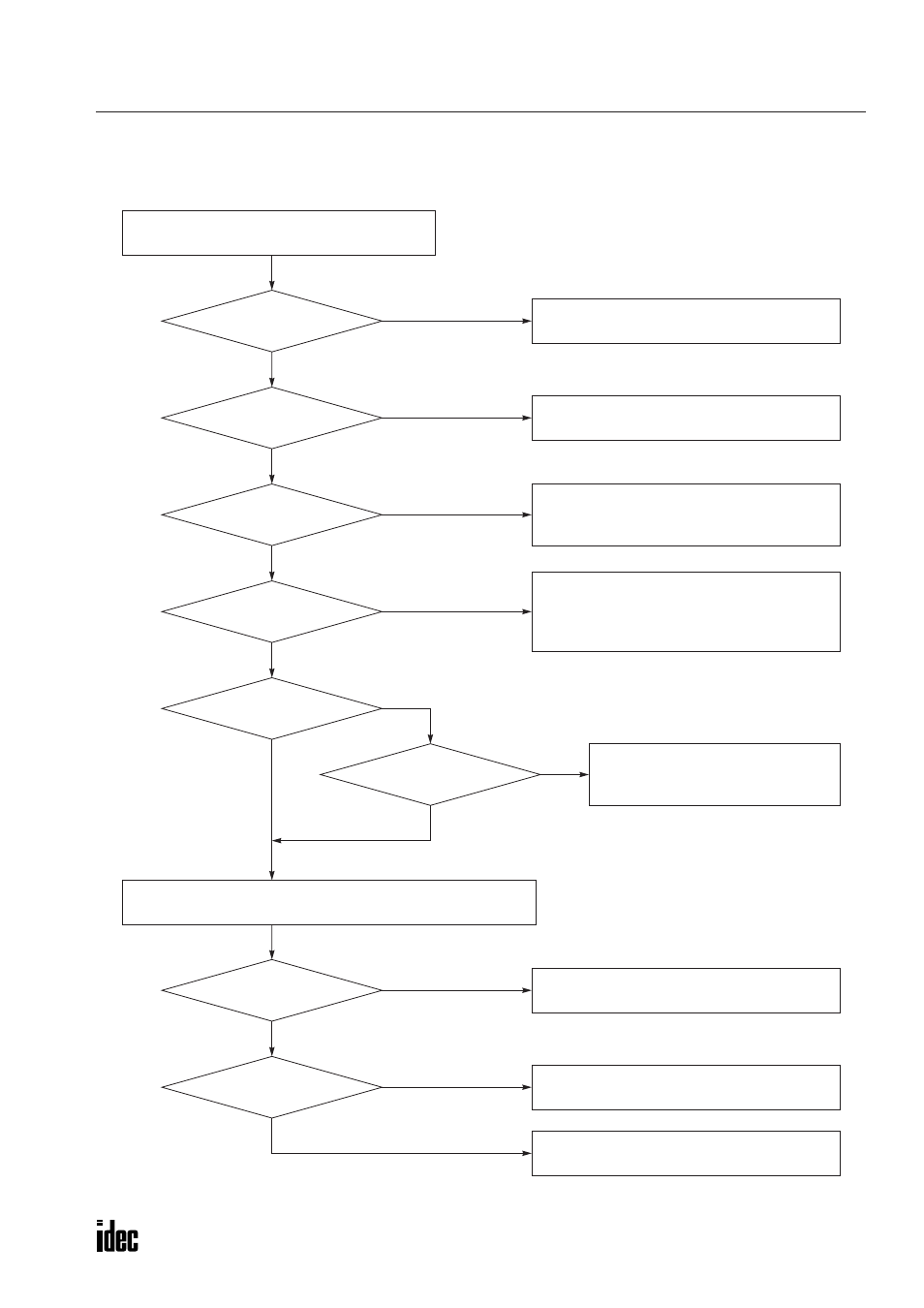
5: T
ROUBLESHOOTING
SX5L C
OMMUNICATION
T
ERMINAL
U
SER
’
S
M
ANUAL
5-7
Troubleshooting Diagram 7
Analog data accuracy is not satisfactory.
YES
NO
NO
Is the input device
connected correctly?
YES
Are unused
channel terminals connected
together?
YES
YES
NO
Is the network variable
type changed?
NO
NO
YES
Data may not be transmitted. Set correct values
to the hear tbeat inter vals, minimum transmis-
sion inter vals, and minimum change to send out-
put variables.
Connect together the terminals of an unused
channel using an optional jumper or wire.
See pages 2-13 and 2-15.
Connect an output device to meet the input
specifications of the SX5L.
Is configuration
proper ty designated
correctly?
Set the type change and configuration
proper ty of the network variable cor-
rectly.
Does the connected
device output correct
values?
NO
YES
Is there influence
of external noise?
YES
Keep away from external noise and confirm
operation again.
NO
Replace the SX5L or call IDEC for assistance.
Analog Input Module and Pt100
Ω Input Module
Does the
connected device output meet
the SX5L input?
Connect the input device to the SX5L correctly.
Is the network
variable type changed
correctly?
NO
Check that the connected device generates output values correctly.
Use the measuring instrument correctly.
Make sure that the analog output device gener-
ates correct output values.
YES
