Hostraid-overview, Using the array configuration utility, Hostraid—overview – Adaptec 48300 User Manual
Page 48
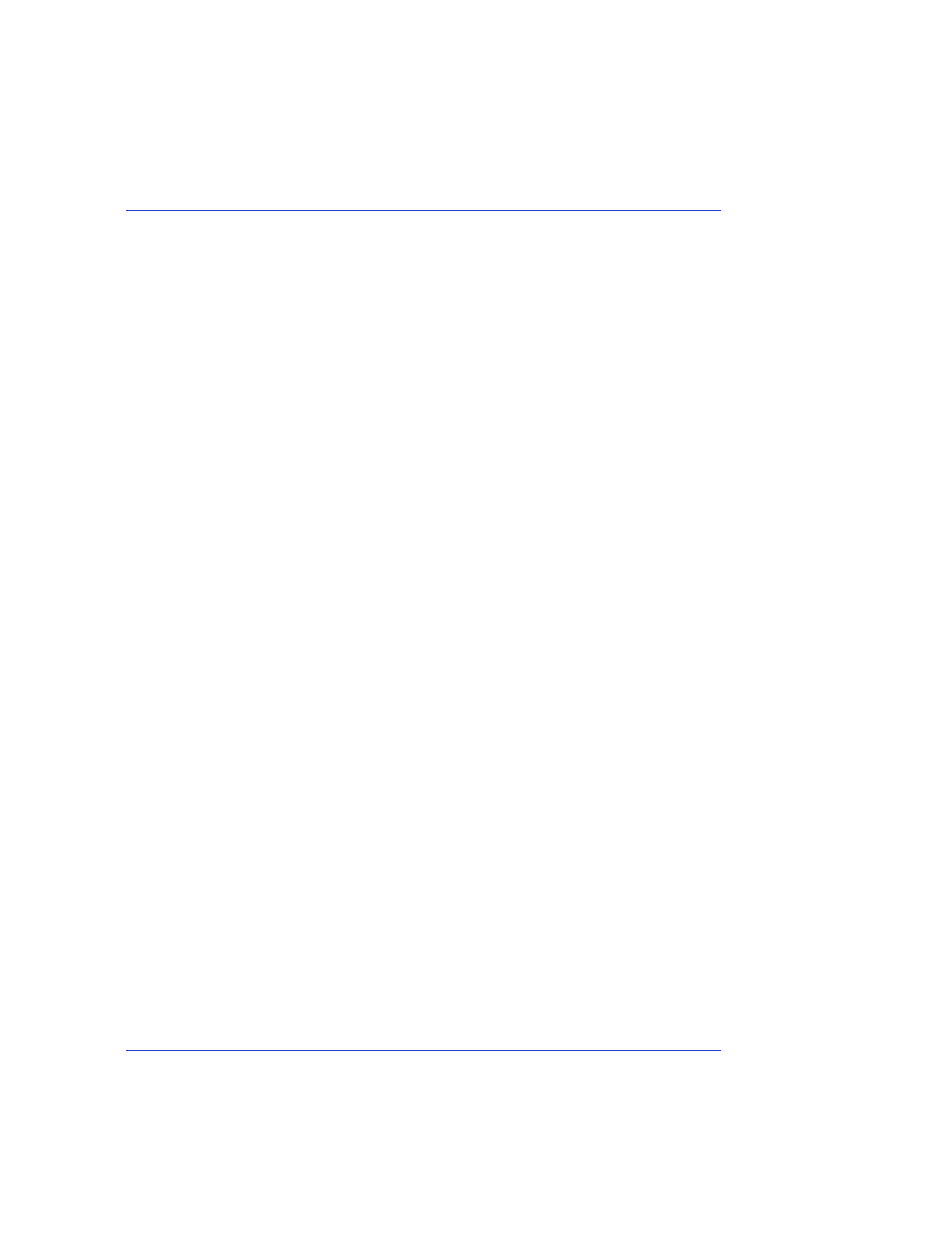
Using the Adaptec RAID Configuration Utility
●
48
HostRAID—Overview
The Adaptec RAID Configuration (ARC) utility is part of the
HostRAID controller BIOS. The utility includes:
●
Array Configuration Utility (ACU)—Used to create, configure, and
manage arrays, and make arrays bootable. Also used to configure
and rescan drives.
●
SerialSelect Utility—Used to change device and HostRAID
controller settings.
●
Disk Utilities—Used to format or verify media.
To run the Adaptec RAID Configuration utility, press Ctrl+A when
prompted by the following message during system startup:
Press
The Adaptec RAID Controller menu presents the following options:
●
Array Configuration Utility
●
SerialSelect Utility
●
Disk Utilities
To select a menu option in Adaptec RAID Configuration Utility,
browse with the arrow keys, then press Enter. Sometimes, selecting an
option displays another menu; to return to the previous menu at any
time, press Esc.
Using the Array Configuration Utility
The Array Configuration Utility (ACU) allows you to perform these
tasks:
●
●
●
●
●
●
