Adaptec 48300 User Manual
Page 33
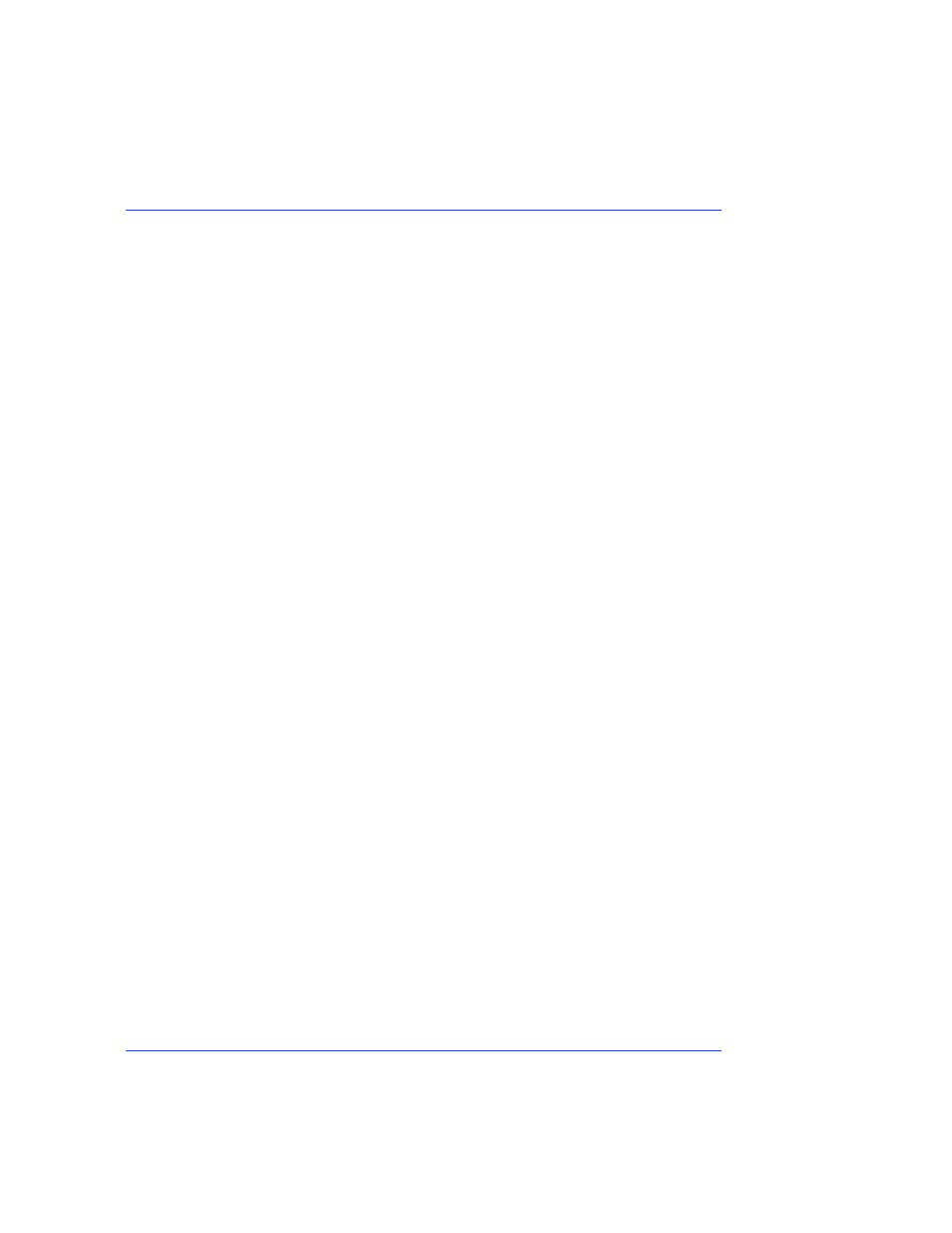
Installing the Driver
●
33
Installing the Driver in an Existing Windows System
To install the driver in an existing operating system:
1
Install and configure the HostRAID controller and disk drives, as
described in
Installing the HostRAID Controller and Drives on
.
2
Create the driver disk, as described on
. When finished, remove the driver disk.
3
Start Windows. Windows launches the Found New Hardware
Wizard, which searches for the driver.
4
Insert the driver floppy disk, select the floppy disk drive as the
source, then click Next.
5
Click Next in the two subsequent windows and follow the on-screen
instructions to complete the driver installation.
6
Remove the driver disk and restart the computer.
